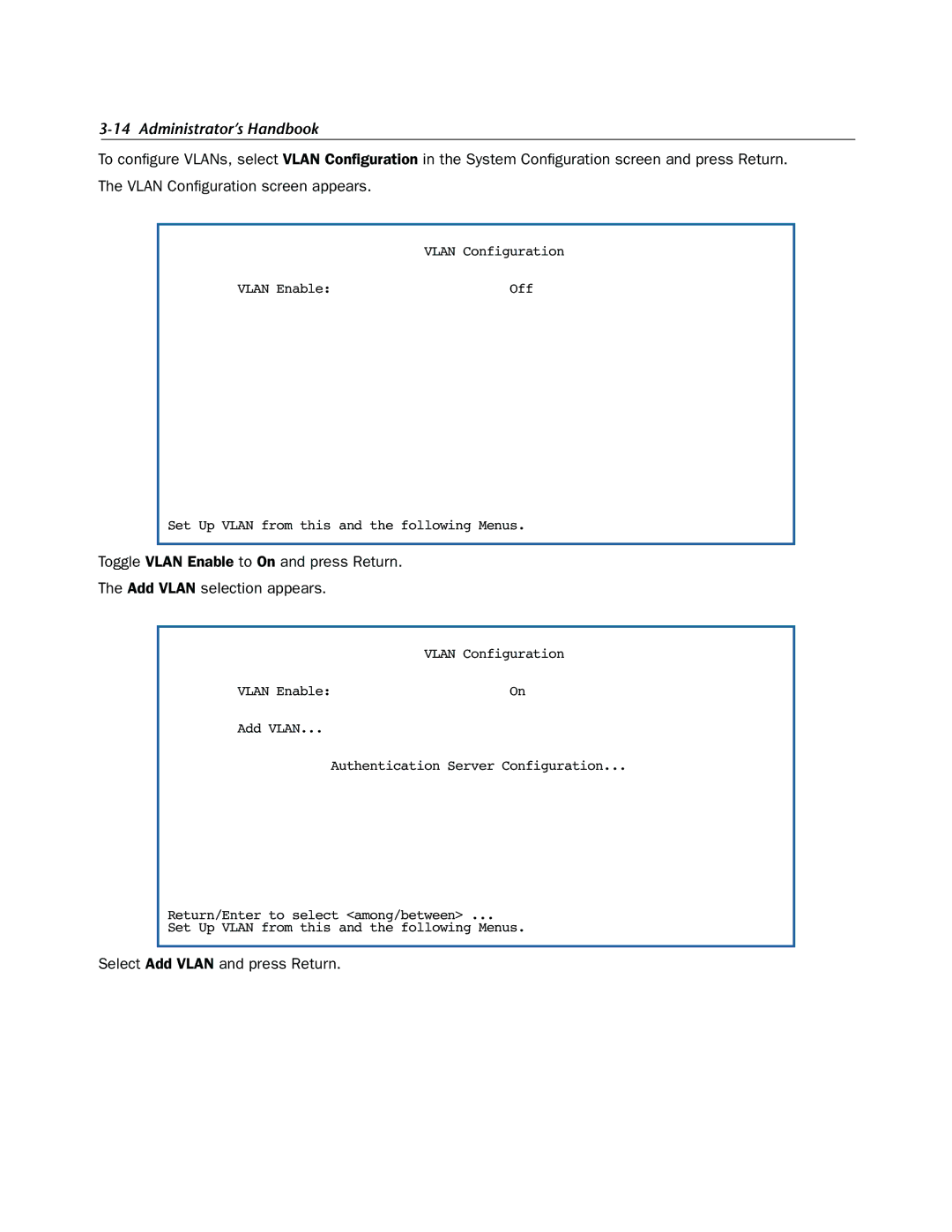3-14 Administrator’s Handbook
To configure VLANs, select VLAN Configuration in the System Configuration screen and press Return. The VLAN Configuration screen appears.
VLAN Configuration
VLAN Enable: | Off |
Set Up VLAN from this and the following Menus.
Toggle VLAN Enable to On and press Return.
The Add VLAN selection appears.
VLAN Configuration
VLAN Enable: | On |
Add VLAN...
Authentication Server Configuration...
Return/Enter to select <among/between> ...
Set Up VLAN from this and the following Menus.