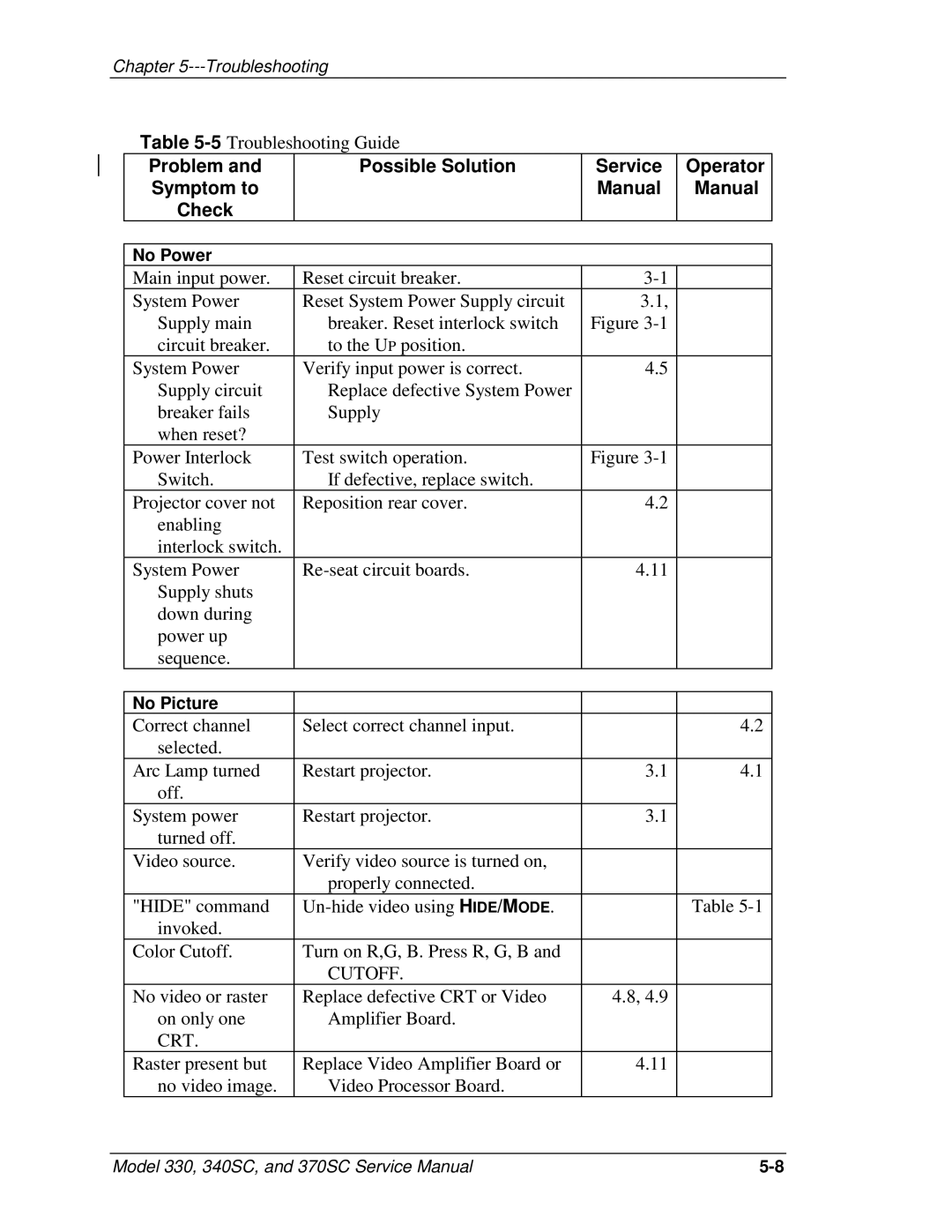Chapter
Table
Problem and | Possible Solution | Service | Operator |
Symptom to |
| Manual | Manual |
Check |
|
|
|
|
|
|
|
No Power |
|
|
|
Main input power. | Reset circuit breaker. |
| |
System Power | Reset System Power Supply circuit | 3.1, |
|
Supply main | breaker. Reset interlock switch | Figure |
|
circuit breaker. | to the UP position. |
|
|
System Power | Verify input power is correct. | 4.5 |
|
Supply circuit | Replace defective System Power |
|
|
breaker fails | Supply |
|
|
when reset? |
|
|
|
Power Interlock | Test switch operation. | Figure |
|
Switch. | If defective, replace switch. |
|
|
Projector cover not | Reposition rear cover. | 4.2 |
|
enabling |
|
|
|
interlock switch. |
|
|
|
System Power | 4.11 |
| |
Supply shuts |
|
|
|
down during |
|
|
|
power up |
|
|
|
sequence. |
|
|
|
|
|
|
|
No Picture |
|
|
|
Correct channel | Select correct channel input. |
| 4.2 |
selected. |
|
|
|
Arc Lamp turned | Restart projector. | 3.1 | 4.1 |
off. |
|
|
|
System power | Restart projector. | 3.1 |
|
turned off. |
|
|
|
Video source. | Verify video source is turned on, |
|
|
| properly connected. |
|
|
"HIDE" command |
| Table | |
invoked. |
|
|
|
Color Cutoff. | Turn on R,G, B. Press R, G, B and |
|
|
| CUTOFF. |
|
|
No video or raster | Replace defective CRT or Video | 4.8, 4.9 |
|
on only one | Amplifier Board. |
|
|
CRT. |
|
|
|
Raster present but | Replace Video Amplifier Board or | 4.11 |
|
no video image. | Video Processor Board. |
|
|
Model 330, 340SC, and 370SC Service Manual |