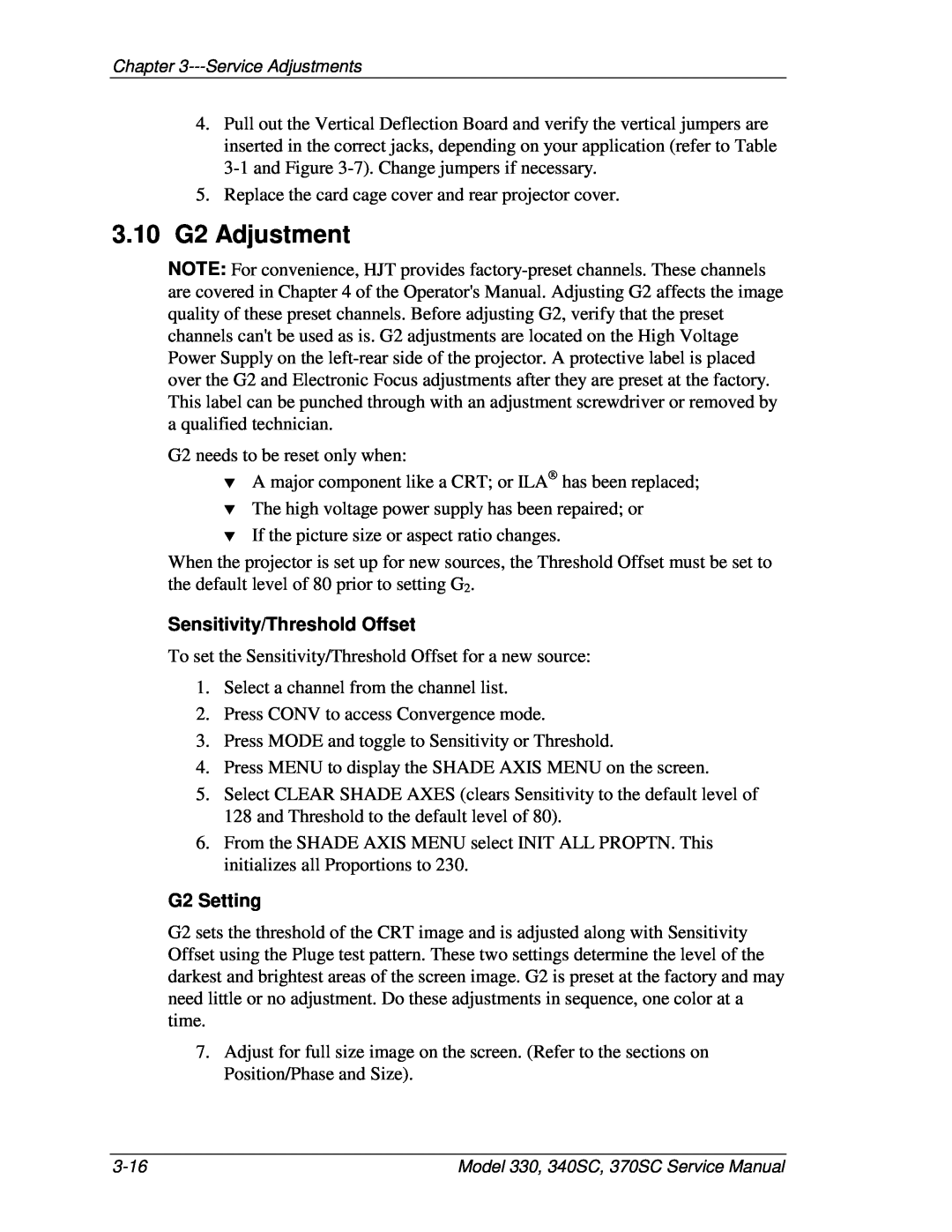Chapter
4.Pull out the Vertical Deflection Board and verify the vertical jumpers are inserted in the correct jacks, depending on your application (refer to Table
5.Replace the card cage cover and rear projector cover.
3.10G2 Adjustment
NOTE: For convenience, HJT provides
G2 needs to be reset only when:
▼A major component like a CRT; or ILA® has been replaced;
▼The high voltage power supply has been repaired; or
▼If the picture size or aspect ratio changes.
When the projector is set up for new sources, the Threshold Offset must be set to the default level of 80 prior to setting G2.
Sensitivity/Threshold Offset
To set the Sensitivity/Threshold Offset for a new source:
1.Select a channel from the channel list.
2.Press CONV to access Convergence mode.
3.Press MODE and toggle to Sensitivity or Threshold.
4.Press MENU to display the SHADE AXIS MENU on the screen.
5.Select CLEAR SHADE AXES (clears Sensitivity to the default level of 128 and Threshold to the default level of 80).
6.From the SHADE AXIS MENU select INIT ALL PROPTN. This initializes all Proportions to 230.
G2 Setting
G2 sets the threshold of the CRT image and is adjusted along with Sensitivity Offset using the Pluge test pattern. These two settings determine the level of the darkest and brightest areas of the screen image. G2 is preset at the factory and may need little or no adjustment. Do these adjustments in sequence, one color at a time.
7.Adjust for full size image on the screen. (Refer to the sections on Position/Phase and Size).
Model 330, 340SC, 370SC Service Manual |