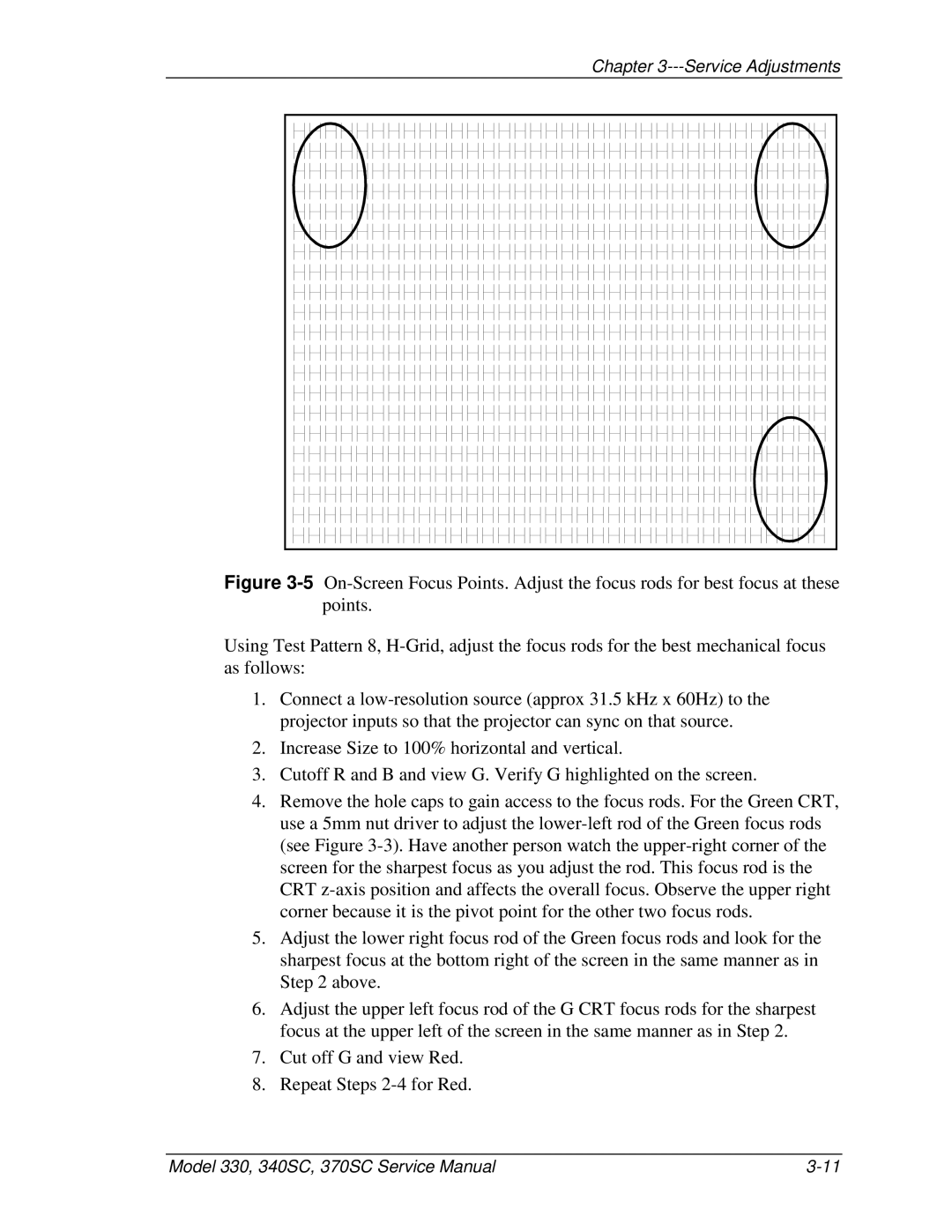Chapter 3---Service Adjustments
Figure 3-5 On-Screen Focus Points. Adjust the focus rods for best focus at these points.
Using Test Pattern 8, H-Grid, adjust the focus rods for the best mechanical focus as follows:
1.Connect a low-resolution source (approx 31.5 kHz x 60Hz) to the projector inputs so that the projector can sync on that source.
2.Increase Size to 100% horizontal and vertical.
3.Cutoff R and B and view G. Verify G highlighted on the screen.
4.Remove the hole caps to gain access to the focus rods. For the Green CRT, use a 5mm nut driver to adjust the lower-left rod of the Green focus rods (see Figure 3-3). Have another person watch the upper-right corner of the screen for the sharpest focus as you adjust the rod. This focus rod is the CRT z-axis position and affects the overall focus. Observe the upper right corner because it is the pivot point for the other two focus rods.
5.Adjust the lower right focus rod of the Green focus rods and look for the sharpest focus at the bottom right of the screen in the same manner as in Step 2 above.
6.Adjust the upper left focus rod of the G CRT focus rods for the sharpest focus at the upper left of the screen in the same manner as in Step 2.
7.Cut off G and view Red.
8.Repeat Steps 2-4 for Red.
Model 330, 340SC, 370SC Service Manual |