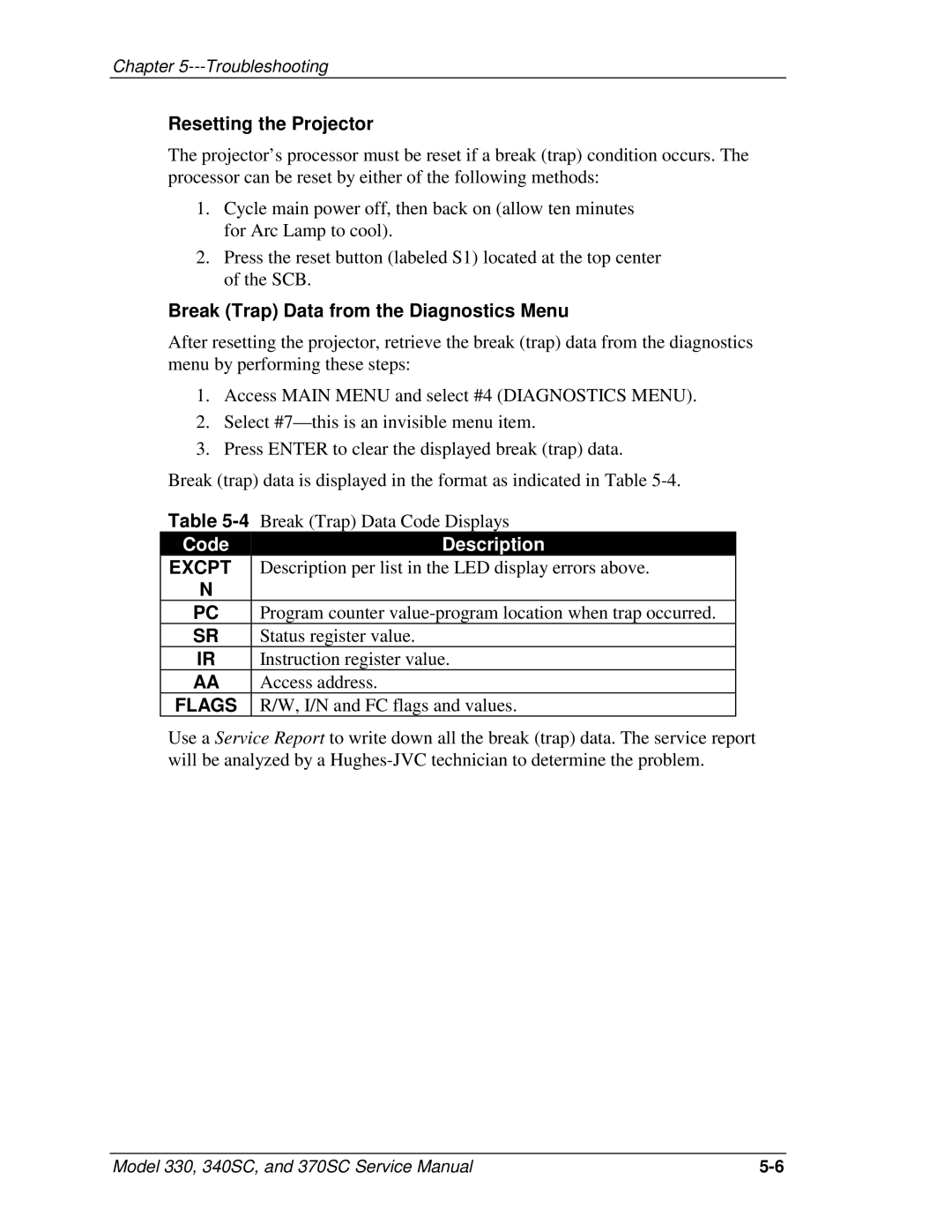Chapter
Resetting the Projector
The projector’s processor must be reset if a break (trap) condition occurs. The processor can be reset by either of the following methods:
1.Cycle main power off, then back on (allow ten minutes for Arc Lamp to cool).
2.Press the reset button (labeled S1) located at the top center of the SCB.
Break (Trap) Data from the Diagnostics Menu
After resetting the projector, retrieve the break (trap) data from the diagnostics menu by performing these steps:
1.Access MAIN MENU and select #4 (DIAGNOSTICS MENU).
2.Select
3.Press ENTER to clear the displayed break (trap) data.
Break (trap) data is displayed in the format as indicated in Table
Table
Code | Description |
EXCPT | Description per list in the LED display errors above. |
N |
|
PC | Program counter |
SR | Status register value. |
IR | Instruction register value. |
AA | Access address. |
FLAGS | R/W, I/N and FC flags and values. |
Use a Service Report to write down all the break (trap) data. The service report will be analyzed by a
Model 330, 340SC, and 370SC Service Manual |