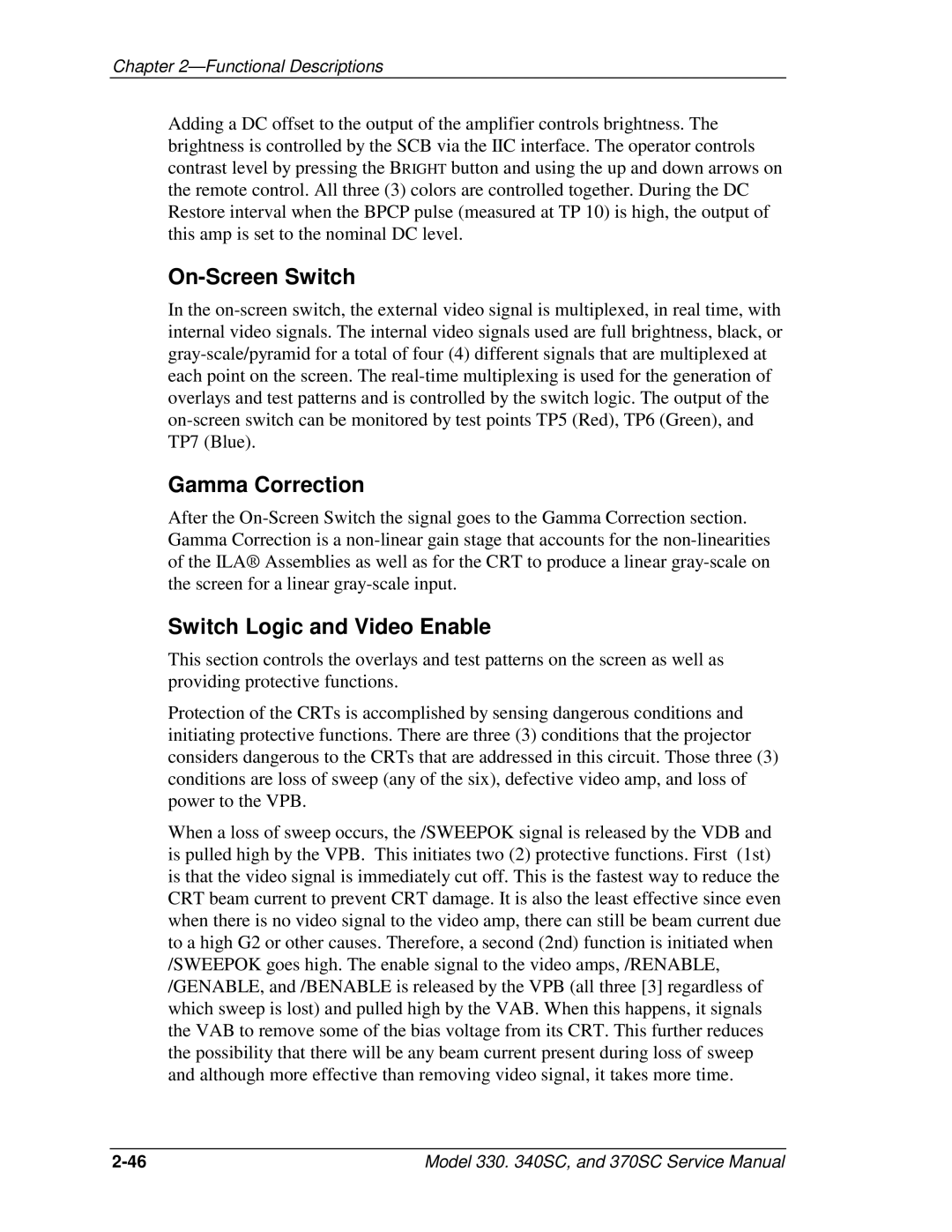Chapter 2—Functional Descriptions
Adding a DC offset to the output of the amplifier controls brightness. The brightness is controlled by the SCB via the IIC interface. The operator controls contrast level by pressing the BRIGHT button and using the up and down arrows on the remote control. All three (3) colors are controlled together. During the DC Restore interval when the BPCP pulse (measured at TP 10) is high, the output of this amp is set to the nominal DC level.
On-Screen Switch
In the
Gamma Correction
After the
Switch Logic and Video Enable
This section controls the overlays and test patterns on the screen as well as providing protective functions.
Protection of the CRTs is accomplished by sensing dangerous conditions and initiating protective functions. There are three (3) conditions that the projector considers dangerous to the CRTs that are addressed in this circuit. Those three (3) conditions are loss of sweep (any of the six), defective video amp, and loss of power to the VPB.
When a loss of sweep occurs, the /SWEEPOK signal is released by the VDB and is pulled high by the VPB. This initiates two (2) protective functions. First (1st) is that the video signal is immediately cut off. This is the fastest way to reduce the CRT beam current to prevent CRT damage. It is also the least effective since even when there is no video signal to the video amp, there can still be beam current due to a high G2 or other causes. Therefore, a second (2nd) function is initiated when /SWEEPOK goes high. The enable signal to the video amps, /RENABLE, /GENABLE, and /BENABLE is released by the VPB (all three [3] regardless of which sweep is lost) and pulled high by the VAB. When this happens, it signals the VAB to remove some of the bias voltage from its CRT. This further reduces the possibility that there will be any beam current present during loss of sweep and although more effective than removing video signal, it takes more time.
Model 330. 340SC, and 370SC Service Manual |