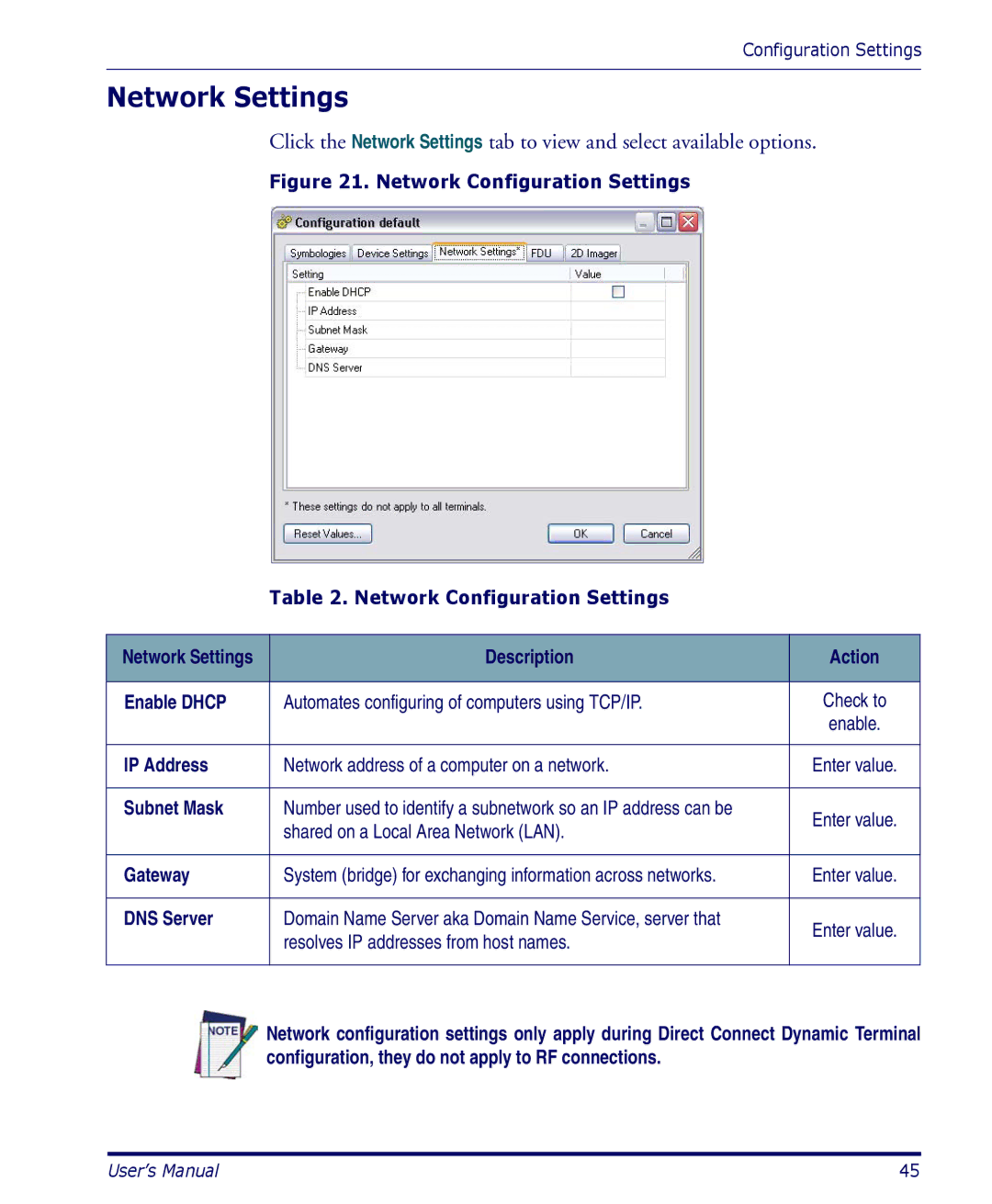Configuration Settings
Network Settings
Click the Network Settings tab to view and select available options.
Figure 21. Network Configuration Settings
Table 2. Network Configuration Settings
Network Settings | Description | Action |
|
|
|
Enable DHCP | Automates configuring of computers using TCP/IP. | Check to |
|
| enable. |
|
|
|
IP Address | Network address of a computer on a network. | Enter value. |
|
|
|
Subnet Mask | Number used to identify a subnetwork so an IP address can be | Enter value. |
| shared on a Local Area Network (LAN). | |
|
| |
|
|
|
Gateway | System (bridge) for exchanging information across networks. | Enter value. |
|
|
|
DNS Server | Domain Name Server aka Domain Name Service, server that | Enter value. |
| resolves IP addresses from host names. | |
|
| |
|
|
|
Network configuration settings only apply during Direct Connect Dynamic Terminal configuration, they do not apply to RF connections.
User’s Manual | 45 |