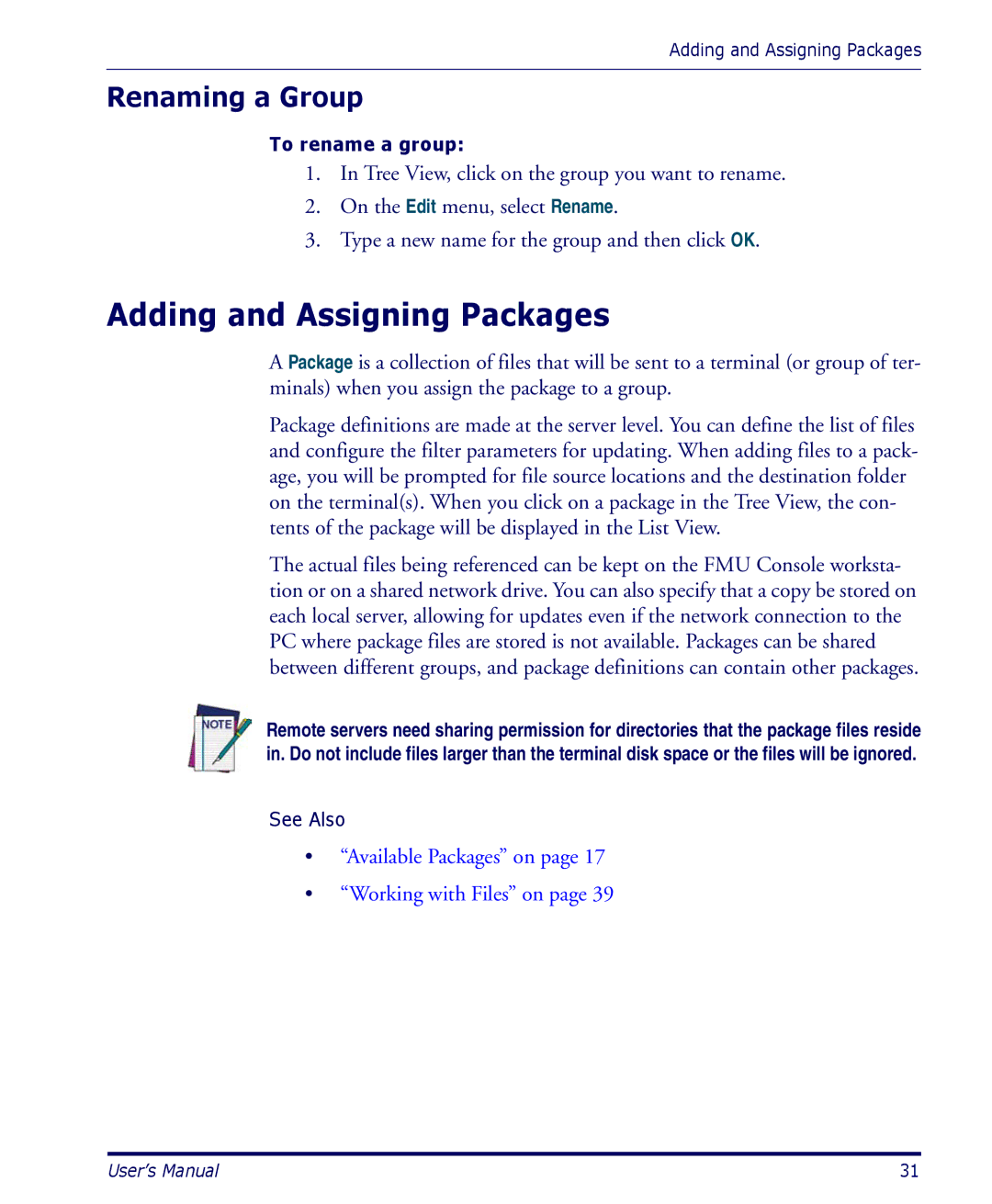Adding and Assigning Packages
Renaming a Group
To rename a group:
1.In Tree View, click on the group you want to rename.
2.On the Edit menu, select Rename.
3.Type a new name for the group and then click OK.
Adding and Assigning Packages
A Package is a collection of files that will be sent to a terminal (or group of ter- minals) when you assign the package to a group.
Package definitions are made at the server level. You can define the list of files and configure the filter parameters for updating. When adding files to a pack- age, you will be prompted for file source locations and the destination folder on the terminal(s). When you click on a package in the Tree View, the con- tents of the package will be displayed in the List View.
The actual files being referenced can be kept on the FMU Console worksta- tion or on a shared network drive. You can also specify that a copy be stored on each local server, allowing for updates even if the network connection to the PC where package files are stored is not available. Packages can be shared between different groups, and package definitions can contain other packages.
Remote servers need sharing permission for directories that the package files reside in. Do not include files larger than the terminal disk space or the files will be ignored.
See Also
•“Available Packages” on page 17
•“Working with Files” on page 39
User’s Manual | 31 |