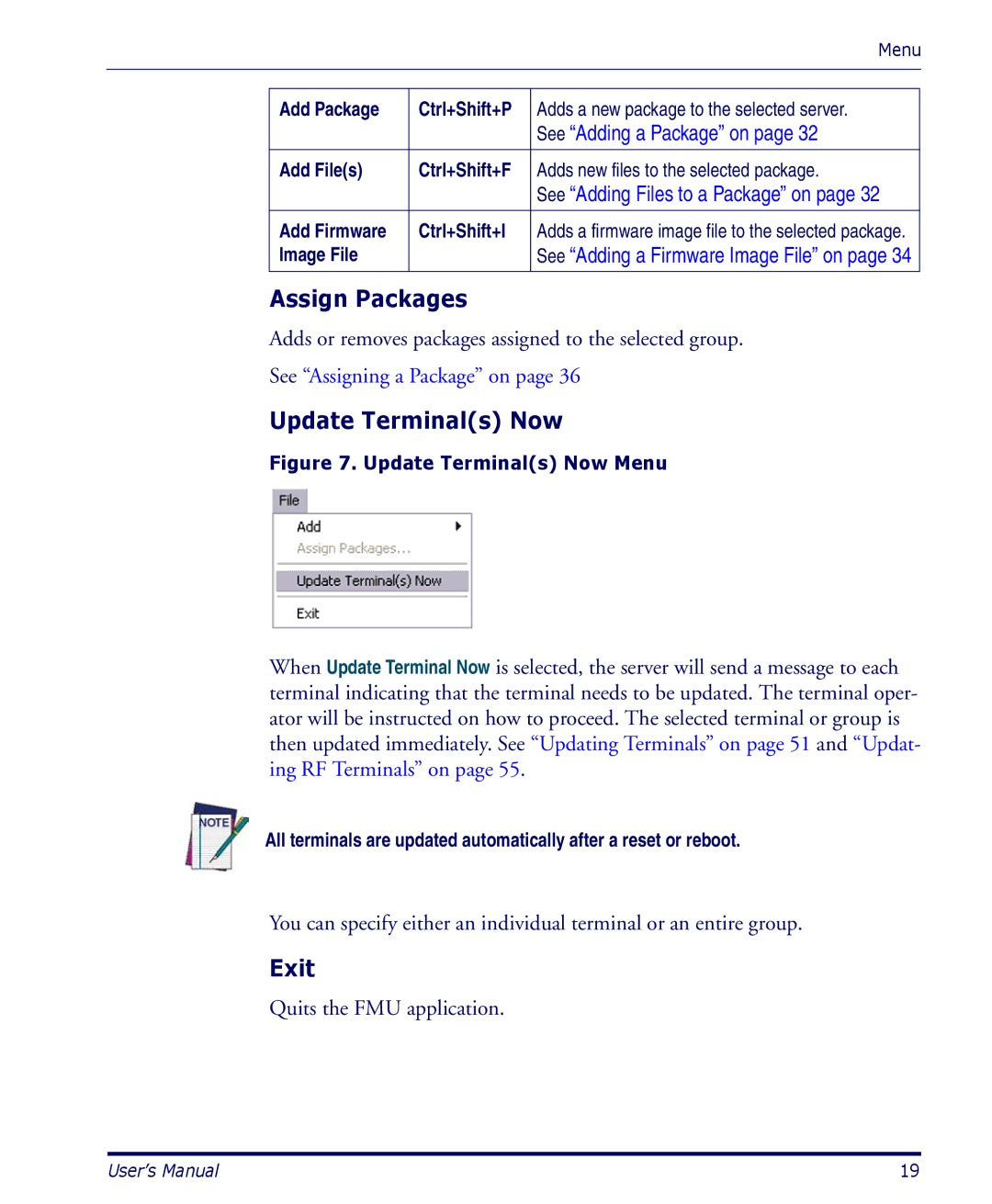|
|
| Menu |
|
|
|
|
|
|
|
|
| Add Package | Ctrl+Shift+P | Adds a new package to the selected server. |
|
|
| See “Adding a Package” on page 32 |
|
|
|
|
| Add File(s) | Ctrl+Shift+F | Adds new files to the selected package. |
|
|
| See “Adding Files to a Package” on page 32 |
|
|
|
|
| Add Firmware | Ctrl+Shift+I | Adds a firmware image file to the selected package. |
| Image File |
| See “Adding a Firmware Image File” on page 34 |
|
|
|
|
Assign Packages
Adds or removes packages assigned to the selected group.
See “Assigning a Package” on page 36
Update Terminal(s) Now
Figure 7. Update Terminal(s) Now Menu
When Update Terminal Now is selected, the server will send a message to each terminal indicating that the terminal needs to be updated. The terminal oper- ator will be instructed on how to proceed. The selected terminal or group is then updated immediately. See “Updating Terminals” on page 51 and “Updat- ing RF Terminals” on page 55.
All terminals are updated automatically after a reset or reboot.
You can specify either an individual terminal or an entire group.
Exit
Quits the FMU application.
User’s Manual | 19 |