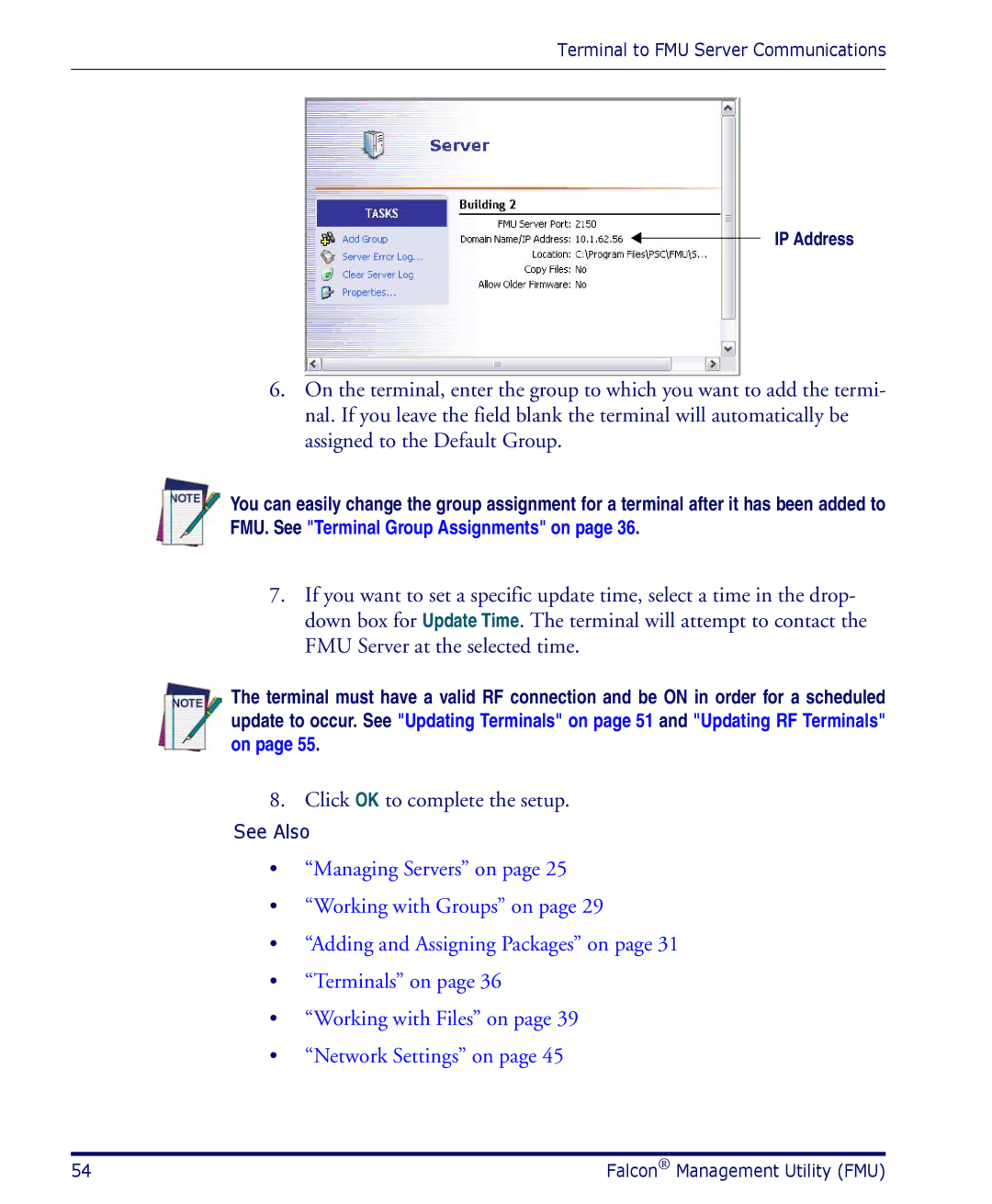Terminal to FMU Server Communications
.
IP Address
6.On the terminal, enter the group to which you want to add the termi- nal. If you leave the field blank the terminal will automatically be assigned to the Default Group.
You can easily change the group assignment for a terminal after it has been added to FMU. See "Terminal Group Assignments" on page 36.
7.If you want to set a specific update time, select a time in the drop- down box for Update Time. The terminal will attempt to contact the FMU Server at the selected time.
The terminal must have a valid RF connection and be ON in order for a scheduled update to occur. See "Updating Terminals" on page 51 and "Updating RF Terminals" on page 55.
8.Click OK to complete the setup.
See Also
•“Managing Servers” on page 25
•“Working with Groups” on page 29
•“Adding and Assigning Packages” on page 31
•“Terminals” on page 36
•“Working with Files” on page 39
•“Network Settings” on page 45
54 | Falcon® Management Utility (FMU) |