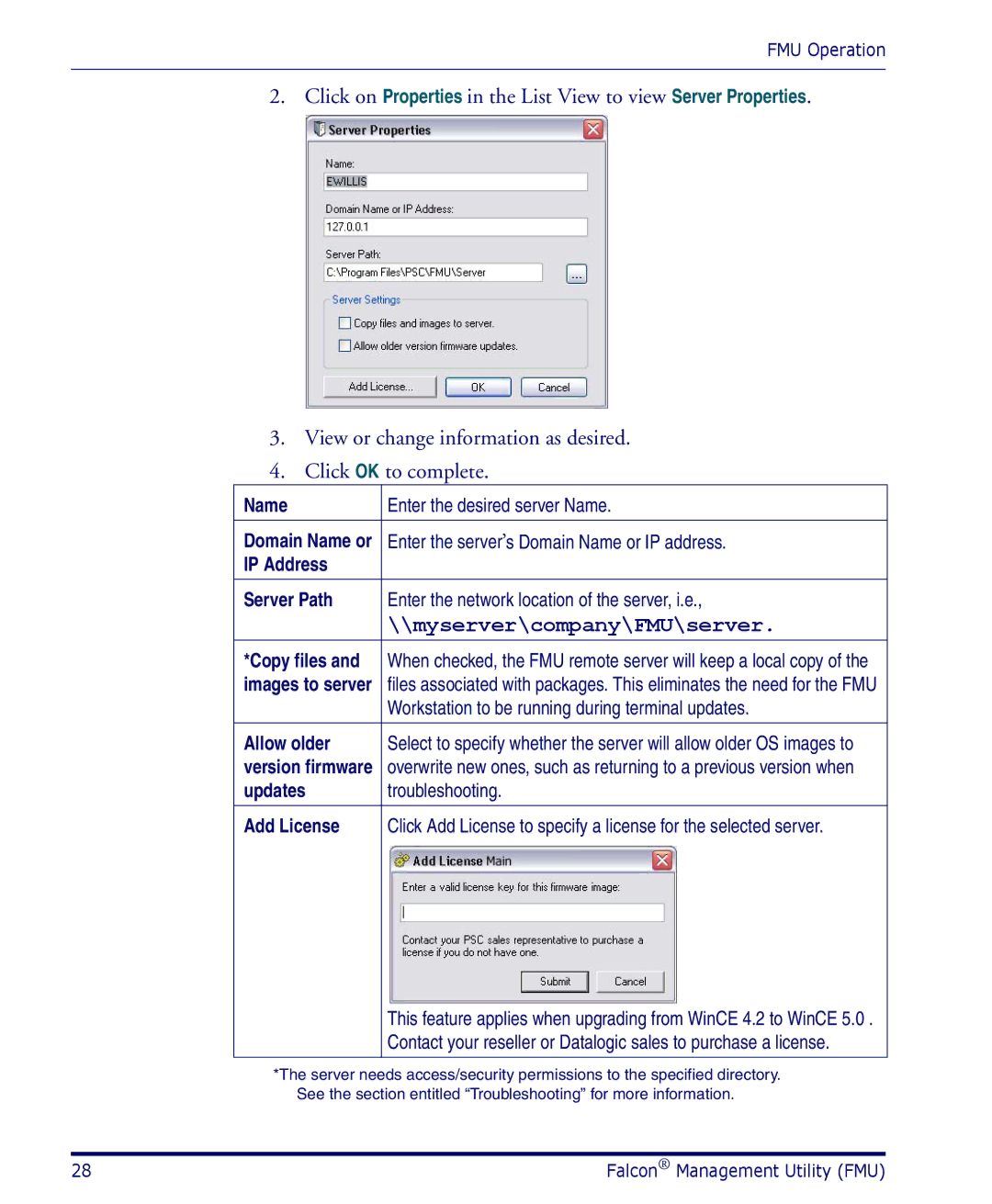FMU Operation
2. Click on Properties in the List View to view Server Properties.
3.View or change information as desired.
4.Click OK to complete.
Name | Enter the desired server Name. |
|
|
Domain Name or | Enter the server’s Domain Name or IP address. |
IP Address |
|
|
|
Server Path | Enter the network location of the server, i.e., |
| \\myserver\company\FMU\server. |
*Copy files and | When checked, the FMU remote server will keep a local copy of the |
images to server | files associated with packages. This eliminates the need for the FMU |
| Workstation to be running during terminal updates. |
|
|
Allow older | Select to specify whether the server will allow older OS images to |
version firmware | overwrite new ones, such as returning to a previous version when |
updates | troubleshooting. |
|
|
Add License | Click Add License to specify a license for the selected server. |
| This feature applies when upgrading from WinCE 4.2 to WinCE 5.0 . |
| Contact your reseller or Datalogic sales to purchase a license. |
|
|
*The server needs access/security permissions to the specified directory. See the section entitled “Troubleshooting” for more information.
28 | Falcon® Management Utility (FMU) |