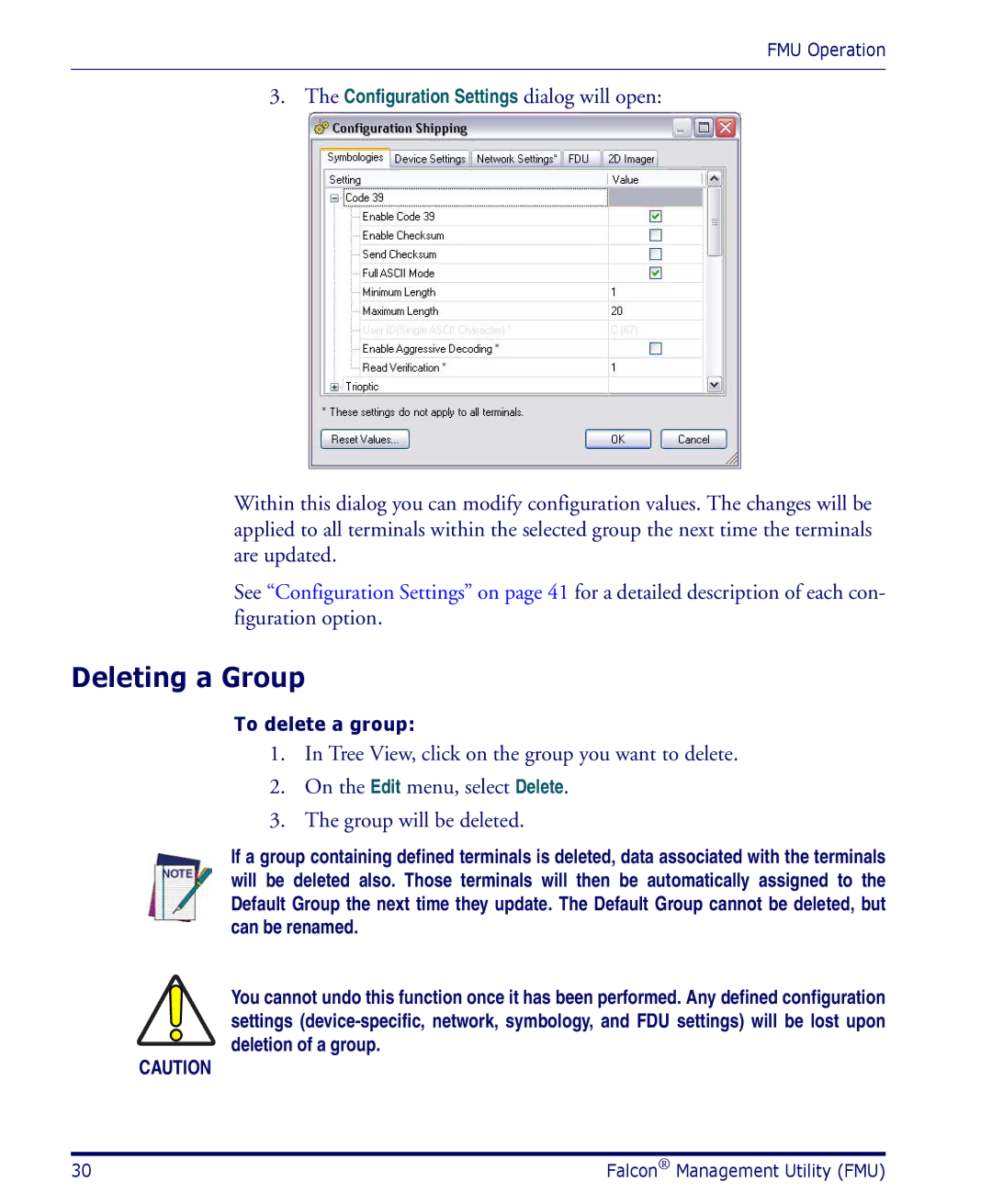FMU Operation
3.The Configuration Settings dialog will open:
Within this dialog you can modify configuration values. The changes will be applied to all terminals within the selected group the next time the terminals are updated.
See “Configuration Settings” on page 41 for a detailed description of each con- figuration option.
Deleting a Group
To delete a group:
1.In Tree View, click on the group you want to delete.
2.On the Edit menu, select Delete.
3.The group will be deleted.
If a group containing defined terminals is deleted, data associated with the terminals will be deleted also. Those terminals will then be automatically assigned to the Default Group the next time they update. The Default Group cannot be deleted, but can be renamed.
You cannot undo this function once it has been performed. Any defined configuration settings
CAUTION
30 | Falcon® Management Utility (FMU) |