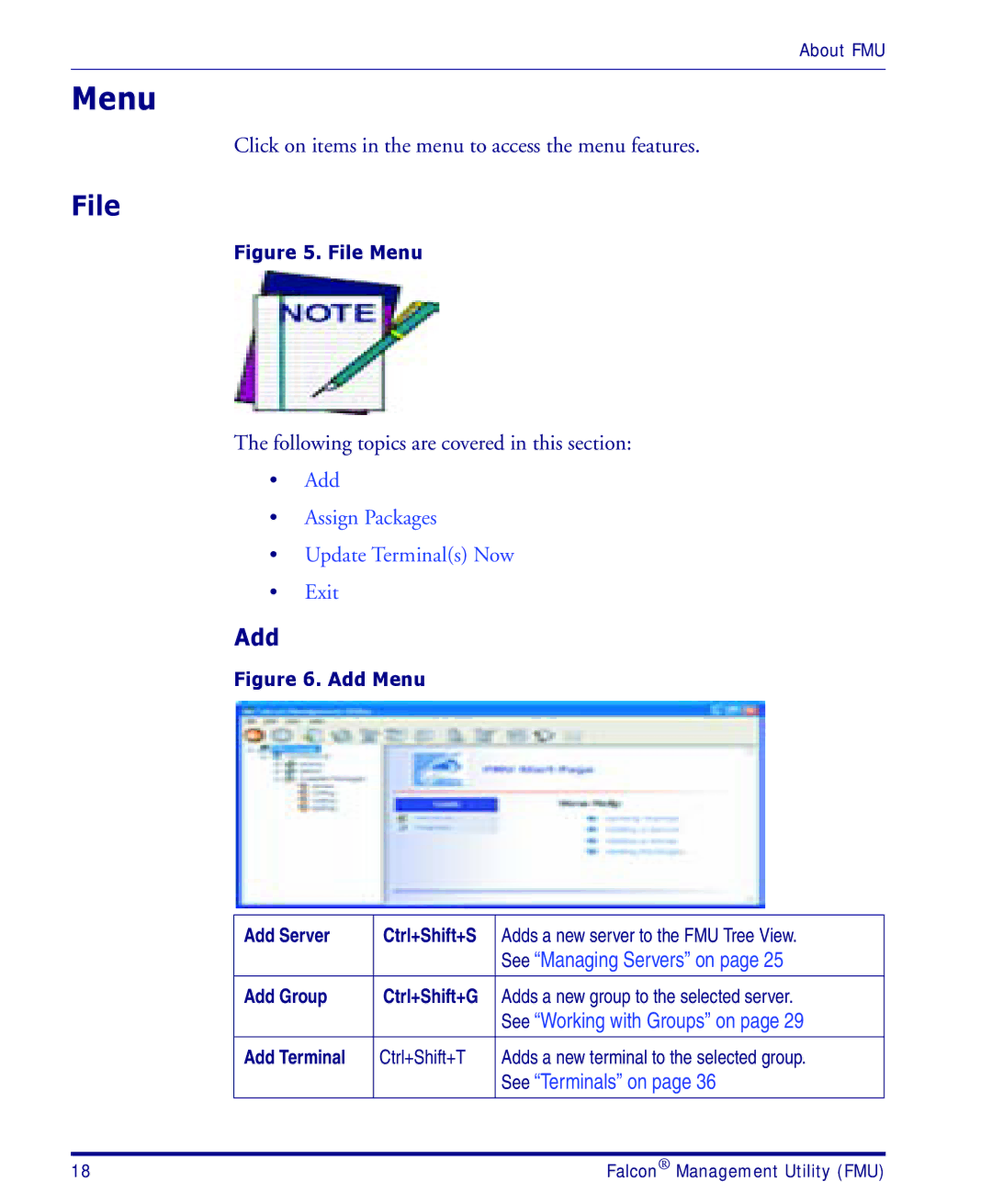About FMU
Menu
Click on items in the menu to access the menu features.
File
Figure 5. File Menu
The following topics are covered in this section:
•Add
•Assign Packages
•Update Terminal(s) Now
•Exit
Add
Figure 6. Add Menu
Add Server | Ctrl+Shift+S | Adds a new server to the FMU Tree View. |
|
| See “Managing Servers” on page 25 |
|
|
|
Add Group | Ctrl+Shift+G | Adds a new group to the selected server. |
|
| See “Working with Groups” on page 29 |
|
|
|
Add Terminal | Ctrl+Shift+T | Adds a new terminal to the selected group. |
|
| See “Terminals” on page 36 |
|
|
|
18 | Falcon® Management Utility (FMU) |