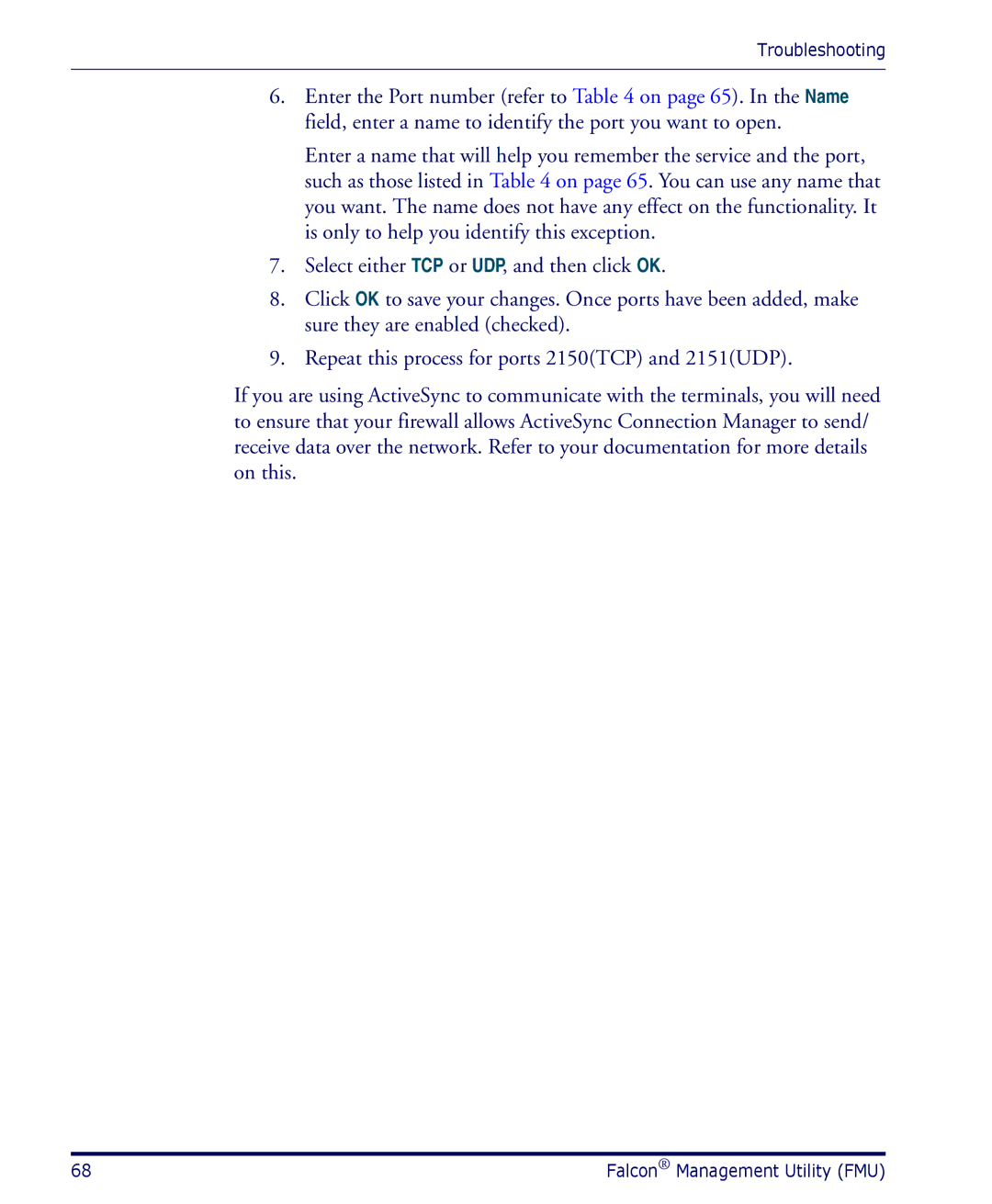Troubleshooting
6.Enter the Port number (refer to Table 4 on page 65). In the Name field, enter a name to identify the port you want to open.
Enter a name that will help you remember the service and the port, such as those listed in Table 4 on page 65. You can use any name that you want. The name does not have any effect on the functionality. It is only to help you identify this exception.
7.Select either TCP or UDP, and then click OK.
8.Click OK to save your changes. Once ports have been added, make sure they are enabled (checked).
9.Repeat this process for ports 2150(TCP) and 2151(UDP).
If you are using ActiveSync to communicate with the terminals, you will need to ensure that your firewall allows ActiveSync Connection Manager to send/ receive data over the network. Refer to your documentation for more details on this.
68 | Falcon® Management Utility (FMU) |