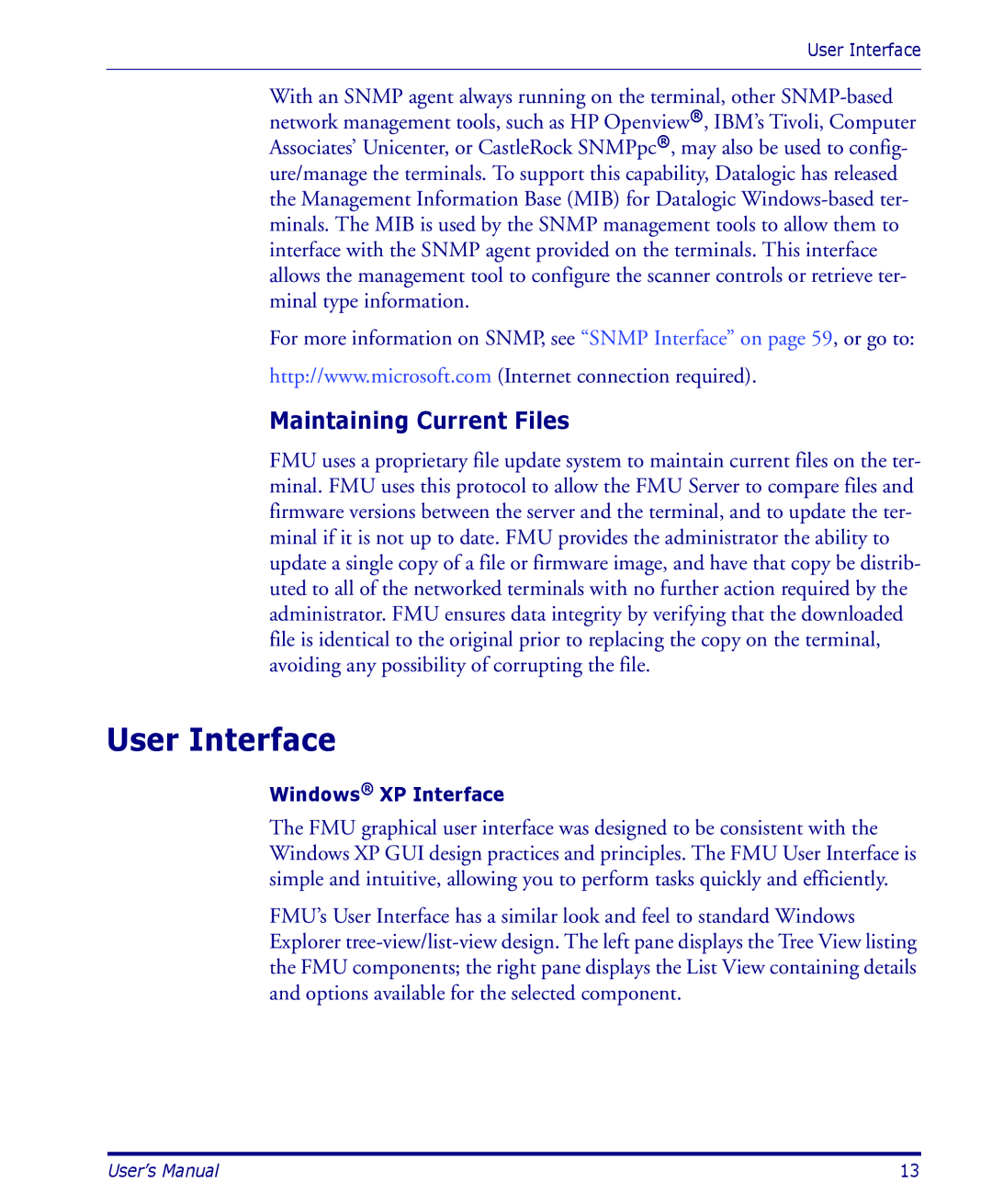User Interface
With an SNMP agent always running on the terminal, other
For more information on SNMP, see “SNMP Interface” on page 59, or go to:
http://www.microsoft.com (Internet connection required).
Maintaining Current Files
FMU uses a proprietary file update system to maintain current files on the ter- minal. FMU uses this protocol to allow the FMU Server to compare files and firmware versions between the server and the terminal, and to update the ter- minal if it is not up to date. FMU provides the administrator the ability to update a single copy of a file or firmware image, and have that copy be distrib- uted to all of the networked terminals with no further action required by the administrator. FMU ensures data integrity by verifying that the downloaded file is identical to the original prior to replacing the copy on the terminal, avoiding any possibility of corrupting the file.
User Interface
Windows® XP Interface
The FMU graphical user interface was designed to be consistent with the Windows XP GUI design practices and principles. The FMU User Interface is simple and intuitive, allowing you to perform tasks quickly and efficiently.
FMU’s User Interface has a similar look and feel to standard Windows Explorer
User’s Manual | 13 |