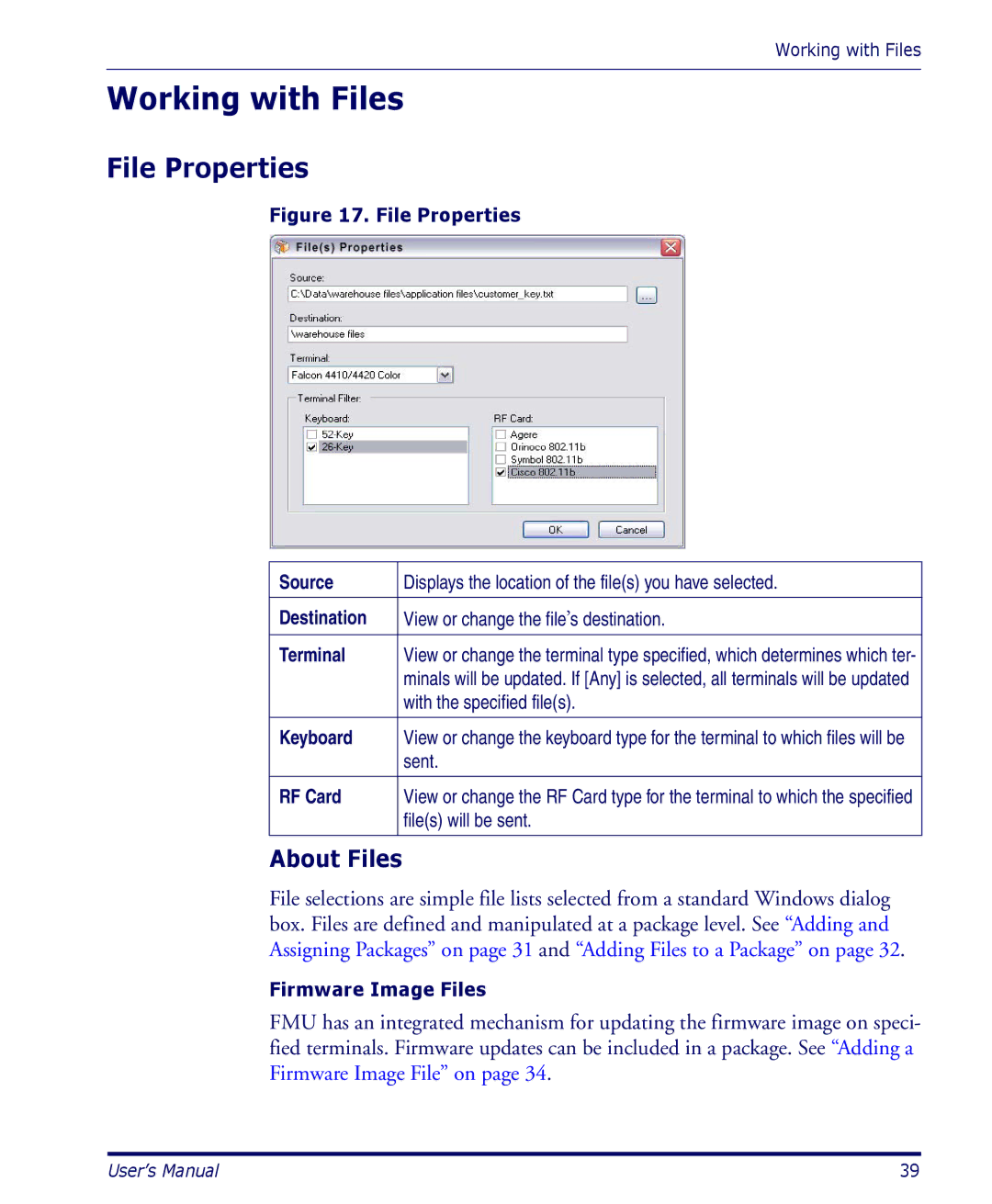Working with Files
Working with Files
File Properties
Figure 17. File Properties
Source | Displays the location of the file(s) you have selected. |
|
|
Destination | View or change the file’s destination. |
|
|
Terminal | View or change the terminal type specified, which determines which ter- |
| minals will be updated. If [Any] is selected, all terminals will be updated |
| with the specified file(s). |
|
|
Keyboard | View or change the keyboard type for the terminal to which files will be |
| sent. |
|
|
RF Card | View or change the RF Card type for the terminal to which the specified |
| file(s) will be sent. |
|
|
About Files
File selections are simple file lists selected from a standard Windows dialog box. Files are defined and manipulated at a package level. See “Adding and Assigning Packages” on page 31 and “Adding Files to a Package” on page 32.
Firmware Image Files
FMU has an integrated mechanism for updating the firmware image on speci- fied terminals. Firmware updates can be included in a package. See “Adding a Firmware Image File” on page 34.
User’s Manual | 39 |