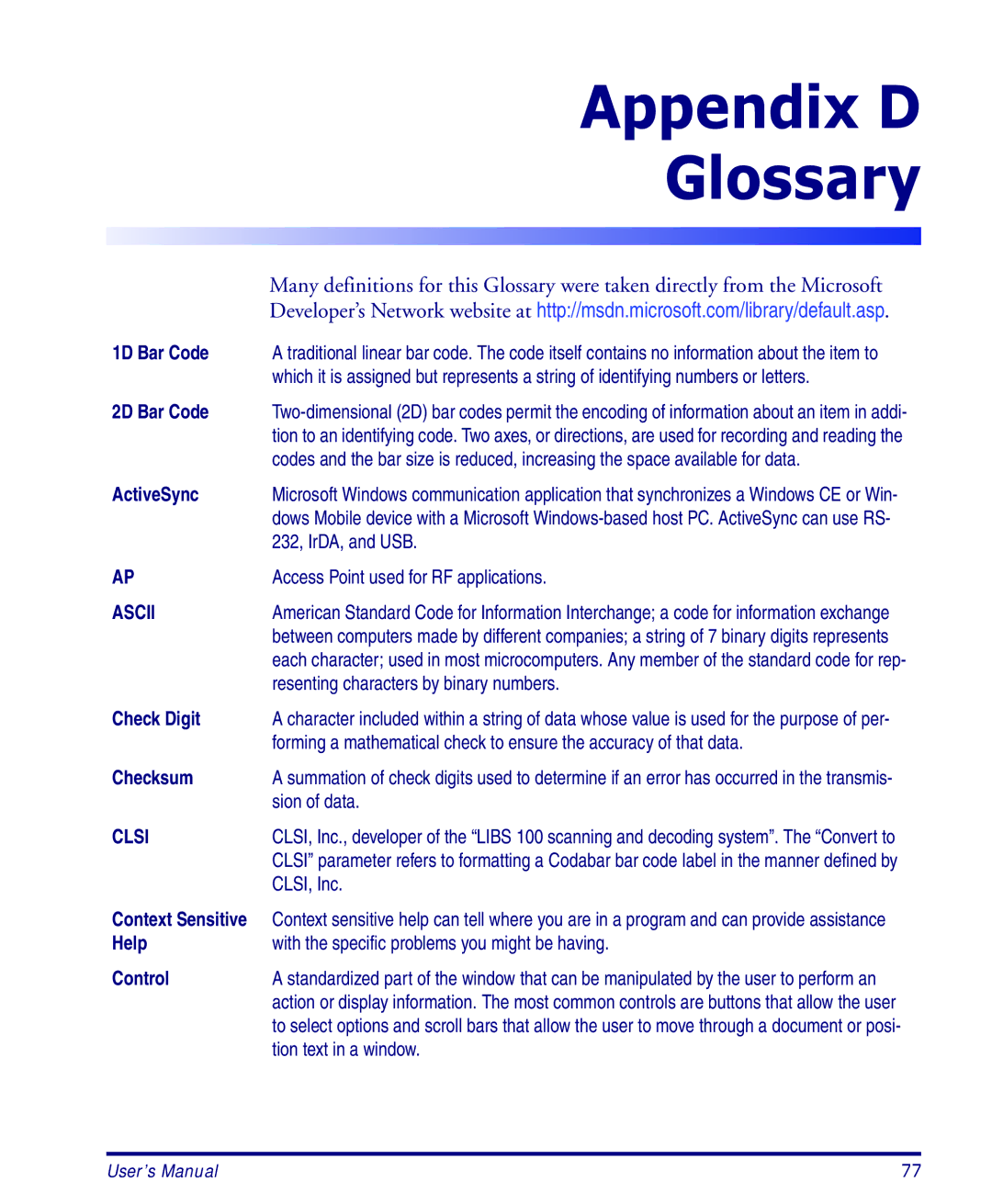| Appendix D |
| Glossary |
| Many definitions for this Glossary were taken directly from the Microsoft |
| Developer’s Network website at http://msdn.microsoft.com/library/default.asp. |
1D Bar Code | A traditional linear bar code. The code itself contains no information about the item to |
| which it is assigned but represents a string of identifying numbers or letters. |
2D Bar Code | |
| tion to an identifying code. Two axes, or directions, are used for recording and reading the |
| codes and the bar size is reduced, increasing the space available for data. |
ActiveSync | Microsoft Windows communication application that synchronizes a Windows CE or Win- |
| dows Mobile device with a Microsoft |
| 232, IrDA, and USB. |
AP | Access Point used for RF applications. |
ASCII | American Standard Code for Information Interchange; a code for information exchange |
| between computers made by different companies; a string of 7 binary digits represents |
| each character; used in most microcomputers. Any member of the standard code for rep- |
| resenting characters by binary numbers. |
Check Digit | A character included within a string of data whose value is used for the purpose of per- |
| forming a mathematical check to ensure the accuracy of that data. |
Checksum | A summation of check digits used to determine if an error has occurred in the transmis- |
| sion of data. |
CLSI | CLSI, Inc., developer of the “LIBS 100 scanning and decoding system”. The “Convert to |
| CLSI” parameter refers to formatting a Codabar bar code label in the manner defined by |
| CLSI, Inc. |
Context Sensitive | Context sensitive help can tell where you are in a program and can provide assistance |
Help | with the specific problems you might be having. |
Control | A standardized part of the window that can be manipulated by the user to perform an |
| action or display information. The most common controls are buttons that allow the user |
| to select options and scroll bars that allow the user to move through a document or posi- |
| tion text in a window. |
User’s Manual | 77 |