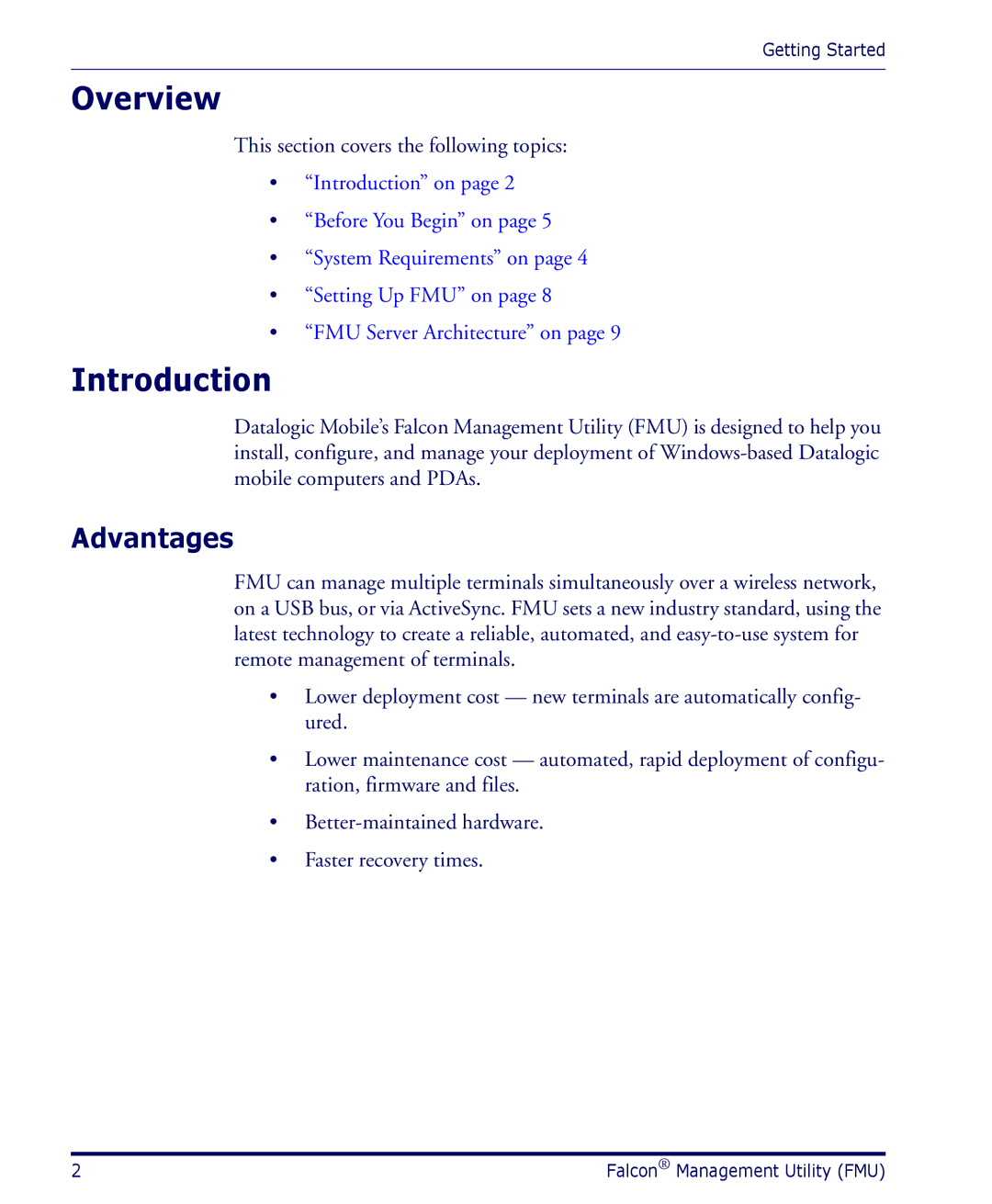Getting Started
Overview
This section covers the following topics:
•“Introduction” on page 2
•“Before You Begin” on page 5
•“System Requirements” on page 4
•“Setting Up FMU” on page 8
•“FMU Server Architecture” on page 9
Introduction
Datalogic Mobile’s Falcon Management Utility (FMU) is designed to help you install, configure, and manage your deployment of
Advantages
FMU can manage multiple terminals simultaneously over a wireless network, on a USB bus, or via ActiveSync. FMU sets a new industry standard, using the latest technology to create a reliable, automated, and
•Lower deployment cost — new terminals are automatically config- ured.
•Lower maintenance cost — automated, rapid deployment of configu- ration, firmware and files.
•
•Faster recovery times.
2 | Falcon® Management Utility (FMU) |