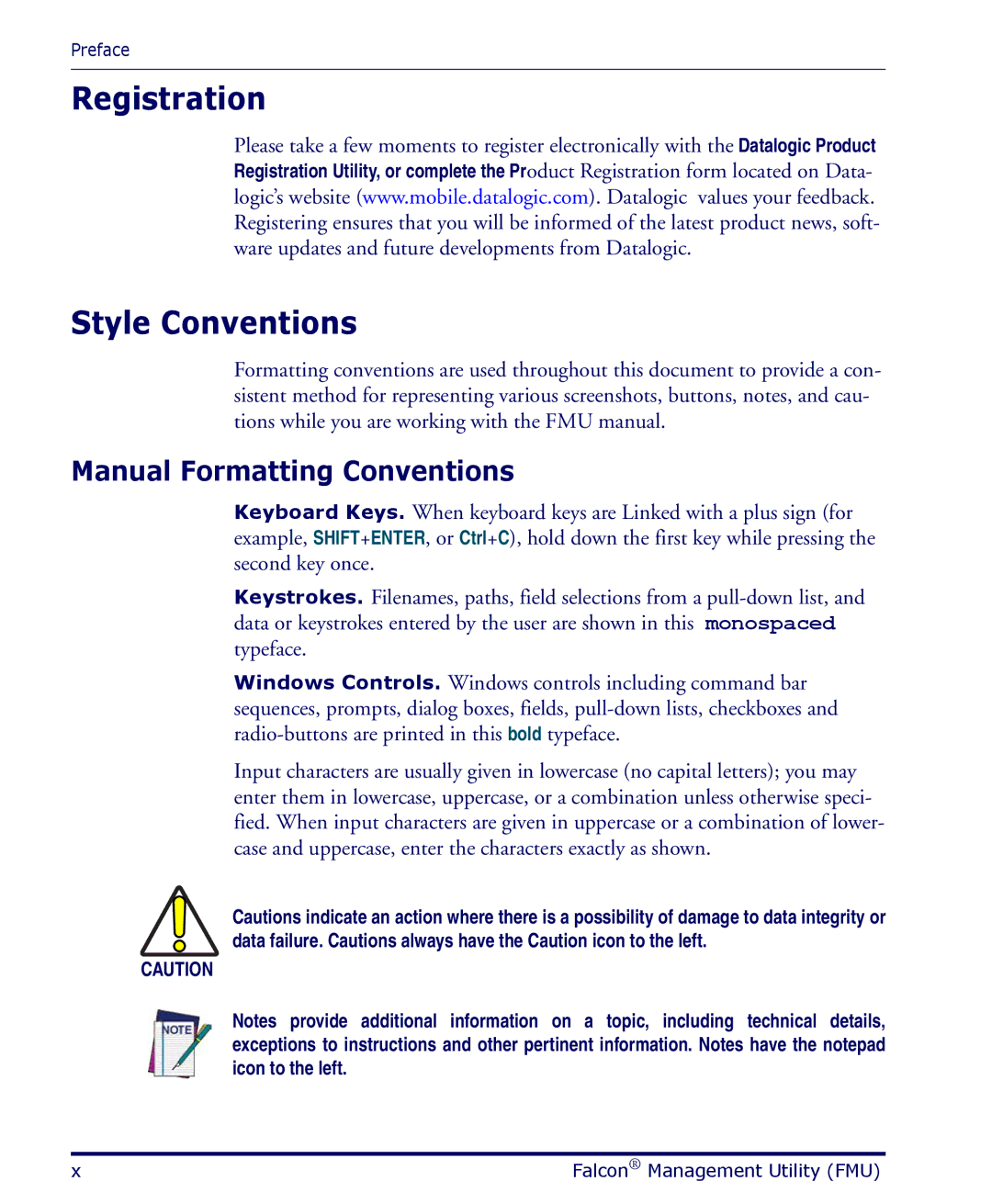Preface
Registration
Please take a few moments to register electronically with the Datalogic Product Registration Utility, or complete the Product Registration form located on Data- logic’s website (www.mobile.datalogic.com). Datalogic values your feedback. Registering ensures that you will be informed of the latest product news, soft- ware updates and future developments from Datalogic.
Style Conventions
Formatting conventions are used throughout this document to provide a con- sistent method for representing various screenshots, buttons, notes, and cau- tions while you are working with the FMU manual.
Manual Formatting Conventions
Keyboard Keys. When keyboard keys are Linked with a plus sign (for example, SHIFT+ENTER, or Ctrl+C), hold down the first key while pressing the second key once.
Keystrokes. Filenames, paths, field selections from a
Windows Controls. Windows controls including command bar sequences, prompts, dialog boxes, fields,
Input characters are usually given in lowercase (no capital letters); you may enter them in lowercase, uppercase, or a combination unless otherwise speci- fied. When input characters are given in uppercase or a combination of lower- case and uppercase, enter the characters exactly as shown.
Cautions indicate an action where there is a possibility of damage to data integrity or data failure. Cautions always have the Caution icon to the left.
CAUTION
Notes provide additional information on a topic, including technical details, exceptions to instructions and other pertinent information. Notes have the notepad icon to the left.
x | Falcon® Management Utility (FMU) |