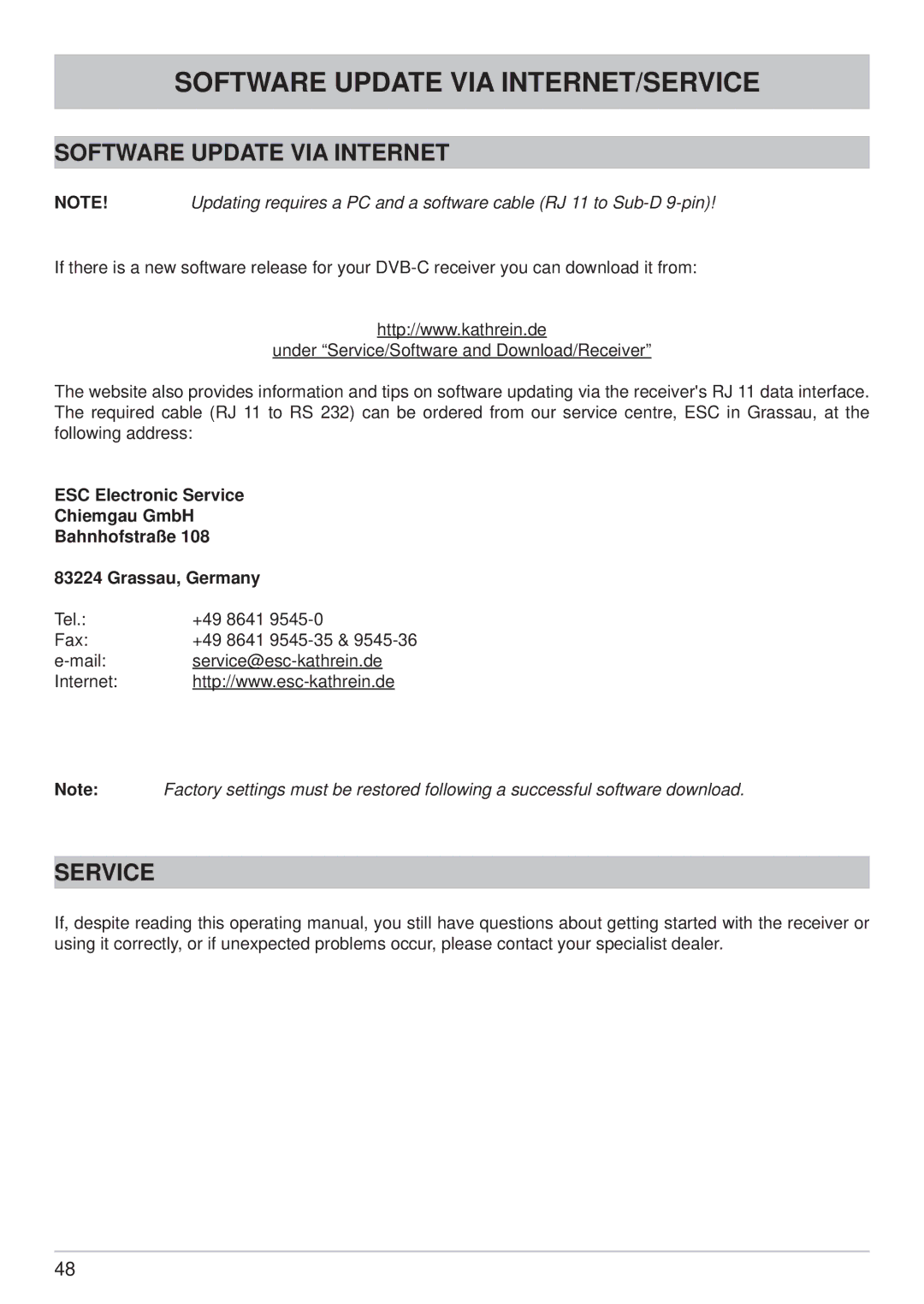SOFTWARE UPDATE VIA INTERNET/SERVICE
SOFTWARE UPDATE VIA INTERNET
NOTE! Updating requires a PC and a software cable (RJ 11 to
If there is a new software release for your
http://www.kathrein.de
under “Service/Software and Download/Receiver”
The website also provides information and tips on software updating via the receiver's RJ 11 data interface. The required cable (RJ 11 to RS 232) can be ordered from our service centre, ESC in Grassau, at the following address:
ESC Electronic Service
Chiemgau GmbH
Bahnhofstraße 108
83224 Grassau, Germany
Tel.: | +49 | 8641 |
Fax: | +49 | 8641 |
Internet: | ||
Note: Factory settings must be restored following a successful software download.
SERVICE
If, despite reading this operating manual, you still have questions about getting started with the receiver or using it correctly, or if unexpected problems occur, please contact your specialist dealer.
48