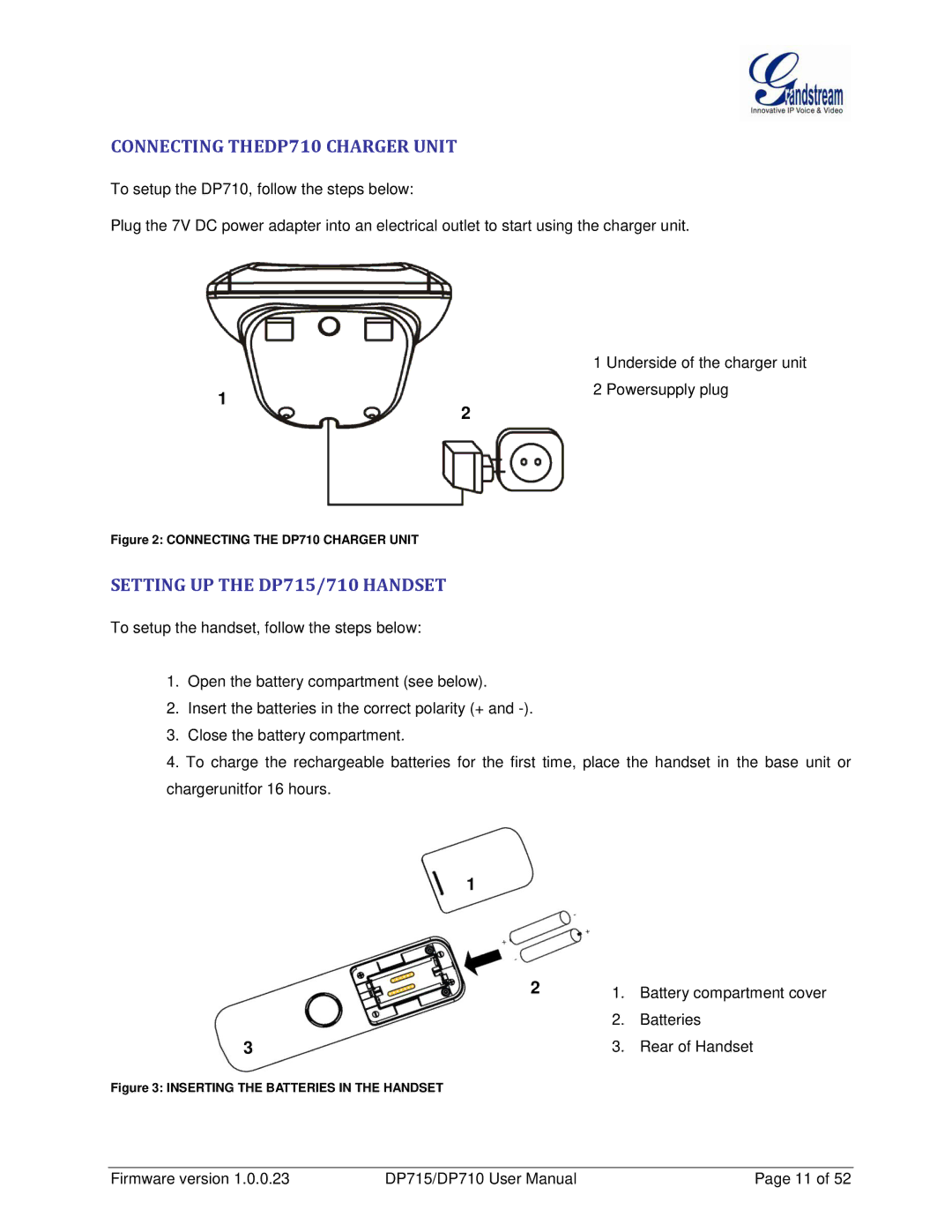CONNECTING THEDP710 CHARGER UNIT
To setup the DP710, follow the steps below:
Plug the 7V DC power adapter into an electrical outlet to start using the charger unit.
| 1 | Underside of the charger unit |
1 | 2 | Powersupply plug |
2 |
| |
|
|
Figure 2: CONNECTING THE DP710 CHARGER UNIT
SETTING UP THE DP715/710 HANDSET
To setup the handset, follow the steps below:
1.Open the battery compartment (see below).
2.Insert the batteries in the correct polarity (+ and
3.Close the battery compartment.
4.To charge the rechargeable batteries for the first time, place the handset in the base unit or chargerunitfor 16 hours.
1
2 | 1. | Battery compartment cover |
| 2. | Batteries |
3 | 3. | Rear of Handset |
Figure 3: INSERTING THE BATTERIES IN THE HANDSET
Firmware version 1.0.0.23 | DP715/DP710 User Manual | Page 11 of 52 |