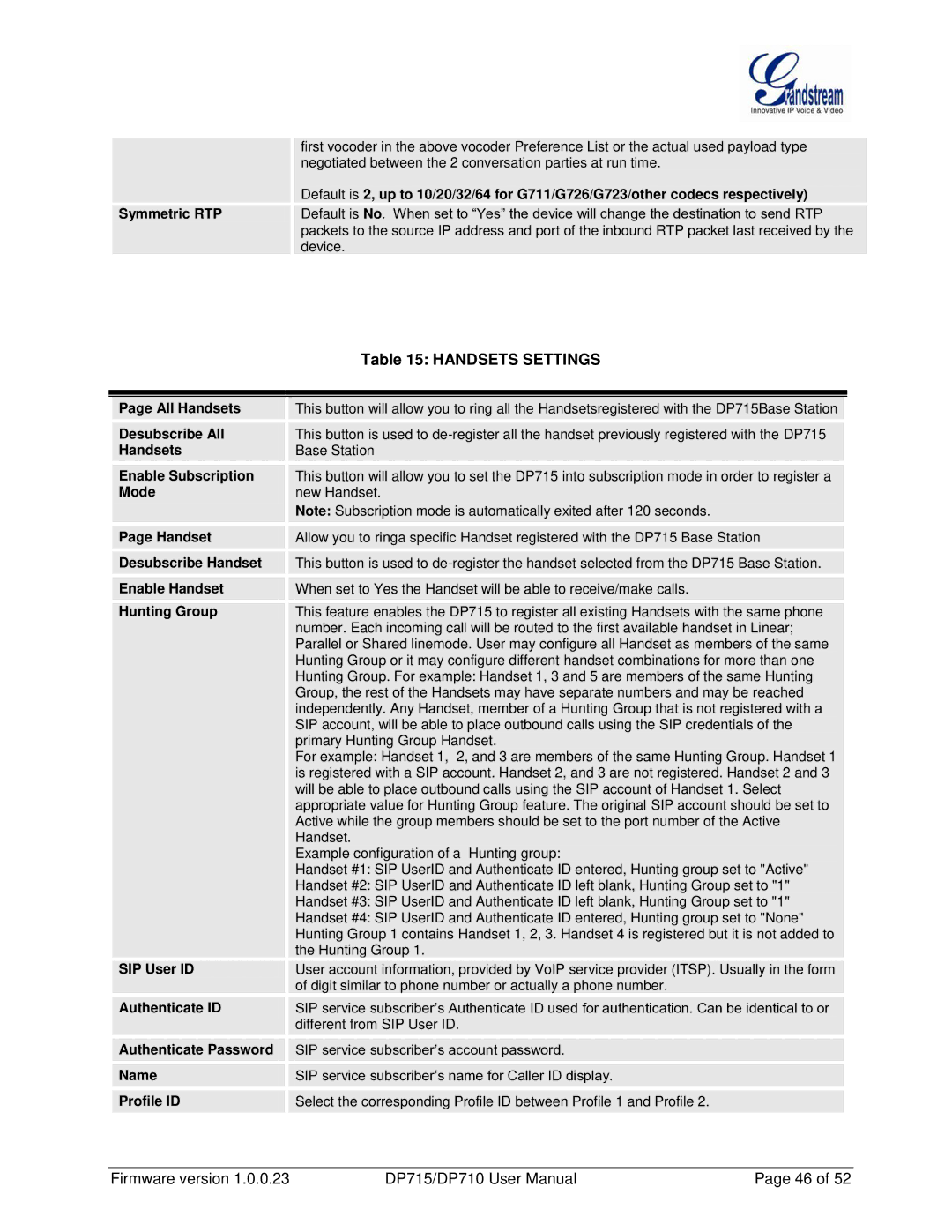|
|
|
|
|
| first vocoder in the above vocoder Preference List or the actual used payload type |
|
|
|
|
|
|
|
|
|
| |
|
|
|
|
|
| negotiated between the 2 conversation parties at run time. |
|
|
|
|
|
|
|
| Default is 2, up to 10/20/32/64 for G711/G726/G723/other codecs respectively) |
|
|
|
|
|
|
|
|
|
| |
|
| Symmetric RTP |
|
|
| Default is No. When set to “Yes” the device will change the destination to send RTP |
|
|
|
|
|
|
|
| packets to the source IP address and port of the inbound RTP packet last received by the |
|
|
|
|
|
|
|
| device. |
|
|
|
|
|
|
|
|
| Table 15: HANDSETS SETTINGS |
|
|
|
|
|
|
|
|
|
|
|
|
|
| ||
|
|
|
|
|
|
|
|
|
|
|
|
|
|
| Page All Handsets |
|
|
| This button will allow you to ring all the Handsetsregistered with the DP715Base Station |
|
|
| |
|
|
|
|
|
|
|
|
|
|
|
|
|
|
|
|
|
|
| |||||
|
|
| Desubscribe All |
|
|
| This button is used to |
|
| ||
|
|
| Handsets |
|
|
| Base Station |
|
|
|
|
|
|
|
|
|
|
|
|
|
|
| |
|
|
|
| ||||||||
|
|
| Enable Subscription |
|
|
| This button will allow you to set the DP715 into subscription mode in order to register a |
|
|
| |
|
|
| Mode |
|
|
| new Handset. |
|
|
|
|
|
|
|
|
|
|
| Note: Subscription mode is automatically exited after 120 seconds. |
|
|
|
|
|
|
|
|
|
|
|
|
|
|
| |
|
|
|
|
|
|
|
|
| |||
|
|
|
|
|
|
| |||||
|
|
| Page Handset |
|
|
| Allow you to ringa specific Handset registered with the DP715 Base Station |
|
| ||
|
|
|
|
|
|
|
|
|
|
| |
|
|
|
| ||||||||
|
|
| Desubscribe Handset |
|
|
| This button is used to |
|
|
| |
|
|
|
|
|
|
|
|
|
|
|
|
|
|
|
|
|
|
|
|
|
| ||
|
|
| Enable Handset |
|
|
| When set to Yes the Handset will be able to receive/make calls. |
|
|
|
|
|
|
|
|
|
|
|
|
|
|
| |
|
|
|
|
|
|
| |||||
|
|
| Hunting Group |
|
|
| This feature enables the DP715 to register all existing Handsets with the same phone |
|
| ||
|
|
|
|
|
|
| number. Each incoming call will be routed to the first available handset in Linear; |
|
| ||
|
|
|
|
|
|
| Parallel or Shared linemode. User may configure all Handset as members of the same |
|
|
| |
|
|
|
|
|
|
| Hunting Group or it may configure different handset combinations for more than one |
|
|
| |
|
|
|
|
|
|
| Hunting Group. For example: Handset 1, 3 and 5 are members of the same Hunting |
|
|
| |
|
|
|
|
|
|
| Group, the rest of the Handsets may have separate numbers and may be reached |
|
|
| |
|
|
|
|
|
|
| independently. Any Handset, member of a Hunting Group that is not registered with a |
|
|
| |
|
|
|
|
|
|
| SIP account, will be able to place outbound calls using the SIP credentials of the |
|
|
| |
|
|
|
|
|
|
| primary Hunting Group Handset. |
|
|
|
|
|
|
|
|
|
|
| For example: Handset 1, 2, and 3 are members of the same Hunting Group. Handset 1 |
|
|
| |
|
|
|
|
|
|
| is registered with a SIP account. Handset 2, and 3 are not registered. Handset 2 and 3 |
|
|
| |
|
|
|
|
|
|
| will be able to place outbound calls using the SIP account of Handset 1. Select |
|
|
| |
|
|
|
|
|
|
| appropriate value for Hunting Group feature. The original SIP account should be set to |
|
|
| |
|
|
|
|
|
|
| Active while the group members should be set to the port number of the Active |
|
|
| |
|
|
|
|
|
|
| Handset. |
|
|
|
|
|
|
|
|
|
|
| Example configuration of a Hunting group: |
|
|
|
|
|
|
|
|
|
|
| Handset #1: SIP UserID and Authenticate ID entered, Hunting group set to "Active" |
|
|
| |
|
|
|
|
|
|
| Handset #2: SIP UserID and Authenticate ID left blank, Hunting Group set to "1" |
|
|
| |
|
|
|
|
|
|
| Handset #3: SIP UserID and Authenticate ID left blank, Hunting Group set to "1" |
|
|
| |
|
|
|
|
|
|
| Handset #4: SIP UserID and Authenticate ID entered, Hunting group set to "None" |
|
|
| |
|
|
|
|
|
|
| Hunting Group 1 contains Handset 1, 2, 3. Handset 4 is registered but it is not added to |
|
|
| |
|
|
|
|
|
|
| the Hunting Group 1. |
|
|
|
|
|
|
|
|
|
|
| |||||
|
|
| SIP User ID |
|
|
| User account information, provided by VoIP service provider (ITSP). Usually in the form |
|
| ||
|
|
|
|
|
|
| of digit similar to phone number or actually a phone number. |
|
|
|
|
|
|
|
|
|
|
| |||||
|
|
| Authenticate ID |
|
|
| SIP service subscriber’s Authenticate ID used for authentication. Can be identical to or |
|
| ||
|
|
|
|
|
|
| different from SIP User ID. |
|
|
|
|
|
|
|
|
|
|
|
|
|
|
| |
|
|
|
|
|
|
|
|
|
| ||
|
|
|
|
|
|
|
|
|
| ||
|
|
| Authenticate Password |
|
|
| SIP service subscriber’s account password. |
|
|
|
|
|
|
|
|
|
|
|
|
|
|
|
|
|
|
|
|
|
|
|
| ||||
|
|
| Name |
|
|
| SIP service subscriber’s name for Caller ID display. |
|
|
|
|
|
|
|
|
|
|
|
|
|
|
|
|
|
|
|
|
|
|
|
| ||||
|
|
| Profile ID |
|
|
| Select the corresponding Profile ID between Profile 1 and Profile 2. |
|
|
|
|
|
|
|
|
|
|
|
|
|
|
|
|
|
|
|
|
|
|
|
|
|
|
|
|
Firmware version 1.0.0.23 | DP715/DP710 User Manual | Page 46 of 52 | |||||||||