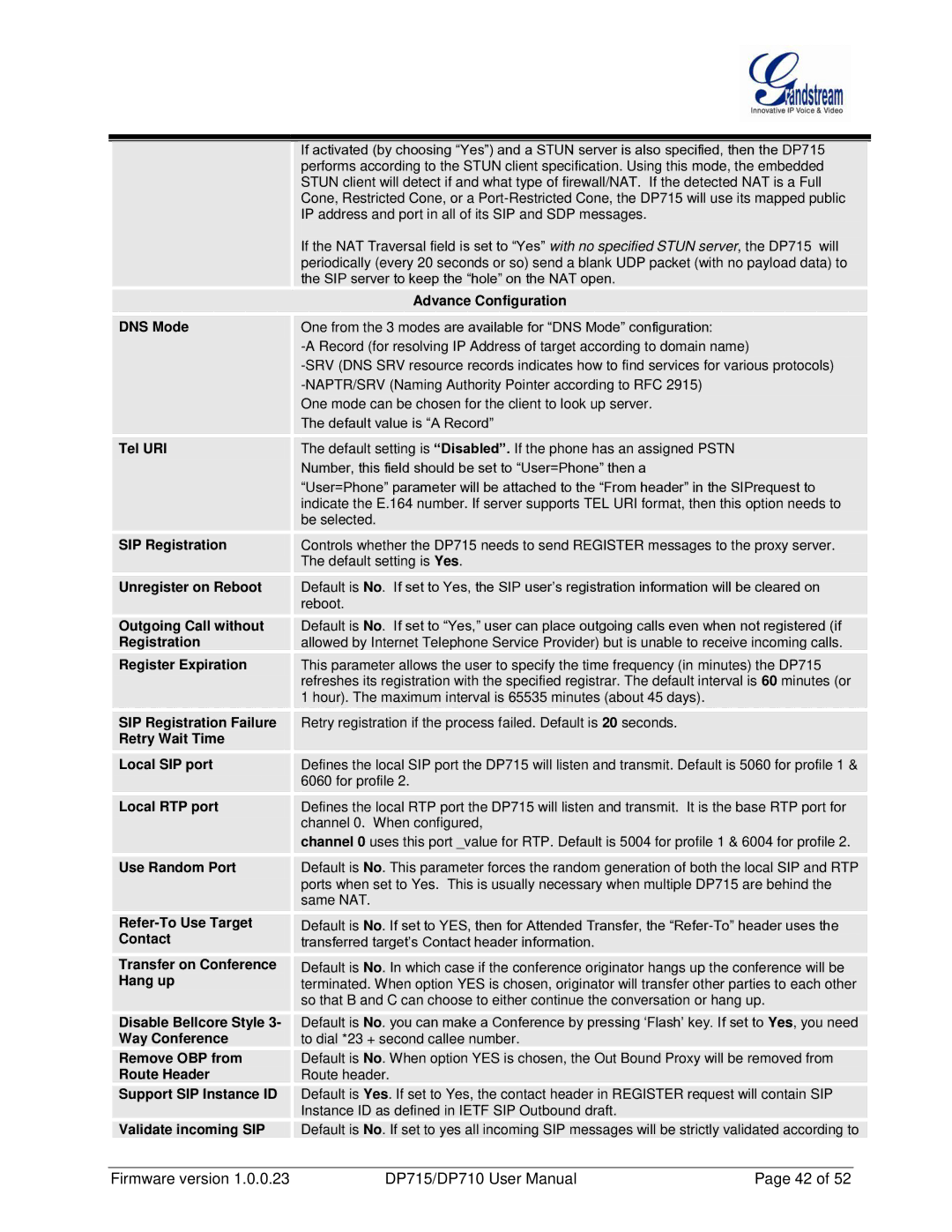|
|
|
|
|
|
|
|
|
|
|
|
|
|
|
|
|
|
|
| If activated (by choosing “Yes”) and a STUN server is also specified, then the DP715 |
|
|
| ||
|
|
|
|
|
|
| performs according to the STUN client specification. Using this mode, the embedded |
|
|
| ||
|
|
|
|
|
|
| STUN client will detect if and what type of firewall/NAT. If the detected NAT is a Full |
|
|
| ||
|
|
|
|
|
|
| Cone, Restricted Cone, or a |
|
|
| ||
|
|
|
|
|
|
| IP address and port in all of its SIP and SDP messages. |
|
|
|
|
|
|
|
|
|
|
|
| If the NAT Traversal field is set to “Yes” with no specified STUN server, the DP715 will |
|
|
| ||
|
|
|
|
|
|
| periodically (every 20 seconds or so) send a blank UDP packet (with no payload data) to |
|
|
| ||
|
|
|
|
|
|
| the SIP server to keep the “hole” on the NAT open. |
|
|
|
|
|
|
|
|
|
|
|
|
|
|
|
|
|
|
|
|
|
|
|
|
| Advance Configuration |
|
|
|
|
|
|
|
|
|
|
|
|
|
|
|
|
|
|
|
|
|
|
|
|
|
|
|
|
|
| |
|
|
| DNS Mode |
|
|
| One from the 3 modes are available for “DNS Mode” configuration: |
|
|
|
|
|
|
|
|
|
|
|
|
|
|
|
|
| |
|
|
|
|
|
|
|
|
|
|
|
| |
|
|
|
|
|
|
|
|
|
| |||
|
|
|
|
|
|
|
|
|
|
|
| |
|
|
|
|
|
|
|
|
|
|
|
|
|
|
|
|
|
|
|
| One mode can be chosen for the client to look up server. |
|
|
|
|
|
|
|
|
|
|
|
| The default value is “A Record” |
|
|
|
|
|
|
|
|
|
|
|
|
|
|
|
|
| |
|
|
|
|
|
|
|
|
|
|
| ||
|
|
| Tel URI |
|
|
| The default setting is “Disabled”. If the phone has an assigned PSTN |
|
|
|
|
|
|
|
|
|
|
|
| Number, this field should be set to “User=Phone” then a |
|
|
|
|
|
|
|
|
|
|
|
|
|
|
|
|
| |
|
|
|
|
|
|
| “User=Phone” parameter will be attached to the “From header” in the SIPrequest to |
|
|
| ||
|
|
|
|
|
|
| indicate the E.164 number. If server supports TEL URI format, then this option needs to |
|
|
| ||
|
|
|
|
|
|
| be selected. |
|
|
|
|
|
|
|
|
|
|
|
|
|
| ||||
|
|
|
|
|
|
|
| |||||
|
|
| SIP Registration |
|
|
| Controls whether the DP715 needs to send REGISTER messages to the proxy server. |
|
|
| ||
|
|
|
|
|
|
| The default setting is Yes. |
|
|
|
|
|
|
|
|
|
|
|
|
|
|
|
|
| |
|
|
|
|
|
|
|
|
| ||||
|
|
|
|
|
|
|
|
| ||||
|
|
| Unregister on Reboot |
|
|
| Default is No. If set to Yes, the SIP user’s registration information will be cleared on |
|
|
| ||
|
|
|
|
|
|
| reboot. |
|
|
|
|
|
|
|
|
|
|
|
|
|
|
|
|
| |
|
|
|
|
|
|
|
|
| ||||
|
|
|
|
|
|
|
| |||||
|
|
| Outgoing Call without |
|
|
| Default is No. If set to “Yes,” user can place outgoing calls even when not registered (if |
|
|
| ||
|
|
| Registration |
|
|
| allowed by Internet Telephone Service Provider) but is unable to receive incoming calls. |
|
|
| ||
|
|
|
|
|
|
|
| |||||
|
|
| Register Expiration |
|
|
| This parameter allows the user to specify the time frequency (in minutes) the DP715 |
|
|
| ||
|
|
|
|
|
|
| refreshes its registration with the specified registrar. The default interval is 60 minutes (or |
|
|
| ||
|
|
|
|
|
|
|
|
|
| |||
|
|
|
|
|
|
| 1 hour). The maximum interval is 65535 minutes (about 45 days). |
|
|
|
|
|
|
|
|
|
|
|
|
|
|
|
| ||
|
|
|
|
|
|
|
|
|
| |||
|
|
| SIP Registration Failure |
|
|
| Retry registration if the process failed. Default is 20 seconds. |
|
|
|
|
|
|
|
| Retry Wait Time |
|
|
|
|
|
|
|
|
|
|
|
|
|
|
|
|
|
|
|
|
| |
|
|
|
|
|
|
|
|
|
|
| ||
|
|
|
|
|
|
|
| |||||
|
|
| Local SIP port |
|
|
| Defines the local SIP port the DP715 will listen and transmit. Default is 5060 for profile 1 & |
|
|
| ||
|
|
|
|
|
|
| 6060 for profile 2. |
|
|
|
|
|
|
|
|
|
|
|
|
|
|
|
|
| |
|
|
|
|
|
|
|
|
| ||||
|
|
|
|
|
|
|
| |||||
|
|
| Local RTP port |
|
|
| Defines the local RTP port the DP715 will listen and transmit. It is the base RTP port for |
|
|
| ||
|
|
|
|
|
|
| channel 0. When configured, |
|
|
|
|
|
|
|
|
|
|
|
|
|
|
|
|
| |
|
|
|
|
|
|
| channel 0 uses this port _value for RTP. Default is 5004 for profile 1 & 6004 for profile 2. |
|
|
| ||
|
|
|
|
|
|
|
|
| ||||
|
|
|
|
|
|
|
| |||||
|
|
| Use Random Port |
|
|
| Default is No. This parameter forces the random generation of both the local SIP and RTP |
|
|
| ||
|
|
|
|
|
|
| ports when set to Yes. This is usually necessary when multiple DP715 are behind the |
|
|
| ||
|
|
|
|
|
|
|
|
|
| |||
|
|
|
|
|
|
| same NAT. |
|
|
|
|
|
|
|
|
|
|
|
|
|
| ||||
|
|
|
|
|
|
|
|
| ||||
|
|
|
|
|
|
| Default is No. If set to YES, then for Attended Transfer, the |
|
|
| ||
|
|
| Contact |
|
|
|
|
|
|
|
|
|
|
|
|
|
|
| transferred target’s Contact header information. |
|
|
|
|
| |
|
|
|
|
|
|
|
|
| ||||
|
|
|
|
|
|
|
| |||||
|
|
| Transfer on Conference |
|
|
| Default is No. In which case if the conference originator hangs up the conference will be |
|
|
| ||
|
|
| Hang up |
|
|
| terminated. When option YES is chosen, originator will transfer other parties to each other |
|
|
| ||
|
|
|
|
|
|
| so that B and C can choose to either continue the conversation or hang up. |
|
|
| ||
|
|
|
|
|
|
|
|
| ||||
|
|
|
|
|
|
|
| |||||
|
|
| Disable Bellcore Style 3- |
|
|
| Default is No. you can make a Conference by pressing ‘Flash’ key. If set to Yes, you need |
|
|
| ||
|
|
| Way Conference |
|
|
| to dial *23 + second callee number. |
|
|
|
|
|
|
|
|
|
|
|
|
| |||||
|
|
| Remove OBP from |
|
|
| Default is No. When option YES is chosen, the Out Bound Proxy will be removed from |
|
|
| ||
|
|
| Route Header |
|
|
| Route header. |
|
|
|
|
|
|
|
|
|
|
|
|
|
| ||||
|
|
| Support SIP Instance ID |
|
|
| Default is Yes. If set to Yes, the contact header in REGISTER request will contain SIP |
|
|
| ||
|
|
|
|
|
|
| Instance ID as defined in IETF SIP Outbound draft. |
|
|
|
|
|
|
|
|
|
|
|
|
|
| ||||
|
|
| Validate incoming SIP |
|
|
| Default is No. If set to yes all incoming SIP messages will be strictly validated according to |
|
|
| ||
|
|
|
|
|
|
|
|
|
|
|
|
|
Firmware version 1.0.0.23 |
| DP715/DP710 User Manual | Page 42 of 52 |
|
|
| ||||||