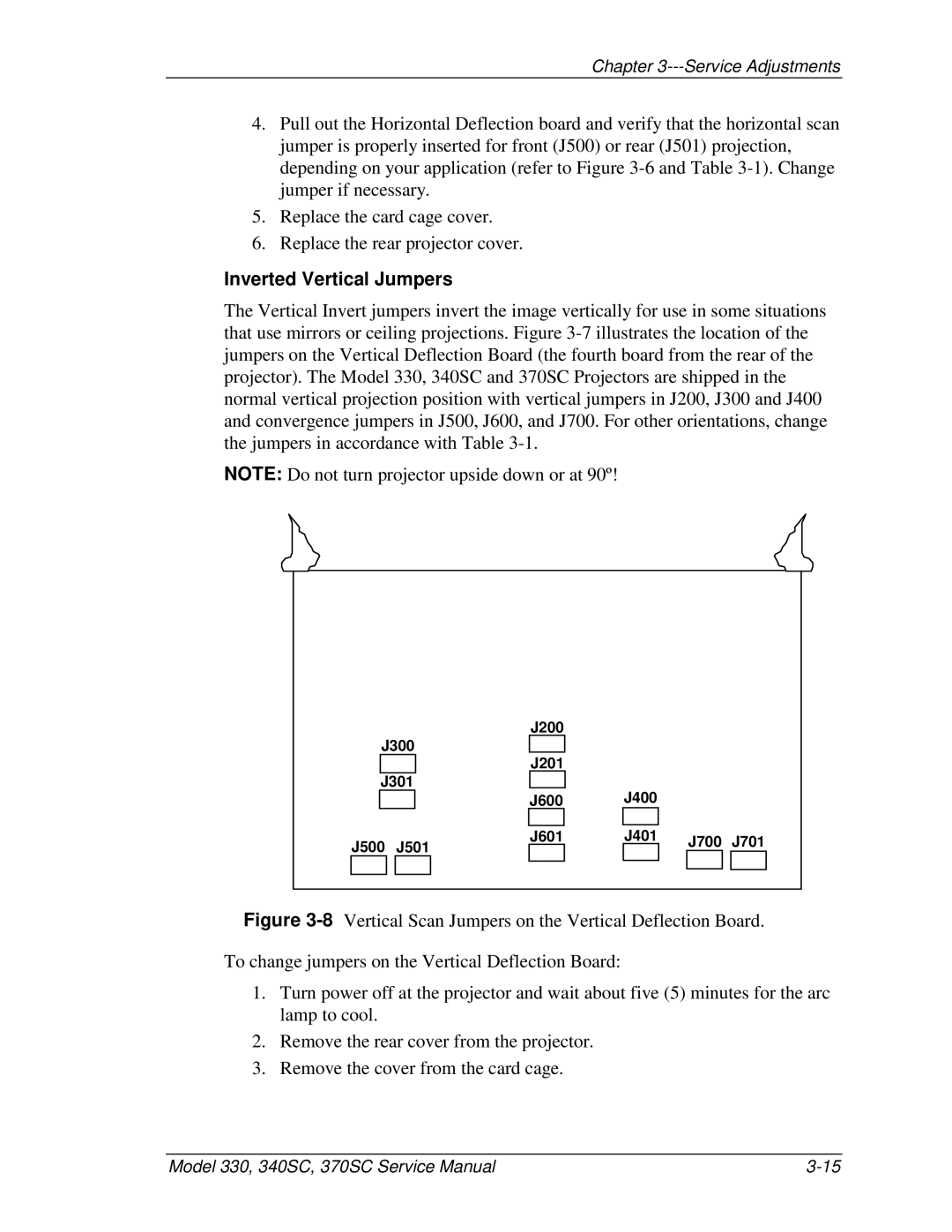Chapter 3---Service Adjustments
4.Pull out the Horizontal Deflection board and verify that the horizontal scan jumper is properly inserted for front (J500) or rear (J501) projection, depending on your application (refer to Figure
5.Replace the card cage cover.
6.Replace the rear projector cover.
Inverted Vertical Jumpers
The Vertical Invert jumpers invert the image vertically for use in some situations that use mirrors or ceiling projections. Figure
NOTE: Do not turn projector upside down or at 90º!
J300
J301
J500 J501
J200
J201
J600 J400
J601 | J401 | J700 |
| J701 | ||
|
|
|
|
| ||
|
|
|
|
|
|
|
|
|
|
|
|
|
|
Figure 3-8 Vertical Scan Jumpers on the Vertical Deflection Board.
To change jumpers on the Vertical Deflection Board:
1.Turn power off at the projector and wait about five (5) minutes for the arc lamp to cool.
2.Remove the rear cover from the projector.
3.Remove the cover from the card cage.
Model 330, 340SC, 370SC Service Manual |