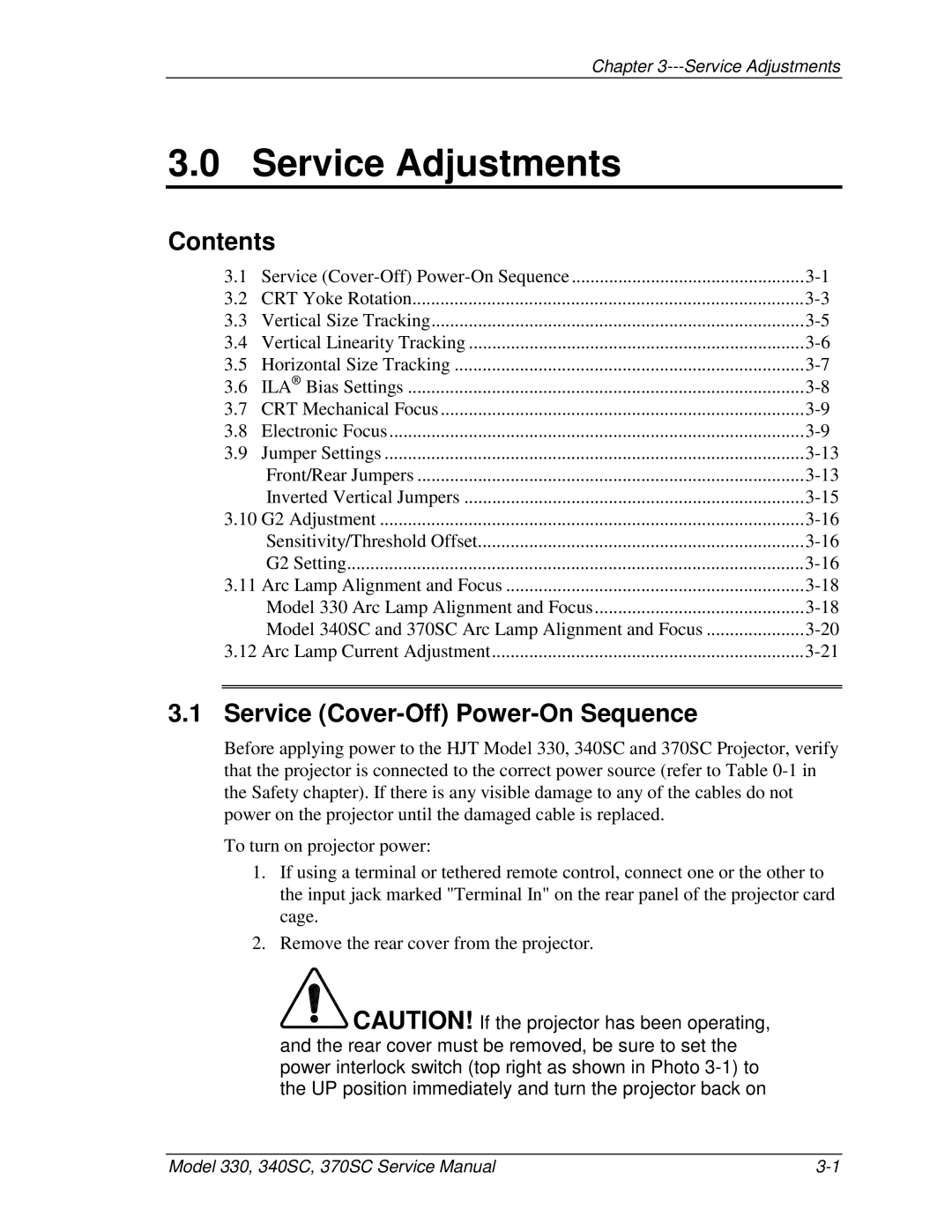Chapter
3.0 Service Adjustments
Contents
3.1 | Service | |
3.2 | CRT Yoke Rotation | |
3.3 | Vertical Size Tracking | |
3.4 | Vertical Linearity Tracking | |
3.5 | Horizontal Size Tracking | |
3.6 | ILA® Bias Settings | |
3.7 | CRT Mechanical Focus | |
3.8 | Electronic Focus | |
3.9 | Jumper Settings | |
| Front/Rear Jumpers | |
| Inverted Vertical Jumpers | |
3.10 | G2 Adjustment | |
| Sensitivity/Threshold Offset | |
| G2 Setting | |
3.11 | Arc Lamp Alignment and Focus | |
| Model 330 Arc Lamp Alignment and Focus | |
| Model 340SC and 370SC Arc Lamp Alignment and Focus | |
3.12 | Arc Lamp Current Adjustment |
3.1 Service (Cover-Off) Power-On Sequence
Before applying power to the HJT Model 330, 340SC and 370SC Projector, verify that the projector is connected to the correct power source (refer to Table
To turn on projector power:
1.If using a terminal or tethered remote control, connect one or the other to the input jack marked "Terminal In" on the rear panel of the projector card cage.
2.Remove the rear cover from the projector.

![]() CAUTION! If the projector has been operating, and the rear cover must be removed, be sure to set the power interlock switch (top right as shown in Photo
CAUTION! If the projector has been operating, and the rear cover must be removed, be sure to set the power interlock switch (top right as shown in Photo
Model 330, 340SC, 370SC Service Manual |