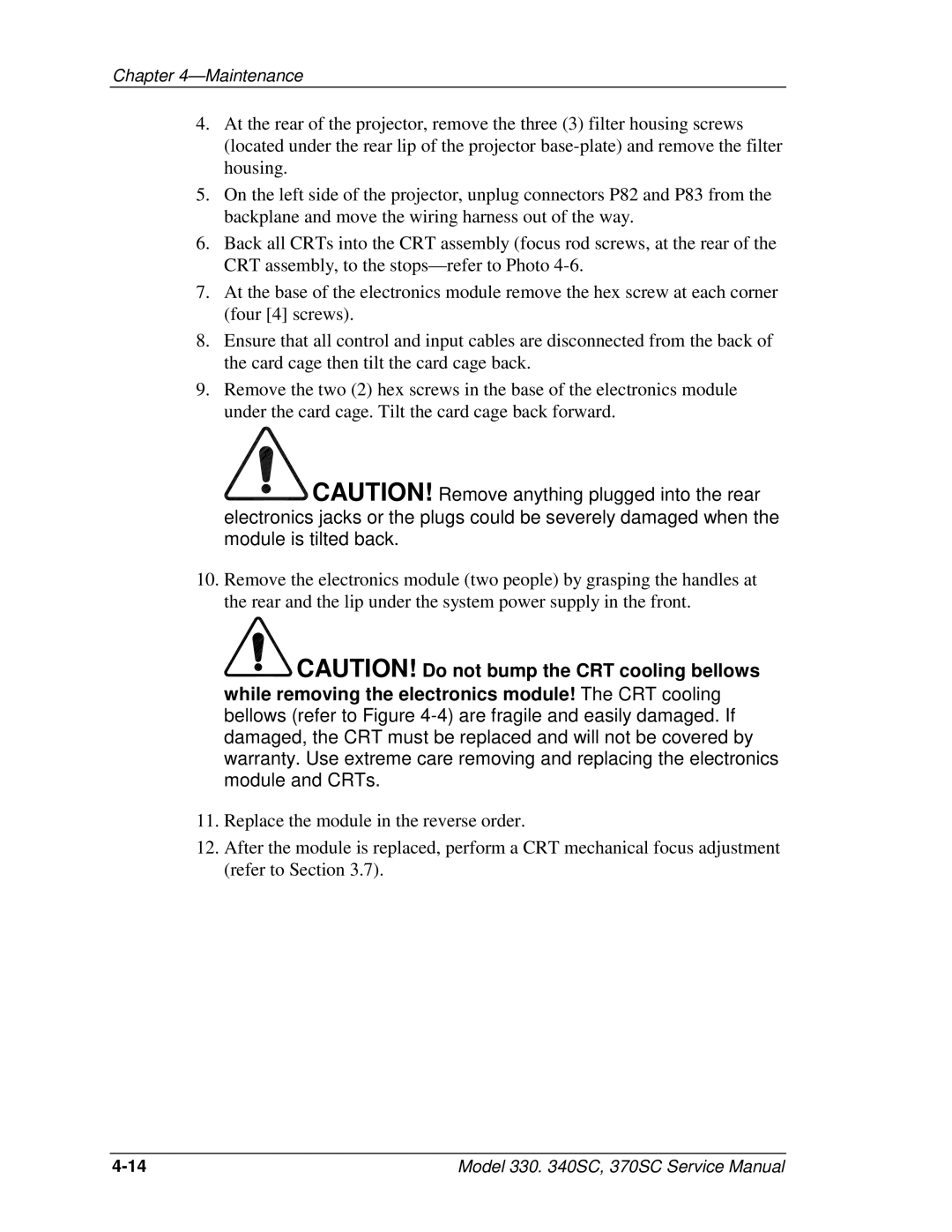Chapter 4—Maintenance
4.At the rear of the projector, remove the three (3) filter housing screws (located under the rear lip of the projector
5.On the left side of the projector, unplug connectors P82 and P83 from the backplane and move the wiring harness out of the way.
6.Back all CRTs into the CRT assembly (focus rod screws, at the rear of the CRT assembly, to the
7.At the base of the electronics module remove the hex screw at each corner (four [4] screws).
8.Ensure that all control and input cables are disconnected from the back of the card cage then tilt the card cage back.
9.Remove the two (2) hex screws in the base of the electronics module under the card cage. Tilt the card cage back forward.

![]() CAUTION! Remove anything plugged into the rear electronics jacks or the plugs could be severely damaged when the module is tilted back.
CAUTION! Remove anything plugged into the rear electronics jacks or the plugs could be severely damaged when the module is tilted back.
10.Remove the electronics module (two people) by grasping the handles at the rear and the lip under the system power supply in the front.

![]() CAUTION! Do not bump the CRT cooling bellows while removing the electronics module! The CRT cooling bellows (refer to Figure
CAUTION! Do not bump the CRT cooling bellows while removing the electronics module! The CRT cooling bellows (refer to Figure
11.Replace the module in the reverse order.
12.After the module is replaced, perform a CRT mechanical focus adjustment (refer to Section 3.7).
Model 330. 340SC, 370SC Service Manual |