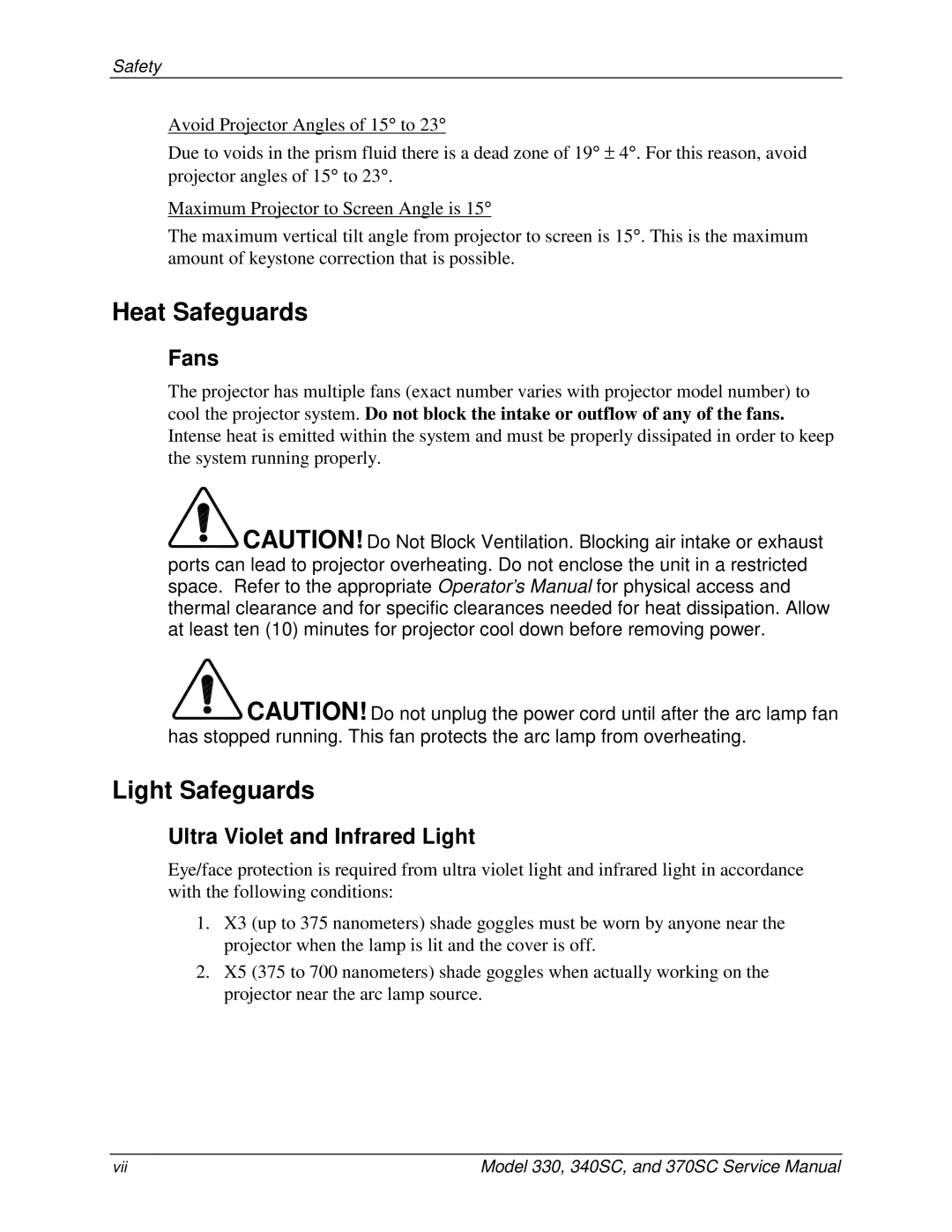Safety
Avoid Projector Angles of 15° to 23°
Due to voids in the prism fluid there is a dead zone of 19° ± 4° . For this reason, avoid projector angles of 15° to 23° .
Maximum Projector to Screen Angle is 15°
The maximum vertical tilt angle from projector to screen is 15° . This is the maximum amount of keystone correction that is possible.
Heat Safeguards
Fans
The projector has multiple fans (exact number varies with projector model number) to cool the projector system. Do not block the intake or outflow of any of the fans. Intense heat is emitted within the system and must be properly dissipated in order to keep the system running properly.

![]() CAUTION! Do Not Block Ventilation. Blocking air intake or exhaust ports can lead to projector overheating. Do not enclose the unit in a restricted space. Refer to the appropriate Operator’s Manual for physical access and thermal clearance and for specific clearances needed for heat dissipation. Allow at least ten (10) minutes for projector cool down before removing power.
CAUTION! Do Not Block Ventilation. Blocking air intake or exhaust ports can lead to projector overheating. Do not enclose the unit in a restricted space. Refer to the appropriate Operator’s Manual for physical access and thermal clearance and for specific clearances needed for heat dissipation. Allow at least ten (10) minutes for projector cool down before removing power.

![]() CAUTION! Do not unplug the power cord until after the arc lamp fan has stopped running. This fan protects the arc lamp from overheating.
CAUTION! Do not unplug the power cord until after the arc lamp fan has stopped running. This fan protects the arc lamp from overheating.
Light Safeguards
Ultra Violet and Infrared Light
Eye/face protection is required from ultra violet light and infrared light in accordance with the following conditions:
1.X3 (up to 375 nanometers) shade goggles must be worn by anyone near the projector when the lamp is lit and the cover is off.
2.X5 (375 to 700 nanometers) shade goggles when actually working on the projector near the arc lamp source.
vii | Model 330, 340SC, and 370SC Service Manual |