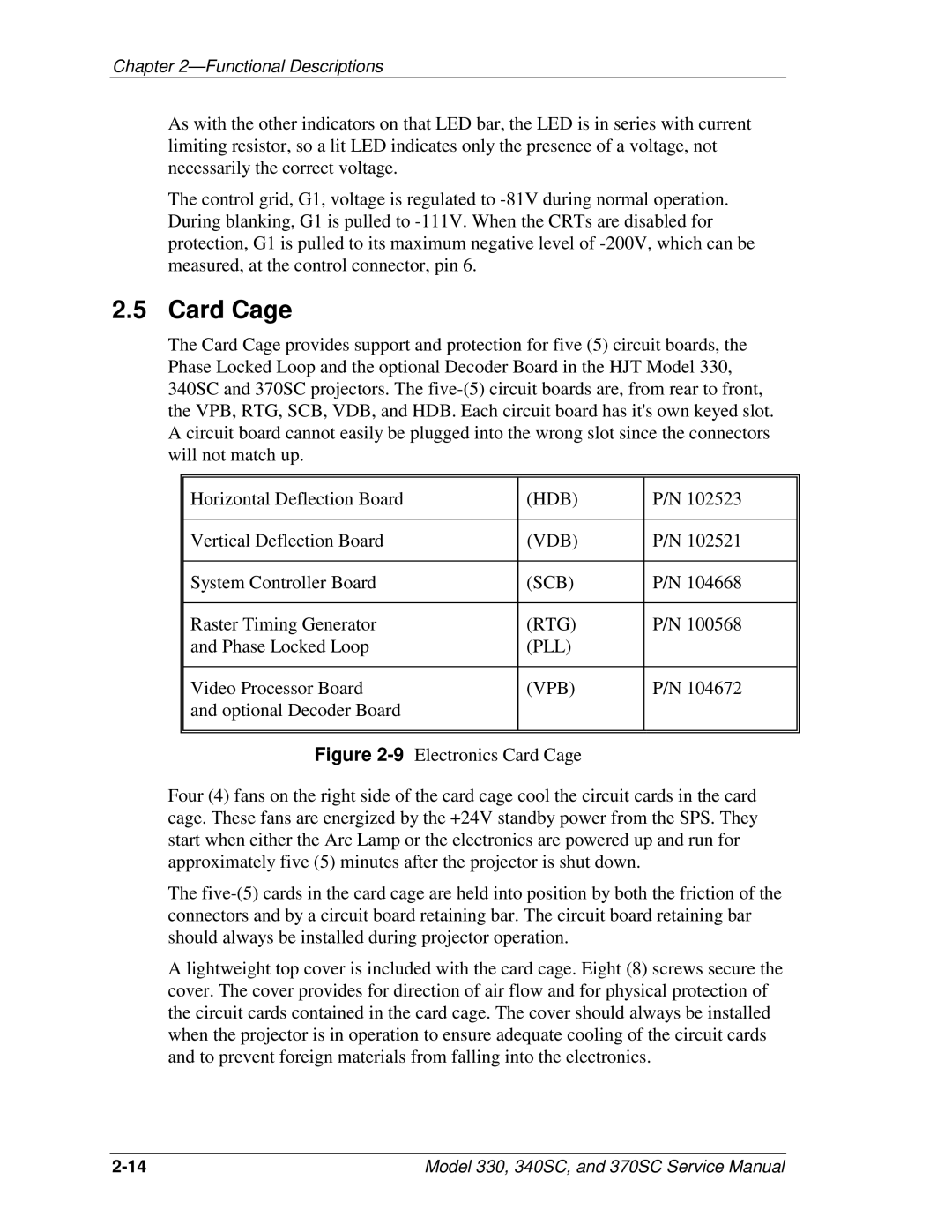Chapter 2—Functional Descriptions
As with the other indicators on that LED bar, the LED is in series with current limiting resistor, so a lit LED indicates only the presence of a voltage, not necessarily the correct voltage.
The control grid, G1, voltage is regulated to
2.5 Card Cage
The Card Cage provides support and protection for five (5) circuit boards, the Phase Locked Loop and the optional Decoder Board in the HJT Model 330, 340SC and 370SC projectors. The
Horizontal Deflection Board |
| (HDB) | P/N 102523 |
|
|
|
|
Vertical Deflection Board |
| (VDB) | P/N 102521 |
|
|
|
|
System Controller Board |
| (SCB) | P/N 104668 |
|
|
|
|
Raster Timing Generator |
| (RTG) | P/N 100568 |
and Phase Locked Loop |
| (PLL) |
|
|
|
|
|
Video Processor Board |
| (VPB) | P/N 104672 |
and optional Decoder Board |
|
|
|
|
|
|
|
|
|
| |
Figure | Electronics Card Cage |
| |
Four (4) fans on the right side of the card cage cool the circuit cards in the card cage. These fans are energized by the +24V standby power from the SPS. They start when either the Arc Lamp or the electronics are powered up and run for approximately five (5) minutes after the projector is shut down.
The
A lightweight top cover is included with the card cage. Eight (8) screws secure the cover. The cover provides for direction of air flow and for physical protection of the circuit cards contained in the card cage. The cover should always be installed when the projector is in operation to ensure adequate cooling of the circuit cards and to prevent foreign materials from falling into the electronics.
Model 330, 340SC, and 370SC Service Manual |