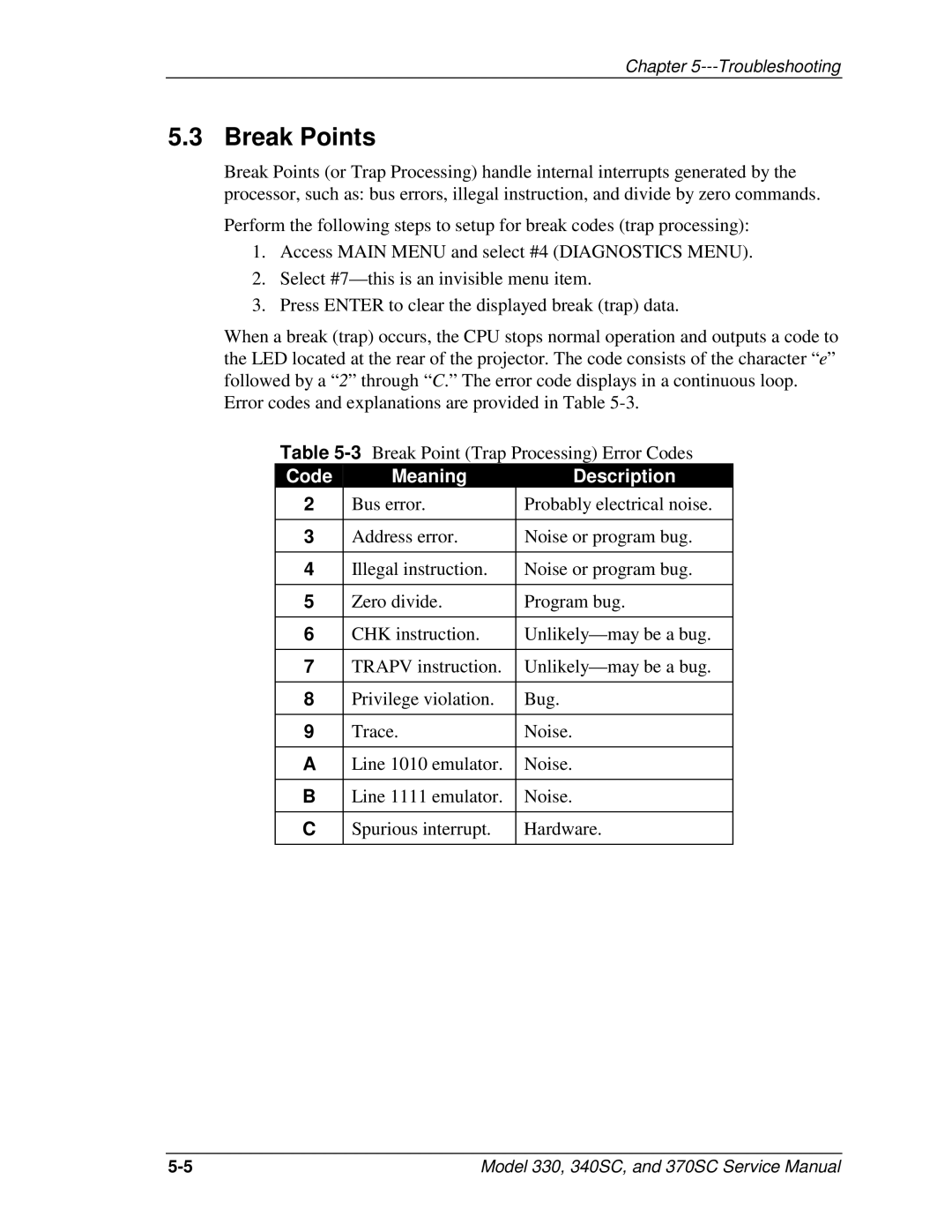Chapter
5.3 Break Points
Break Points (or Trap Processing) handle internal interrupts generated by the processor, such as: bus errors, illegal instruction, and divide by zero commands.
Perform the following steps to setup for break codes (trap processing):
1.Access MAIN MENU and select #4 (DIAGNOSTICS MENU).
2.Select
3.Press ENTER to clear the displayed break (trap) data.
When a break (trap) occurs, the CPU stops normal operation and outputs a code to the LED located at the rear of the projector. The code consists of the character “e” followed by a “2” through “C.” The error code displays in a continuous loop.
Error codes and explanations are provided in Table
Table
Code | Meaning | Description |
2 | Bus error. | Probably electrical noise. |
|
|
|
3 | Address error. | Noise or program bug. |
|
|
|
4 | Illegal instruction. | Noise or program bug. |
|
|
|
5 | Zero divide. | Program bug. |
|
|
|
6 | CHK instruction. | |
|
|
|
7 | TRAPV instruction. | |
|
|
|
8 | Privilege violation. | Bug. |
|
|
|
9 | Trace. | Noise. |
|
|
|
A | Line 1010 emulator. | Noise. |
|
|
|
B | Line 1111 emulator. | Noise. |
|
|
|
C | Spurious interrupt. | Hardware. |
|
|
|
Model 330, 340SC, and 370SC Service Manual |