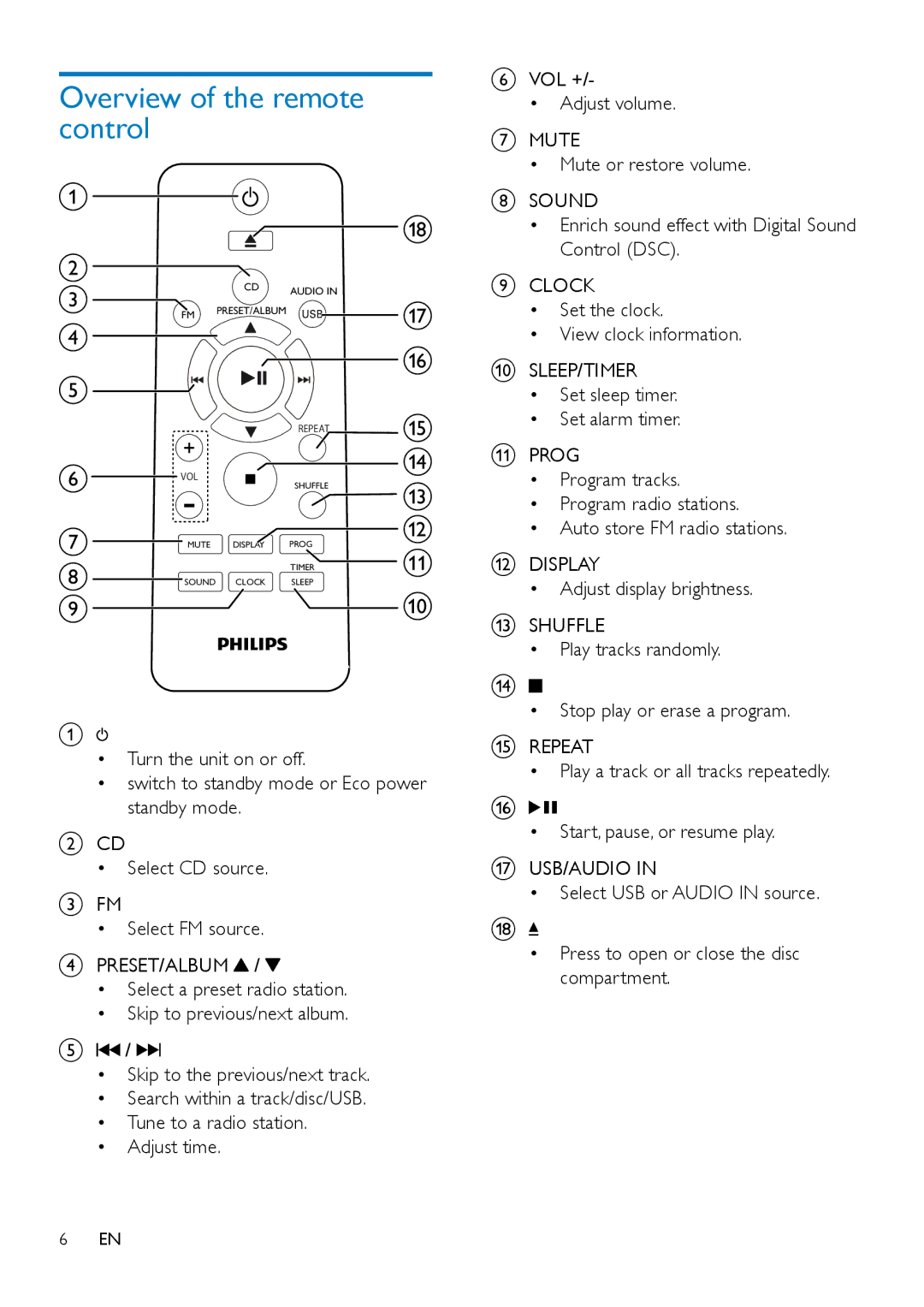MCM2150 specifications
The Philips MCM2150 is a compact micro music system that combines style, functionality, and versatility in a small package. Designed for music enthusiasts, the MCM2150 offers a range of features that cater to diverse listening preferences, making it an ideal choice for both home and portable use.One of the standout features of the MCM2150 is its ability to play various media formats. It supports traditional CD playback, allowing users to enjoy their favorite albums with exceptional audio quality. In addition to CDs, the system is equipped with a built-in MP3-CD player, which allows users to carry their digital music collections on a single disc. The unit also accommodates USB connections, enabling users to play music directly from USB flash drives, enhancing convenience while reducing the need for physical media.
Another key characteristic of the Philips MCM2150 is its impressive sound delivery. It features powerful speakers that produce clear, rich sound, ensuring an immersive listening experience, whether you’re playing soft tunes or party anthems. The system incorporates dynamic bass boost technology, which enhances low frequencies for a deeper, more resonant sound, making it ideal for bass lovers.
The MCM2150 also includes a built-in FM tuner, allowing users to listen to their favorite radio stations. Radio enthusiasts can effortlessly scan and store their preferred stations for easy access. In addition, the system's digital clock and sleep timer features add practicality, making it a great option for use in bedrooms or living spaces.
Portability is another advantage of the MCM2150. Its compact design ensures that it doesn't take up much space, making it easy to place on shelves, desks, or nightstands. The system is also aesthetically pleasing, with a sleek and modern look that fits well with various interior styles.
In terms of connectivity, the MCM2150 features an AUX input, making it compatible with a wide range of devices such as smartphones, tablets, and laptops. This feature allows for streaming music directly from mobile devices, enhancing its versatility for modern users.
In summary, the Philips MCM2150 is a sophisticated micro music system that excels in multimedia playback, sound quality, and portability. Its combination of CD and MP3 playback, USB support, FM tuners, and aesthetic design makes it a popular choice for anyone looking to enhance their music experience at home or on the go.