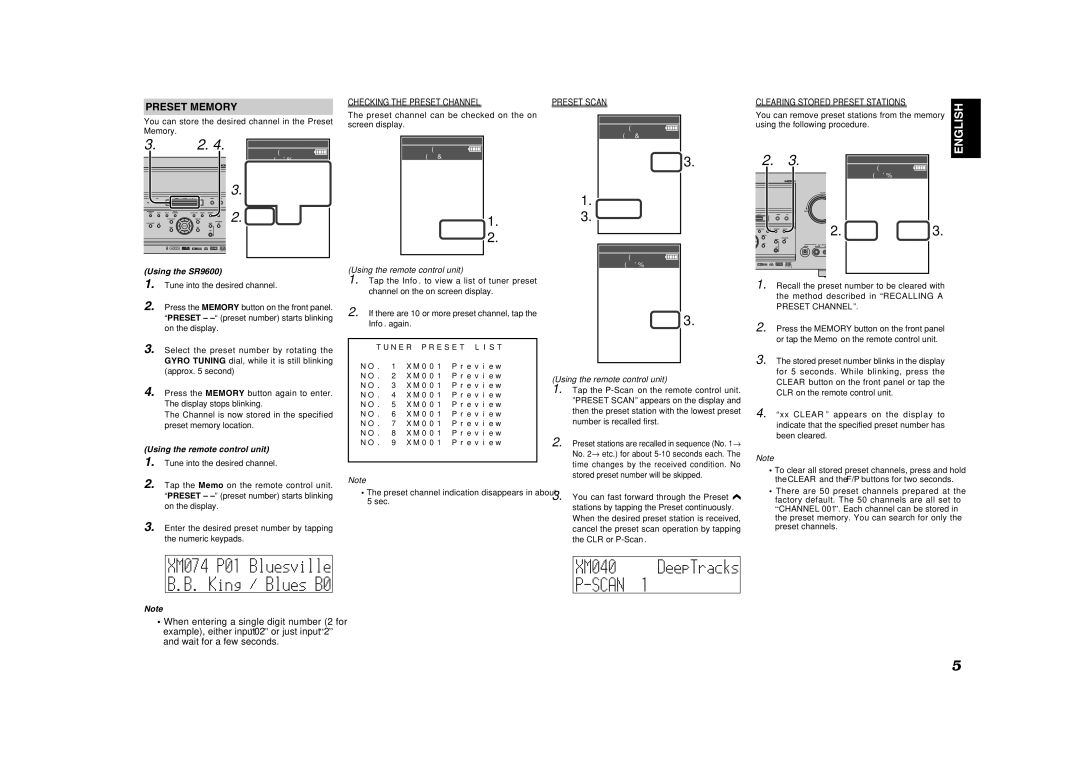SR9600A specifications
The XM Satellite Radio SR9600A is a standout model in the realm of satellite radio receivers, renowned for its robust features and advanced technology. As an innovative product within the XM Satellite Radio lineup, it provides listeners with an expansive array of audio content, ensuring that they have access to a rich tapestry of music, news, sports, and entertainment.One of the defining characteristics of the SR9600A is its ability to receive over 170 channels, including commercial-free music, exclusive talk shows, and live sporting events. This extensive channel lineup caters to a wide range of musical tastes and informational needs, making it an ideal choice for anyone looking to enhance their listening experience. The SR9600A also boasts a remarkable audio quality, delivering crystal-clear sound that makes every note and word resonate with clarity.
The receiver is equipped with a user-friendly interface that simplifies navigation through channels and playlists. The display screen is not only intuitive but also features vibrant graphics that enhance the overall user experience. Listeners can easily access their favorite stations, search for specific content, and bookmark channels for quick access.
Additionally, the SR9600A is designed to support a variety of audio formats, ensuring compatibility with numerous devices. This functionality allows users to connect their smartphones or other audio sources, expanding their listening options beyond satellite radio alone. Bluetooth technology further enhances connectivity, enabling users to stream their favorite music directly from their devices without cumbersome wires.
Another notable feature of the SR9600A is its portability. The receiver is compact and lightweight, making it easy to take on the go. Whether in the car, at home, or outdoors, listeners can enjoy uninterrupted satellite radio service. The battery life is impressive, providing hours of listening enjoyment without needing a recharge.
The SR9600A incorporates advanced signal processing technology, allowing it to maintain strong reception even in challenging environments. This is particularly beneficial for users who travel frequently or live in areas with variable reception quality. Additionally, the receiver's built-in memory allows users to pause and rewind live radio, creating a more flexible listening experience.
In summary, the XM Satellite Radio SR9600A combines a comprehensive channel lineup with outstanding audio quality and versatile features. Its user-friendly design, portability, and advanced technology make it an excellent choice for satellite radio enthusiasts and casual listeners alike. Whether at home or on the road, the SR9600A elevates the listening experience to new heights, showcasing the best that satellite radio has to offer.