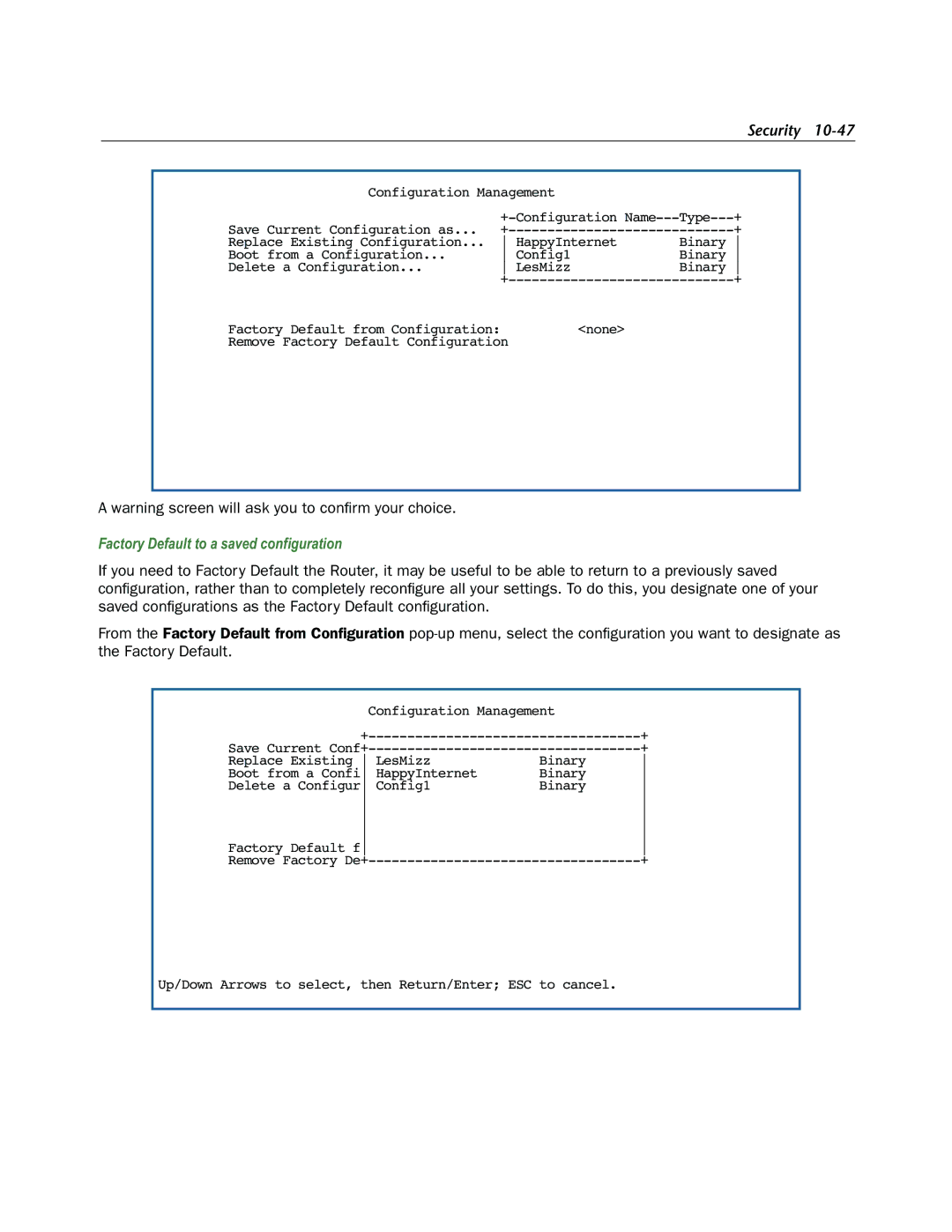Security
Configuration Management |
|
| |
| |||
Save Current Configuration as... | |||
Replace Existing Configuration... | HappyInternet | Binary | |
Boot from a Configuration... | Config1 |
| Binary |
Delete a Configuration... | LesMizz |
| Binary |
| + | ||
Factory Default from Configuration: | <none> |
| |
Remove Factory Default Configuration |
|
| |
A warning screen will ask you to confirm your choice.
Factory Default to a saved configuration
If you need to Factory Default the Router, it may be useful to be able to return to a previously saved configuration, rather than to completely reconfigure all your settings. To do this, you designate one of your saved configurations as the Factory Default configuration.
From the Factory Default from Configuration
Configuration Management |
| |
+ | ||
Save Current | + | |
Replace Existing LesMizz | Binary | |
Boot from a Confi HappyInternet | Binary | |
Delete a Configur Config1 | Binary | |
| ||
| ||
| ||
| ||
Factory Default f |
| |
Remove Factory | + | |
Up/Down Arrows to select, then Return/Enter; ESC to cancel.