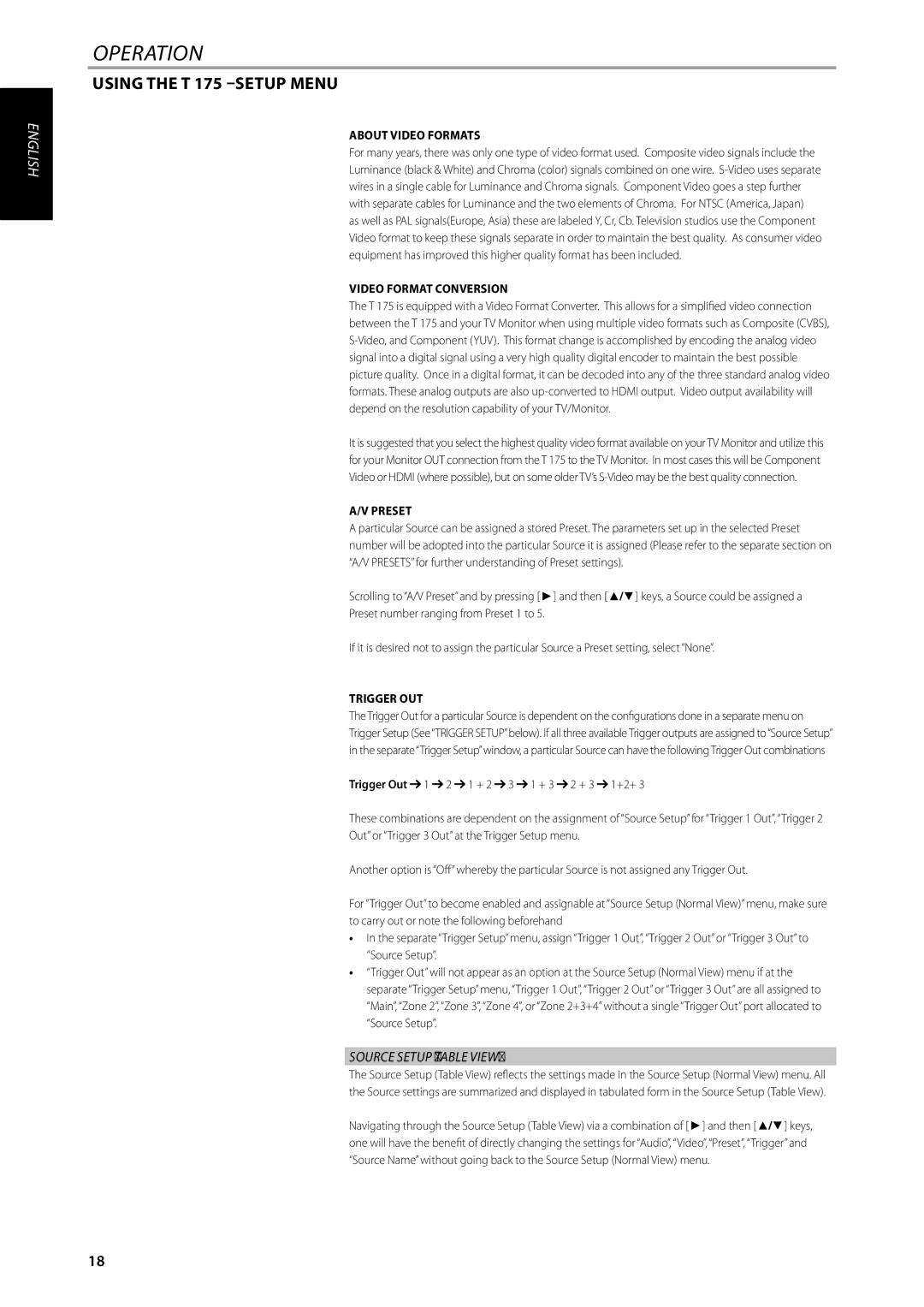T175 specifications
The NAD T175 is a versatile and high-performance AV receiver that brings advanced audio and video technology to home theaters. Renowned for its dynamic sound performance and user-friendly features, the T175 stands out among its peers in the NAD product lineup.One of the key features of the NAD T175 is its ability to deliver outstanding audio quality. It is designed with NAD’s proprietary technology, which enhances sound reproduction and clarity. The T175 utilizes a high-quality DAC (Digital-to-Analog Converter) that ensures audio signals are accurately converted, providing rich and detailed soundscapes. This is crucial for audiophiles who seek a remarkable listening experience, whether they are playing music or watching movies.
The T175 supports a wide array of audio formats, including Dolby Digital and DTS, making it compatible with most modern audio sources. It features a multi-channel outputs that allow users to connect a full array of speakers for a true surround sound experience. Additionally, the inclusion of NAD’s proprietary MDC (Modular Design Construction) technology allows users to upgrade the unit with new modules, providing future-proofing capabilities as technology continues to evolve.
Video performance is equally impressive, as the NAD T175 supports high-definition video formats and resolutions, including 4K pass-through. This is crucial for users with modern 4K displays who want to enjoy stunning visuals without compromising on quality. The T175's video circuitry is designed to provide optimal picture quality, ensuring that the image is both sharp and vivid.
The design of the T175 is another highlight, featuring a sleek and modern aesthetic that will easily fit into any home entertainment setup. It offers a user-friendly interface, complete with an intuitive remote control. The front panel has minimalistic controls and a clear display, allowing for easy navigation and setup.
Connectivity options are abundant on the NAD T175, including HDMI, optical, coaxial, and auxiliary inputs, making it compatible with a variety of devices, from gaming consoles to streaming devices. Furthermore, it features Ethernet and USB ports for network connectivity and playback of digital media.
In summary, the NAD T175 AV receiver is a powerful combination of advanced technology, aesthetic design, and versatile performance. With its excellent audio quality, comprehensive format support, upgradeable components, impressive video capabilities, and user-friendly features, the T175 is an outstanding choice for home theater enthusiasts seeking an immersive entertainment experience.