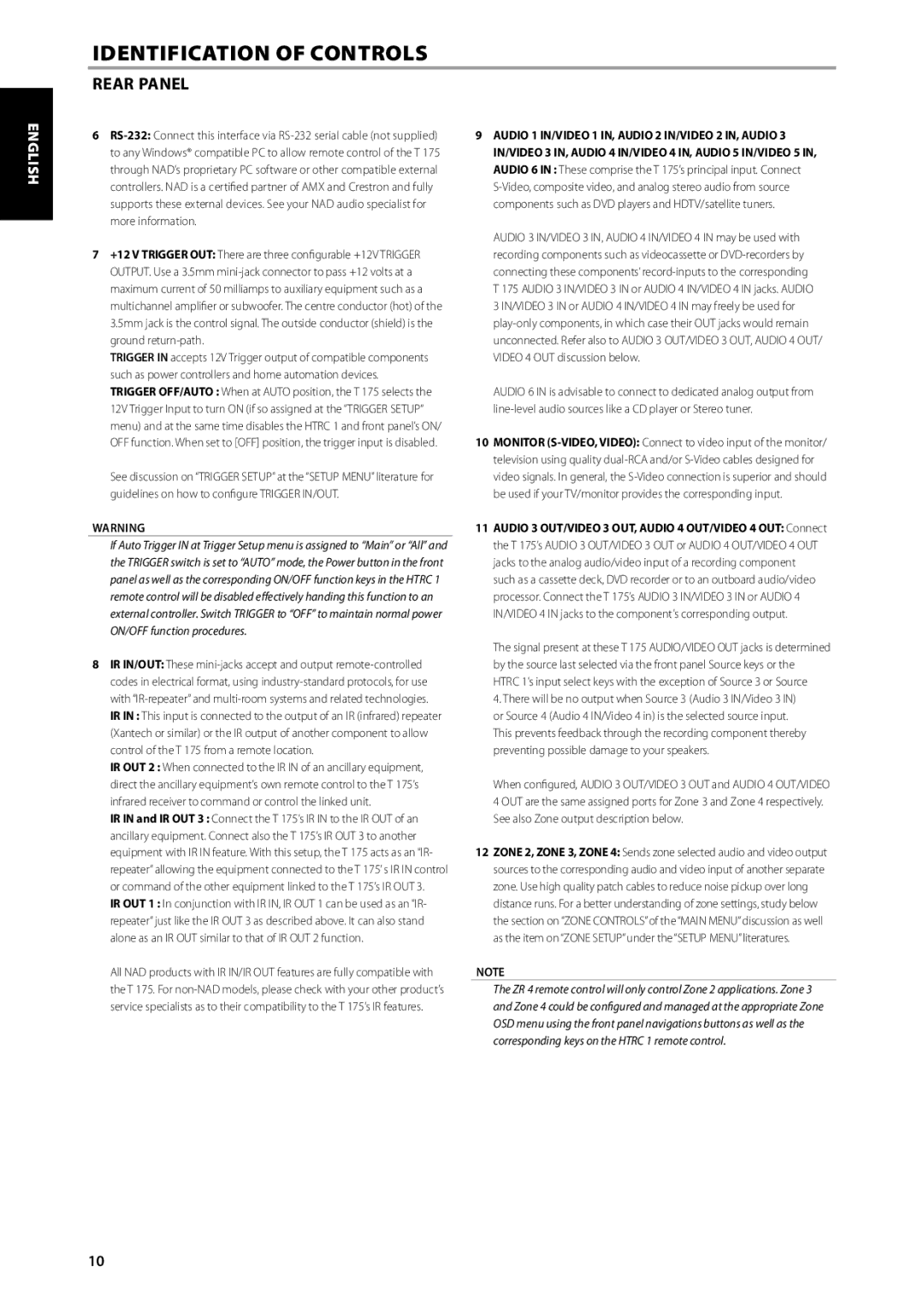6RS-232:Connect this interface via RS-232 serial cable (not supplied) to any Windows® compatible PC to allow remote control of the T 175 through NAD’s proprietary PC software or other compatible external controllers. NAD is a certified partner of AMX and Crestron and fully supports these external devices. See your NAD audio specialist for more information.
7+12 V TRIGGER OUT: There are three configurable +12V TRIGGER OUTPUT. Use a 3.5mm mini-jack connector to pass +12 volts at a maximum current of 50 milliamps to auxiliary equipment such as a multichannel amplifier or subwoofer. The centre conductor (hot) of the 3.5mm jack is the control signal. The outside conductor (shield) is the ground return-path.
TRIGGER IN accepts 12V Trigger output of compatible components such as power controllers and home automation devices.
TRIGGER OFF/AUTO : When at AUTO position, the T 175 selects the 12V Trigger Input to turn ON (if so assigned at the “TRIGGER SETUP” menu) and at the same time disables the HTRC 1 and front panel’s ON/ OFF function. When set to [OFF] position, the trigger input is disabled.
See discussion on “TRIGGER SETUP” at the “SETUP MENU” literature for guidelines on how to configure TRIGGER IN/OUT.
WARNING
If Auto Trigger IN at Trigger Setup menu is assigned to “Main” or “All” and the TRIGGER switch is set to “AUTO” mode, the Power button in the front panel as well as the corresponding ON/OFF function keys in the HTRC 1 remote control will be disabled effectively handing this function to an external controller. Switch TRIGGER to “OFF” to maintain normal power ON/OFF function procedures.
8IR IN/OUT: These mini-jacks accept and output remote-controlled codes in electrical format, using industry-standard protocols, for use with “IR-repeater” and multi-room systems and related technologies.
IR IN : This input is connected to the output of an IR (infrared) repeater (Xantech or similar) or the IR output of another component to allow control of the T 175 from a remote location.
IR OUT 2 : When connected to the IR IN of an ancillary equipment, direct the ancillary equipment’s own remote control to the T 175’s infrared receiver to command or control the linked unit.
IR IN and IR OUT 3 : Connect the T 175’s IR IN to the IR OUT of an ancillary equipment. Connect also the T 175’s IR OUT 3 to another equipment with IR IN feature. With this setup, the T 175 acts as an “IR- repeater” allowing the equipment connected to the T 175’ s IR IN control or command of the other equipment linked to the T 175’s IR OUT 3.
IR OUT 1 : In conjunction with IR IN, IR OUT 1 can be used as an “IR- repeater” just like the IR OUT 3 as described above. It can also stand alone as an IR OUT similar to that of IR OUT 2 function.
All NAD products with IR IN/IR OUT features are fully compatible with the T 175. For non-NAD models, please check with your other product’s service specialists as to their compatibility to the T 175’s IR features.
9AUDIO 1 IN/VIDEO 1 IN, AUDIO 2 IN/VIDEO 2 IN, AUDIO 3 IN/VIDEO 3 IN, AUDIO 4 IN/VIDEO 4 IN, AUDIO 5 IN/VIDEO 5 IN, AUDIO 6 IN : These comprise the T 175’s principal input. Connect S-Video, composite video, and analog stereo audio from source components such as DVD players and HDTV/satellite tuners.
AUDIO 3 IN/VIDEO 3 IN, AUDIO 4 IN/VIDEO 4 IN may be used with recording components such as videocassette or DVD-recorders by connecting these components’ record-inputs to the corresponding T 175 AUDIO 3 IN/VIDEO 3 IN or AUDIO 4 IN/VIDEO 4 IN jacks. AUDIO 3 IN/VIDEO 3 IN or AUDIO 4 IN/VIDEO 4 IN may freely be used for play-only components, in which case their OUT jacks would remain unconnected. Refer also to AUDIO 3 OUT/VIDEO 3 OUT, AUDIO 4 OUT/ VIDEO 4 OUT discussion below.
AUDIO 6 IN is advisable to connect to dedicated analog output from line-level audio sources like a CD player or Stereo tuner.
10MONITOR (S-VIDEO, VIDEO): Connect to video input of the monitor/ television using quality dual-RCA and/or S-Video cables designed for video signals. In general, the S-Video connection is superior and should be used if your TV/monitor provides the corresponding input.
11AUDIO 3 OUT/VIDEO 3 OUT, AUDIO 4 OUT/VIDEO 4 OUT: Connect the T 175’s AUDIO 3 OUT/VIDEO 3 OUT or AUDIO 4 OUT/VIDEO 4 OUT jacks to the analog audio/video input of a recording component such as a cassette deck, DVD recorder or to an outboard audio/video processor. Connect the T 175’s AUDIO 3 IN/VIDEO 3 IN or AUDIO 4 IN/VIDEO 4 IN jacks to the component’s corresponding output.
The signal present at these T 175 AUDIO/VIDEO OUT jacks is determined by the source last selected via the front panel Source keys or the HTRC 1’s input select keys with the exception of Source 3 or Source
4.There will be no output when Source 3 (Audio 3 IN/Video 3 IN) or Source 4 (Audio 4 IN/Video 4 in) is the selected source input. This prevents feedback through the recording component thereby preventing possible damage to your speakers.
When configured, AUDIO 3 OUT/VIDEO 3 OUT and AUDIO 4 OUT/VIDEO 4 OUT are the same assigned ports for Zone 3 and Zone 4 respectively. See also Zone output description below.
12ZONE 2, ZONE 3, ZONE 4: Sends zone selected audio and video output sources to the corresponding audio and video input of another separate zone. Use high quality patch cables to reduce noise pickup over long distance runs. For a better understanding of zone settings, study below the section on “ZONE CONTROLS” of the “MAIN MENU” discussion as well as the item on “ZONE SETUP” under the “SETUP MENU” literatures.
NOTE
The ZR 4 remote control will only control Zone 2 applications. Zone 3 and Zone 4 could be configured and managed at the appropriate Zone OSD menu using the front panel navigations buttons as well as the corresponding keys on the HTRC 1 remote control.