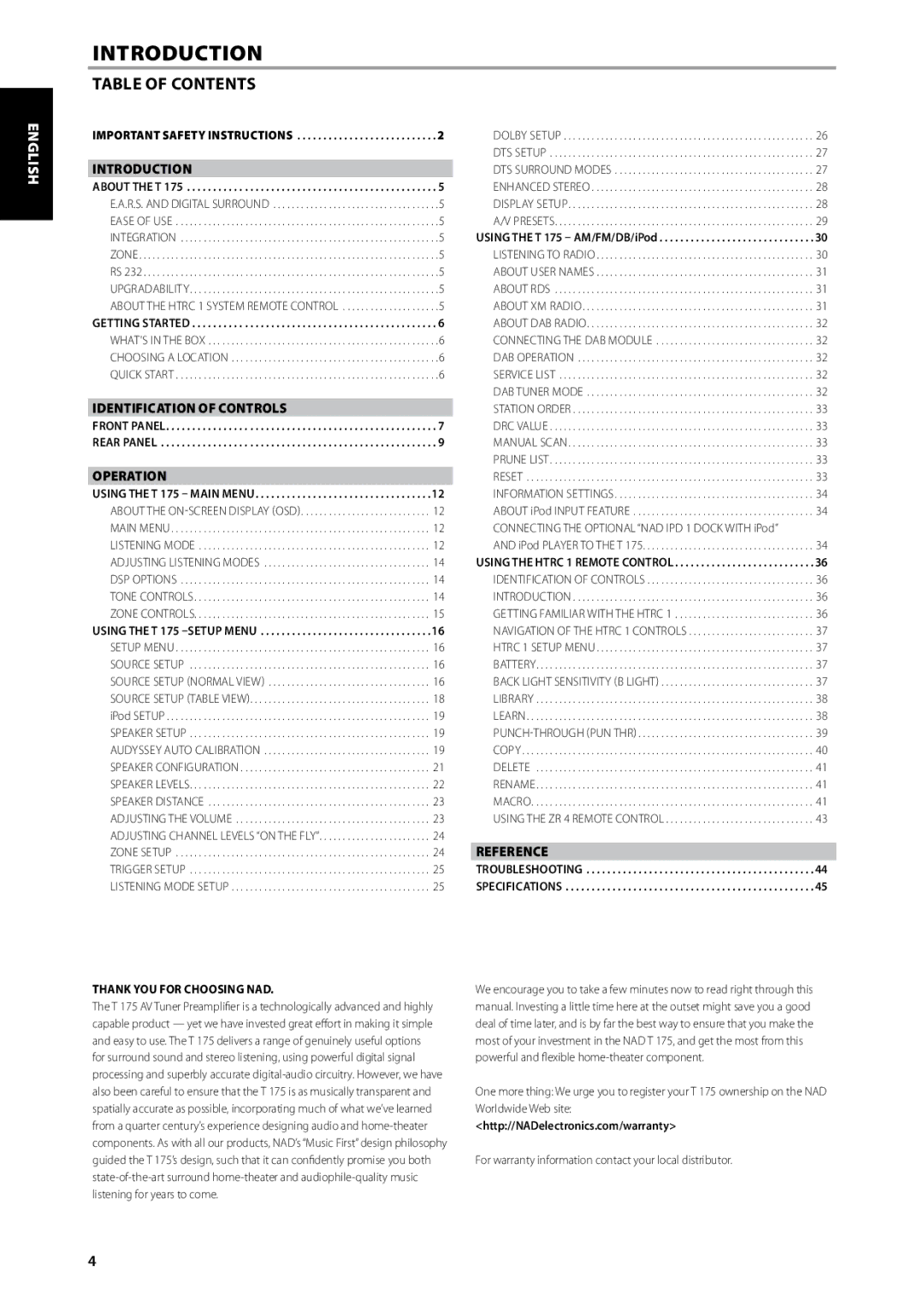IMPORTANT SAFETY INSTRUCTIONS . . . . . . . . . . . . . . 2
INTRODUCTION
ABOUT THE T 175 . . . . . . . . . . . . . . . . . . . . . . . . . 5 E.A.R.S. AND DIGITAL SURROUND . . . . . . . . . . . . . . . . . . .5 EASE OF USE . . . . . . . . . . . . . . . . . . . . . . . . . . . . . 5 INTEGRATION . . . . . . . . . . . . . . . . . . . . . . . . . . . . .5 ZONE. . . . . . . . . . . . . . . . . . . . . . . . . . . . . . . . . 5 RS 232. . . . . . . . . . . . . . . . . . . . . . . . . . . . . . . . .5 UPGRADABILITY. . . . . . . . . . . . . . . . . . . . . . . . . . . .5 ABOUT THE HTRC 1 SYSTEM REMOTE CONTROL . . . . . . . . . . . 5
GETTING STARTED. . . . . . . . . . . . . . . . . . . . . . . . 6 WHAT’S IN THE BOX. . . . . . . . . . . . . . . . . . . . . . . . . .6 CHOOSING A LOCATION . . . . . . . . . . . . . . . . . . . . . . . 6 QUICK START. . . . . . . . . . . . . . . . . . . . . . . . . . . . . 6
IDENTIFICATION OF CONTROLS
FRONT PANEL. . . . . . . . . . . . . . . . . . . . . . . . . . . 7 REAR PANEL . . . . . . . . . . . . . . . . . . . . . . . . . . . 9
OPERATION
USING THE T 175 – MAIN MENU. . . . . . . . . . . . . . . . . .12 ABOUT THE ON-SCREEN DISPLAY (OSD). . . . . . . . . . . . . . . 12 MAIN MENU. . . . . . . . . . . . . . . . . . . . . . . . . . . . . 12 LISTENING MODE . . . . . . . . . . . . . . . . . . . . . . . . . . 12 ADJUSTING LISTENING MODES . . . . . . . . . . . . . . . . . . . 14 DSP OPTIONS . . . . . . . . . . . . . . . . . . . . . . . . . . . . 14 TONE CONTROLS. . . . . . . . . . . . . . . . . . . . . . . . . . 14 ZONE CONTROLS. . . . . . . . . . . . . . . . . . . . . . . . . . . . . . . . . . . . . . . . . . . . . . . . . . . 15
USING THE T 175 –Setup MENU. . . . . . . . . . . . . . . . . 16 SETUP MENU. . . . . . . . . . . . . . . . . . . . . . . . . . . . 16 SOURCE SETUP . . . . . . . . . . . . . . . . . . . . . . . . . . . 16 SOURCE SETUP (NORMAL VIEW) . . . . . . . . . . . . . . . . . . 16 SOURCE SETUP (TABLE VIEW). . . . . . . . . . . . . . . . . . . . 18 iPod SETUP. . . . . . . . . . . . . . . . . . . . . . . . . . . . . 19 SPEAKER SETUP. . . . . . . . . . . . . . . . . . . . . . . . . . . 19 AUDYSSEY AUTO CALIBRATION . . . . . . . . . . . . . . . . . . . 19 SPEAKER CONFIGURATION. . . . . . . . . . . . . . . . . . . . . 21 SPEAKER LEVELS. . . . . . . . . . . . . . . . . . . . . . . . . . . 22 SPEAKER DISTANCE . . . . . . . . . . . . . . . . . . . . . . . . . 23 ADJUSTING THE VOLUME . . . . . . . . . . . . . . . . . . . . . . 23 ADJUSTING CHANNEL LEVELS “ON THE FLY”. . . . . . . . . . . . . 24 ZONE SETUP . . . . . . . . . . . . . . . . . . . . . . . . . . . . 24 TRIGGER SETUP . . . . . . . . . . . . . . . . . . . . . . . . . . . 25 LISTENING MODE SETUP. . . . . . . . . . . . . . . . . . . . . . 25
THANK YOU FOR CHOOSING NAD.
The T 175 AV Tuner Preamplifier is a technologically advanced and highly capable product — yet we have invested great effort in making it simple and easy to use. The T 175 delivers a range of genuinely useful options for surround sound and stereo listening, using powerful digital signal processing and superbly accurate digital-audio circuitry. However, we have also been careful to ensure that the T 175 is as musically transparent and spatially accurate as possible, incorporating much of what we’ve learned from a quarter century’s experience designing audio and home-theater components. As with all our products, NAD’s “Music First” design philosophy guided the T 175’s design, such that it can confidently promise you both state-of-the-art surround home-theater and audiophile-quality music listening for years to come.
DOLBY SETUP. . . . . . . . . . . . . . . . . . . . . . . . . . . . 26 DTS SETUP . . . . . . . . . . . . . . . . . . . . . . . . . . . . . 27 DTS SURROUND MODES. . . . . . . . . . . . . . . . . . . . . . 27 ENHANCED STEREO. . . . . . . . . . . . . . . . . . . . . . . . . 28 DISPLAY SETUP. . . . . . . . . . . . . . . . . . . . . . . . . . . 28 A/V PRESETS. . . . . . . . . . . . . . . . . . . . . . . . . . . . . 29
USING THE T 175 – AM/FM/DB/iPod. . . . . . . . . . . . . . . .30 LISTENING TO RADIO. . . . . . . . . . . . . . . . . . . . . . . . 30 ABOUT USER NAMES. . . . . . . . . . . . . . . . . . . . . . . . 31 ABOUT RDS . . . . . . . . . . . . . . . . . . . . . . . . . . . . . 31 ABOUT XM RADIO. . . . . . . . . . . . . . . . . . . . . . . . . . 31 ABOUT DAB RADIO. . . . . . . . . . . . . . . . . . . . . . . . . 32 CONNECTING THE DAB MODULE . . . . . . . . . . . . . . . . . . 32 DAB OPERATION . . . . . . . . . . . . . . . . . . . . . . . . . . 32 SERVICE LIST . . . . . . . . . . . . . . . . . . . . . . . . . . . . 32 DAB TUNER MODE . . . . . . . . . . . . . . . . . . . . . . . . . 32 STATION ORDER. . . . . . . . . . . . . . . . . . . . . . . . . . . 33 DRC VALUE. . . . . . . . . . . . . . . . . . . . . . . . . . . . . 33 MANUAL SCAN. . . . . . . . . . . . . . . . . . . . . . . . . . . 33 PRUNE LIST. . . . . . . . . . . . . . . . . . . . . . . . . . . . . 33 RESET . . . . . . . . . . . . . . . . . . . . . . . . . . . . . . . . 33 INFORMATION SETTINGS. . . . . . . . . . . . . . . . . . . . . . 34 ABOUT iPod INPUT FEATURE . . . . . . . . . . . . . . . . . . . . 34 CONNECTING THE OPTIONAL “NAD IPD 1 Dock with iPod”
And iPod PLAYER TO THE T 175. . . . . . . . . . . . . . . . . . . 34
USING THE HTRC 1 REMOTE CONTROL. . . . . . . . . . . . . . 36 IDENTIFICATION OF CONTROLS. . . . . . . . . . . . . . . . . . . 36 INTRODUCTION. . . . . . . . . . . . . . . . . . . . . . . . . . . 36 GETTING FAMILIAR WITH THE HTRC 1. . . . . . . . . . . . . . . . 36 NAVIGATION OF THE HTRC 1 CONTROLS. . . . . . . . . . . . . . 37 HTRC 1 SETUP MENU. . . . . . . . . . . . . . . . . . . . . . . . 37 BATTERY. . . . . . . . . . . . . . . . . . . . . . . . . . . . . . . 37 BACK LIGHT SENSITIVITY (B Light). . . . . . . . . . . . . . . . . 37 LIBRARY. . . . . . . . . . . . . . . . . . . . . . . . . . . . . . . 38 LEARN. . . . . . . . . . . . . . . . . . . . . . . . . . . . . . . . 38 PUNCH-THROUGH (Pun Thr). . . . . . . . . . . . . . . . . . . . 39 COPY. . . . . . . . . . . . . . . . . . . . . . . . . . . . . . . . 40 DELETE . . . . . . . . . . . . . . . . . . . . . . . . . . . . . . . 41 RENAME. . . . . . . . . . . . . . . . . . . . . . . . . . . . . . . 41 MACRO. . . . . . . . . . . . . . . . . . . . . . . . . . . . . . . 41 USING THE ZR 4 REMOTE CONTROL. . . . . . . . . . . . . . . . . 43
REFERENCE
TROUBLESHOOTING . . . . . . . . . . . . . . . . . . . . . . .44 SPECIFICATIONS. . . . . . . . . . . . . . . . . . . . . . . . .45
We encourage you to take a few minutes now to read right through this manual. Investing a little time here at the outset might save you a good deal of time later, and is by far the best way to ensure that you make the most of your investment in the NAD T 175, and get the most from this powerful and flexible home-theater component.
One more thing: We urge you to register your T 175 ownership on the NAD Worldwide Web site:
<http://NADelectronics.com/warranty>
For warranty information contact your local distributor.