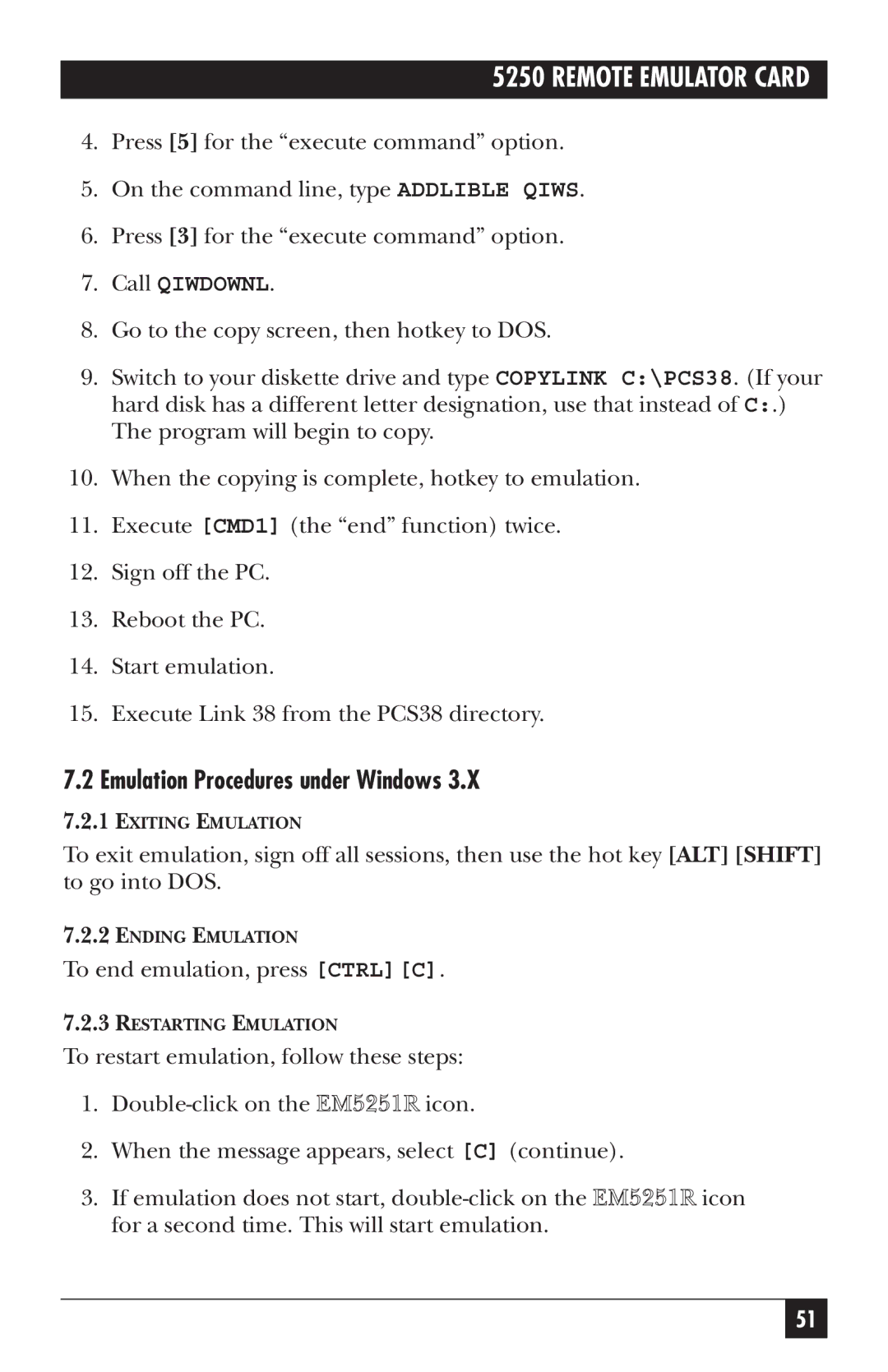5250 REMOTE EMULATOR CARD
4.Press [5] for the “execute command” option.
5.On the command line, type ADDLIBLE QIWS.
6.Press [3] for the “execute command” option.
7.Call QIWDOWNL.
8.Go to the copy screen, then hotkey to DOS.
9.Switch to your diskette drive and type COPYLINK C:\PCS38. (If your hard disk has a different letter designation, use that instead of C:.) The program will begin to copy.
10.When the copying is complete, hotkey to emulation.
11.Execute [CMD1] (the “end” function) twice.
12.Sign off the PC.
13.Reboot the PC.
14.Start emulation.
15.Execute Link 38 from the PCS38 directory.
7.2Emulation Procedures under Windows 3.X
7.2.1EXITING EMULATION
To exit emulation, sign off all sessions, then use the hot key [ALT] [SHIFT] to go into DOS.
7.2.2ENDING EMULATION
To end emulation, press [CTRL][C].
7.2.3RESTARTING EMULATION
To restart emulation, follow these steps:
1.Double-click on the EM5251R icon.
2.When the message appears, select [C] (continue).
3.If emulation does not start,
51