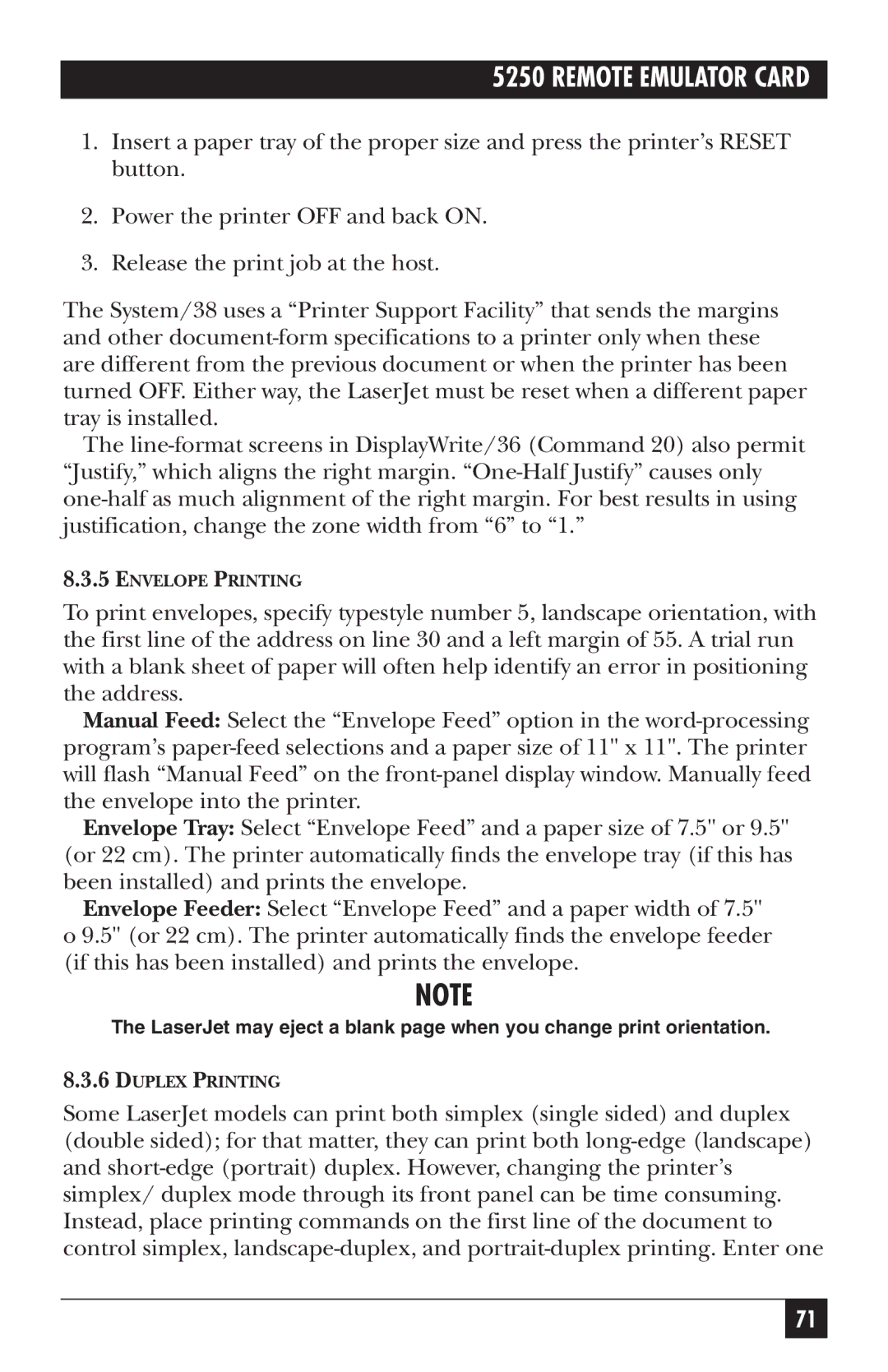5250 REMOTE EMULATOR CARD
1.Insert a paper tray of the proper size and press the printer’s RESET button.
2.Power the printer OFF and back ON.
3.Release the print job at the host.
The System/38 uses a “Printer Support Facility” that sends the margins and other
The
8.3.5ENVELOPE PRINTING
To print envelopes, specify typestyle number 5, landscape orientation, with the first line of the address on line 30 and a left margin of 55. A trial run with a blank sheet of paper will often help identify an error in positioning the address.
Manual Feed: Select the “Envelope Feed” option in the
Envelope Tray: Select “Envelope Feed” and a paper size of 7.5" or 9.5" (or 22 cm). The printer automatically finds the envelope tray (if this has been installed) and prints the envelope.
Envelope Feeder: Select “Envelope Feed” and a paper width of 7.5" o 9.5" (or 22 cm). The printer automatically finds the envelope feeder (if this has been installed) and prints the envelope.
NOTE
The LaserJet may eject a blank page when you change print orientation.
8.3.6DUPLEX PRINTING
Some LaserJet models can print both simplex (single sided) and duplex (double sided); for that matter, they can print both
71