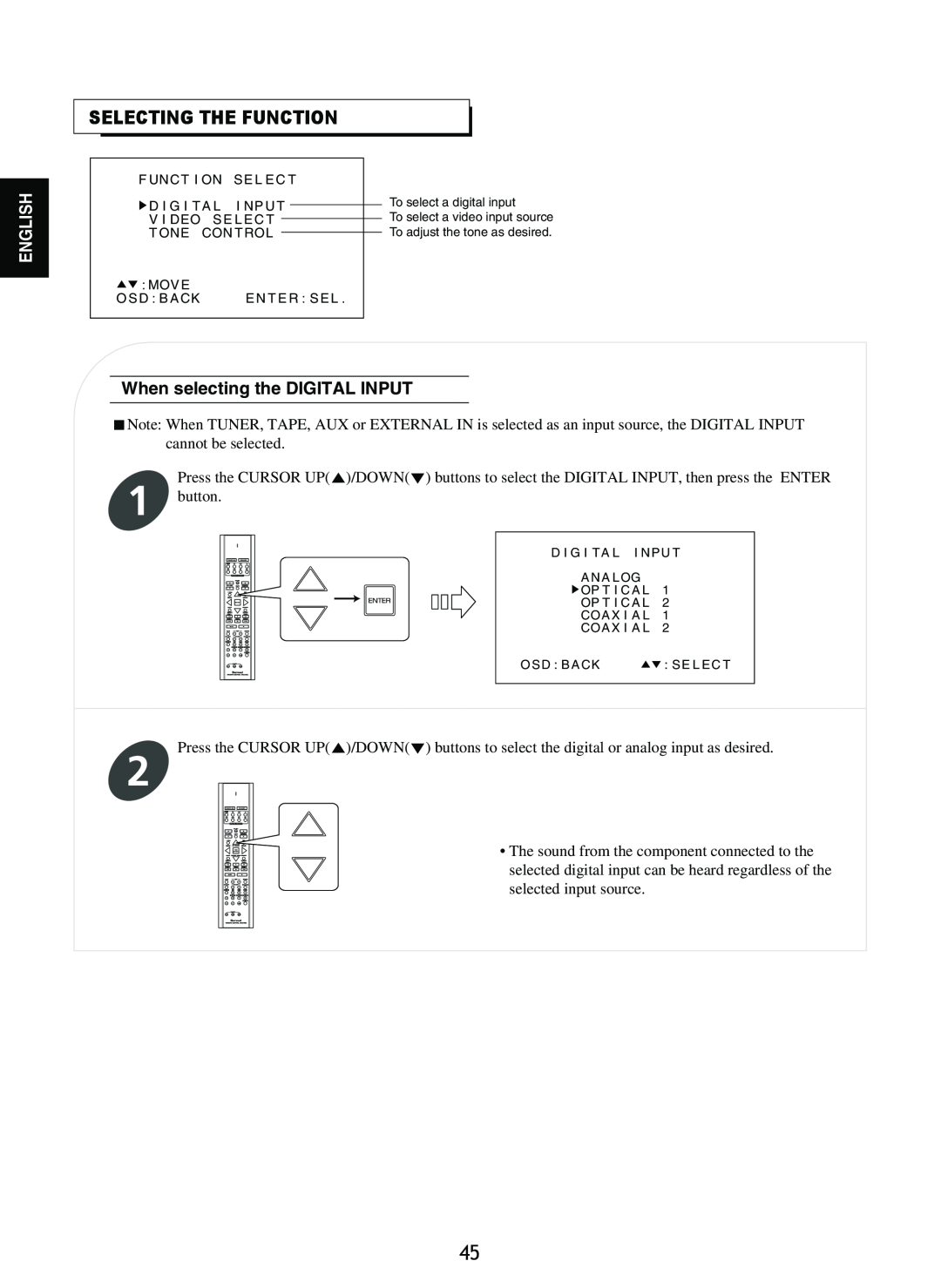SELECTING THE FUNCTION
ENGLISH
F UNC T I ON | SE L E C T | |
D I G I TA L | I NP U T |
|
| ||
V I DEO | S E L EC T |
|
| ||
T ONE CON T ROL |
| |
| ||
: MOV E |
|
|
O S D : B A CK | E N T E R : S E L . | |
To select a digital input
To select a video input source To adjust the tone as desired.
When selecting the DIGITAL INPUT
Note: When TUNER, TAPE, AUX or EXTERNAL IN is selected as an input source, the DIGITAL INPUT cannot be selected.
Press the CURSOR UP( )/DOWN( ) buttons to select the DIGITAL INPUT, then press the ENTER
1 button.
|
|
|
|
|
| D I G I TA L I NPU T |
| |
|
|
|
|
|
|
| ||
|
|
|
|
|
| A NA LOG |
|
|
|
|
|
|
|
| OP T I C A L | 1 |
|
|
|
|
|
| ENTER | OP T I C A L | 2 |
|
|
|
|
|
| COA X I A L | 1 |
| |
|
|
|
|
|
|
| ||
|
|
|
|
|
|
| ||
|
|
|
|
|
|
| ||
|
|
|
|
|
| COA X I A L | 2 |
|
|
|
|
|
|
| O S D : B A CK | : S E L E C T |
|
|
|
|
|
|
|
|
|
|
|
|
|
|
|
|
|
|
|
|
|
|
|
|
|
|
|
|
Press the CURSOR UP( )/DOWN( ) buttons to select the digital or analog input as desired.
2
• The sound from the component connected to the selected digital input can be heard regardless of the selected input source.
45