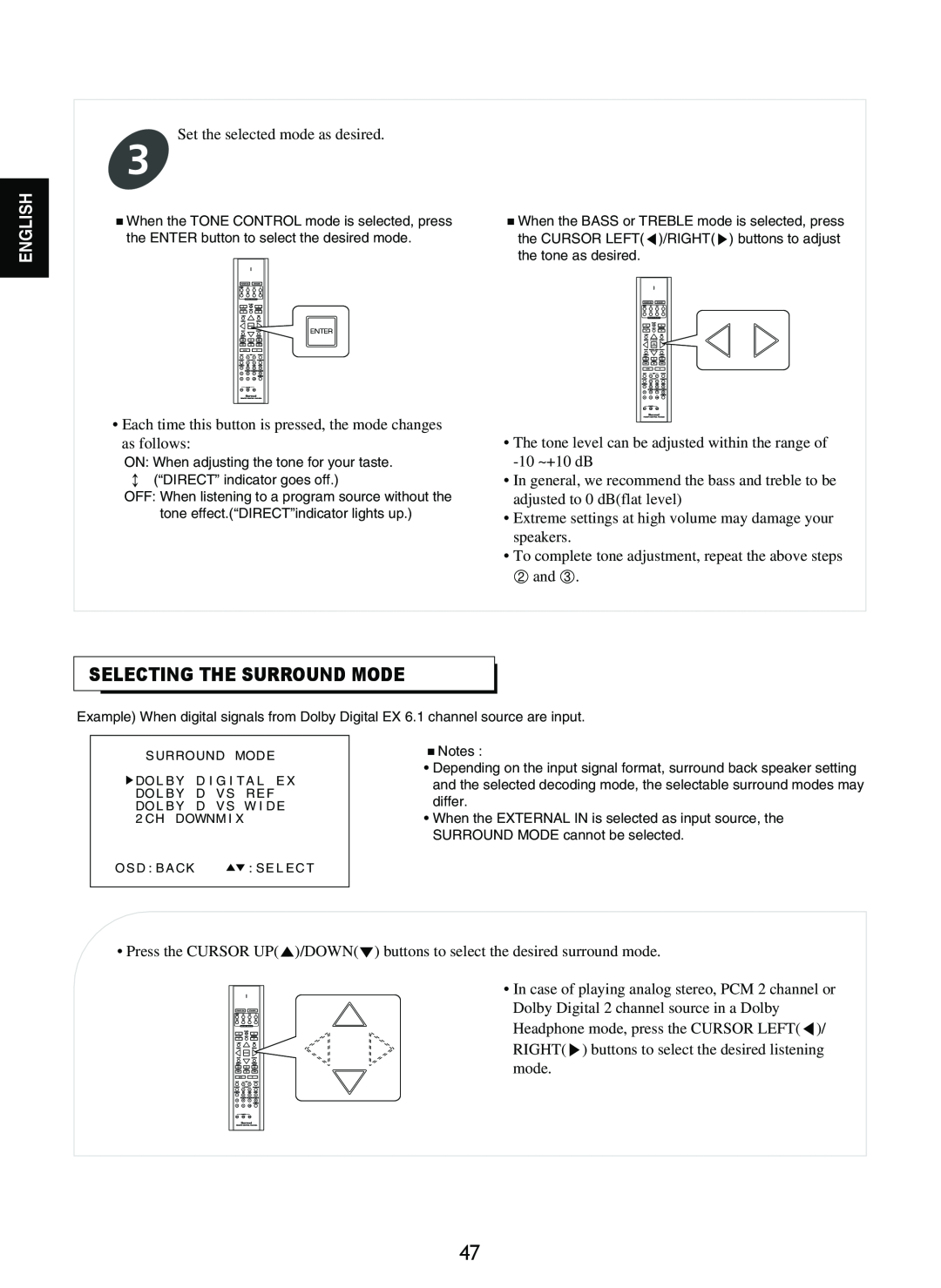ENGLISH
Set the selected mode as desired.
3
When the TONE CONTROL mode is selected, press the ENTER button to select the desired mode.
ENTER
When the BASS or TREBLE mode is selected, press the CURSOR LEFT( )/RIGHT( ) buttons to adjust the tone as desired.
•Each time this button is pressed, the mode changes as follows:
ON: When adjusting the tone for your taste. (“DIRECT” indicator goes off.)
OFF: When listening to a program source without the tone effect.(“DIRECT”indicator lights up.)
•The tone level can be adjusted within the range of
•In general, we recommend the bass and treble to be adjusted to 0 dB(flat level)
•Extreme settings at high volume may damage your speakers.
•To complete tone adjustment, repeat the above steps and .
SELECTING THE SURROUND MODE
Example) When digital signals from Dolby Digital EX 6.1 channel source are input.
S URROUND MODE | Notes : | ||||
• Depending on the input signal format, surround back speaker setting | |||||
DO L B Y | D I G I T A L E X | ||||
and the selected decoding mode, the selectable surround modes may | |||||
DO L B Y | D | V S | R E F | differ. | |
DO L B Y | D | V S | W I D E | ||
2 CH DOWNM I X |
| • When the EXTERNAL IN is selected as input source, the | |||
|
|
|
| SURROUND MODE cannot be selected. | |
O S D : B A CK |
|
| : SE L EC T |
| |
|
|
|
|
| |
• Press the CURSOR UP( )/DOWN( ) buttons to select the desired surround mode.
• In case of playing analog stereo, PCM 2 channel or Dolby Digital 2 channel source in a Dolby Headphone mode, press the CURSOR LEFT( )/ RIGHT( ) buttons to select the desired listening mode.
47