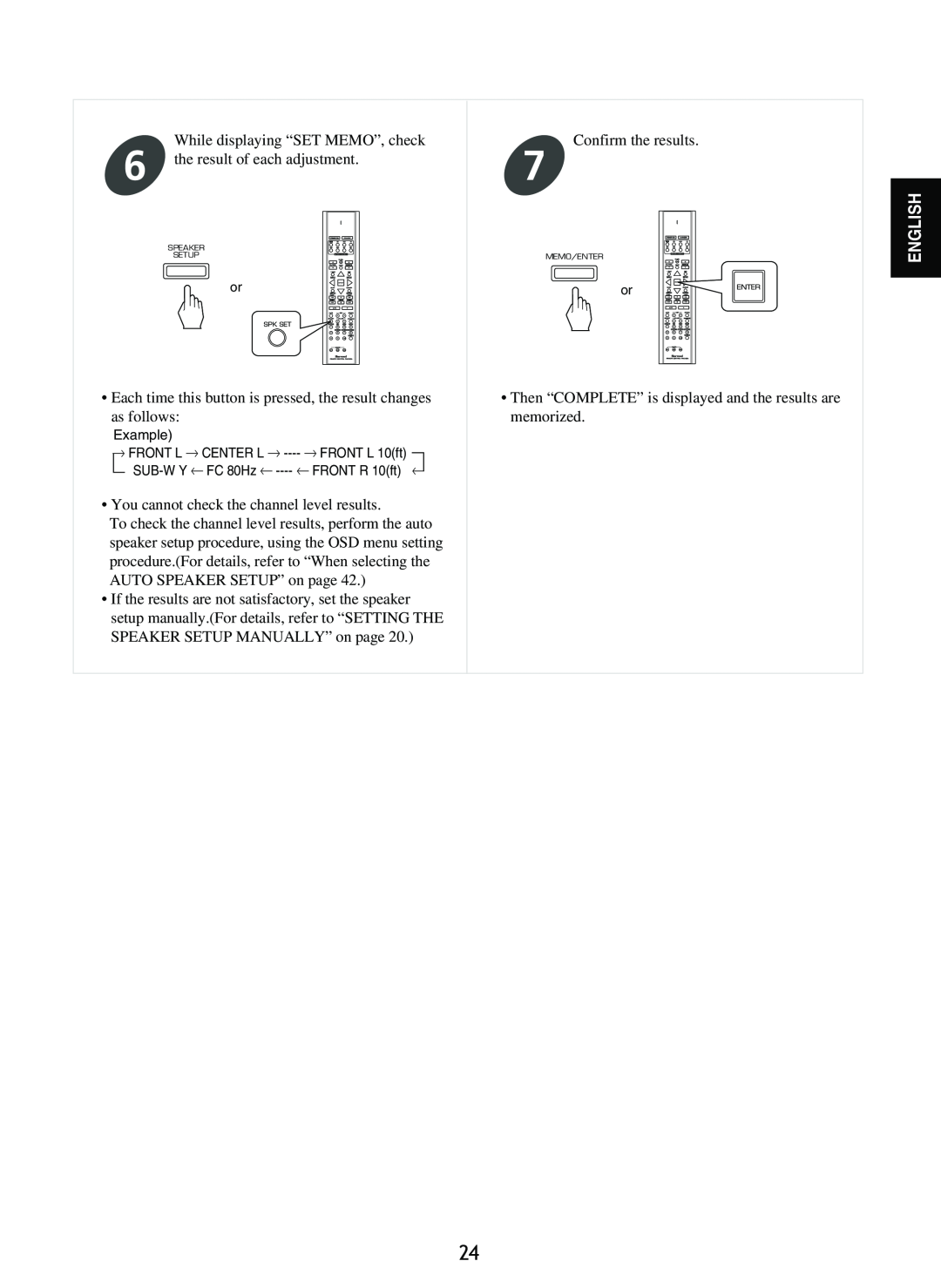While displaying “SET MEMO”, check
6 the result of each adjustment.
SPEAKER
SETUP
or
SPK SET
•Each time this button is pressed, the result changes as follows:
Example) |
|
|
| ||
|
| FRONT L | CENTER L | FRONT L 10(ft) | |
| |||||
|
| FC 80Hz | FRONT R 10(ft) | ||
|
| ||||
•You cannot check the channel level results.
To check the channel level results, perform the auto speaker setup procedure, using the OSD menu setting procedure.(For details, refer to “When selecting the AUTO SPEAKER SETUP” on page 42.)
•If the results are not satisfactory, set the speaker setup manually.(For details, refer to “SETTING THE SPEAKER SETUP MANUALLY” on page 20.)
Confirm the results.
7
MEMO/ENTER
or | ENTER |
|
•Then “COMPLETE” is displayed and the results are memorized.
ENGLISH
24