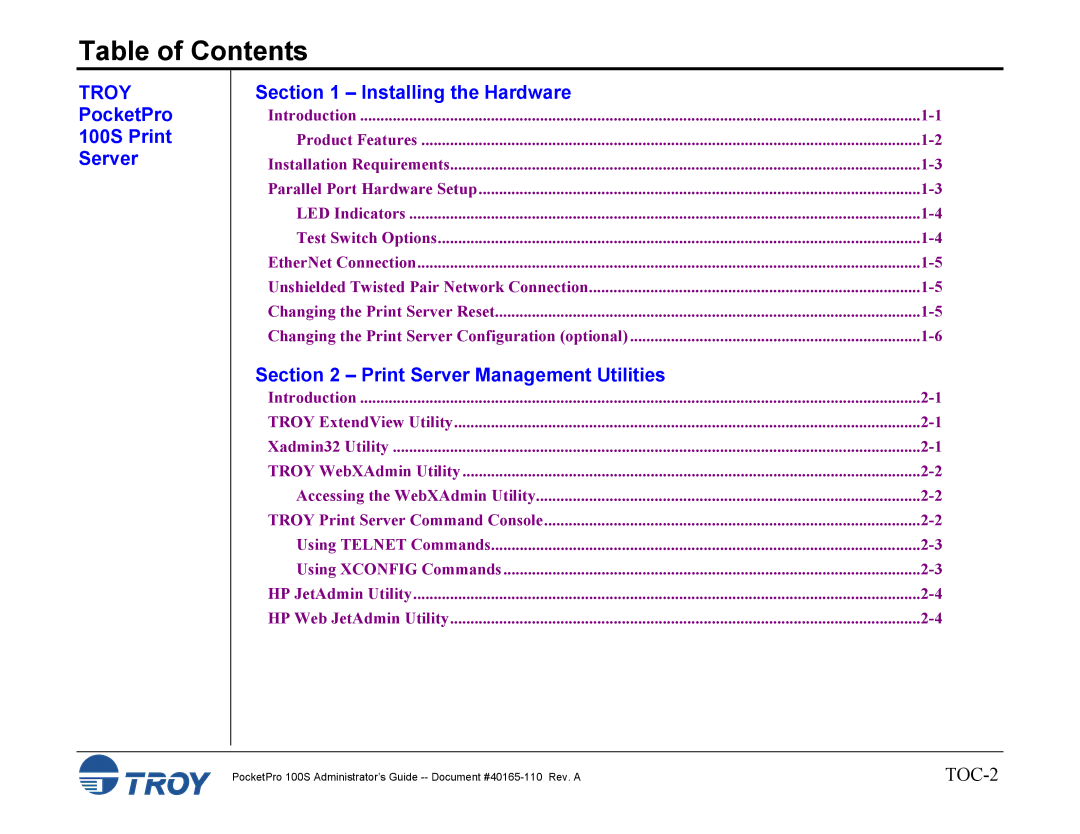Table of Contents
TROY
PocketPro
100S Print
Server
Section 1 – Installing the Hardware
Introduction | |
Product Features | |
Installation Requirements | |
Parallel Port Hardware Setup | |
LED Indicators | |
Test Switch Options | |
EtherNet Connection | |
Unshielded Twisted Pair Network Connection | |
Changing the Print Server Reset | |
Changing the Print Server Configuration (optional) |
Section 2 – Print Server Management Utilities
Introduction | |
TROY ExtendView Utility | |
Xadmin32 Utility | |
TROY WebXAdmin Utility | |
Accessing the WebXAdmin Utility | |
TROY Print Server Command Console | |
Using TELNET Commands | |
Using XCONFIG Commands | |
HP JetAdmin Utility | |
HP Web JetAdmin Utility |
PocketPro 100S Administrator’s Guide |