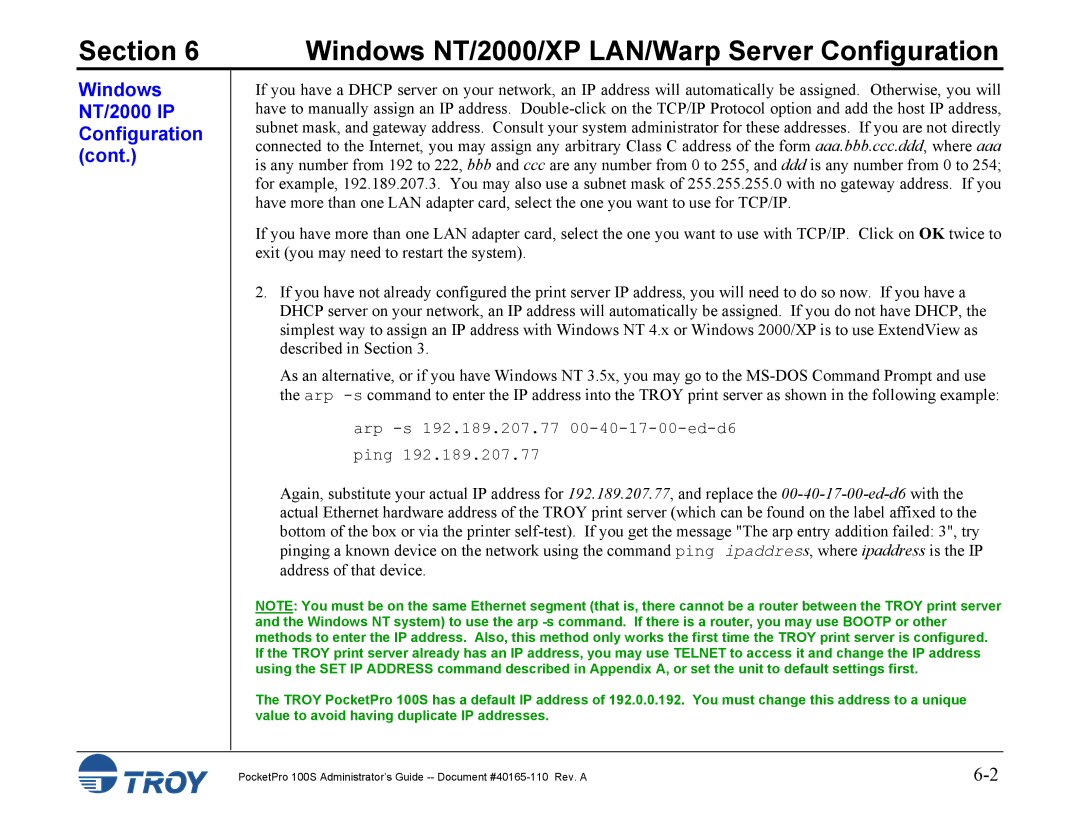If you have a DHCP server on your network, an IP address will automatically be assigned. Otherwise, you will have to manually assign an IP address. Double-click on the TCP/IP Protocol option and add the host IP address, subnet mask, and gateway address. Consult your system administrator for these addresses. If you are not directly connected to the Internet, you may assign any arbitrary Class C address of the form aaa.bbb.ccc.ddd, where aaa is any number from 192 to 222, bbb and ccc are any number from 0 to 255, and ddd is any number from 0 to 254; for example, 192.189.207.3. You may also use a subnet mask of 255.255.255.0 with no gateway address. If you have more than one LAN adapter card, select the one you want to use for TCP/IP.
If you have more than one LAN adapter card, select the one you want to use with TCP/IP. Click on OK twice to exit (you may need to restart the system).
2.If you have not already configured the print server IP address, you will need to do so now. If you have a DHCP server on your network, an IP address will automatically be assigned. If you do not have DHCP, the simplest way to assign an IP address with Windows NT 4.x or Windows 2000/XP is to use ExtendView as described in Section 3.
As an alternative, or if you have Windows NT 3.5x, you may go to the MS-DOS Command Prompt and use the arp -scommand to enter the IP address into the TROY print server as shown in the following example:
arp -s 192.189.207.77 00-40-17-00-ed-d6 ping 192.189.207.77
Again, substitute your actual IP address for 192.189.207.77, and replace the 00-40-17-00-ed-d6with the actual Ethernet hardware address of the TROY print server (which can be found on the label affixed to the bottom of the box or via the printer self-test). If you get the message "The arp entry addition failed: 3", try pinging a known device on the network using the command ping ipaddress, where ipaddress is the IP address of that device.
NOTE: You must be on the same Ethernet segment (that is, there cannot be a router between the TROY print server and the Windows NT system) to use the arp -s command. If there is a router, you may use BOOTP or other methods to enter the IP address. Also, this method only works the first time the TROY print server is configured. If the TROY print server already has an IP address, you may use TELNET to access it and change the IP address using the SET IP ADDRESS command described in Appendix A, or set the unit to default settings first.
The TROY PocketPro 100S has a default IP address of 192.0.0.192. You must change this address to a unique value to avoid having duplicate IP addresses.