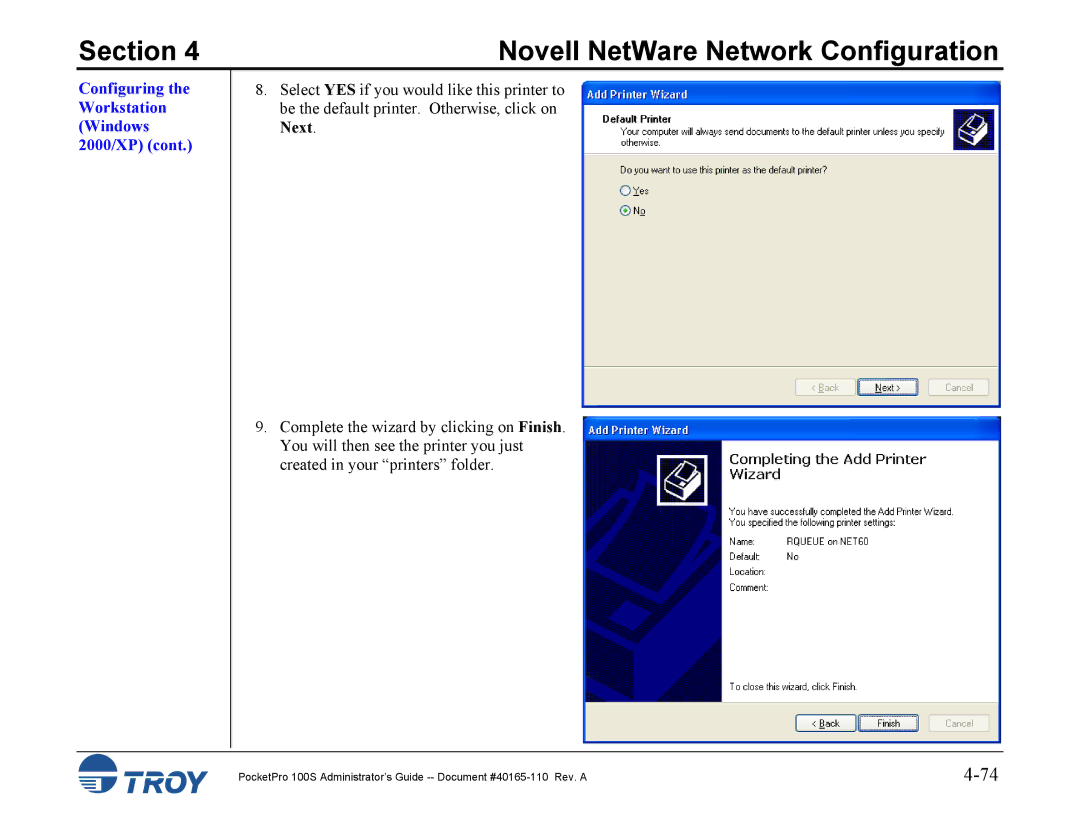Section 4 | Novell NetWare Network Configuration |
Configuring the Workstation (Windows 2000/XP) (cont.)
8.Select YES if you would like this printer to be the default printer. Otherwise, click on Next.
9.Complete the wizard by clicking on Finish. You will then see the printer you just created in your “printers” folder.
PocketPro 100S Administrator’s Guide |