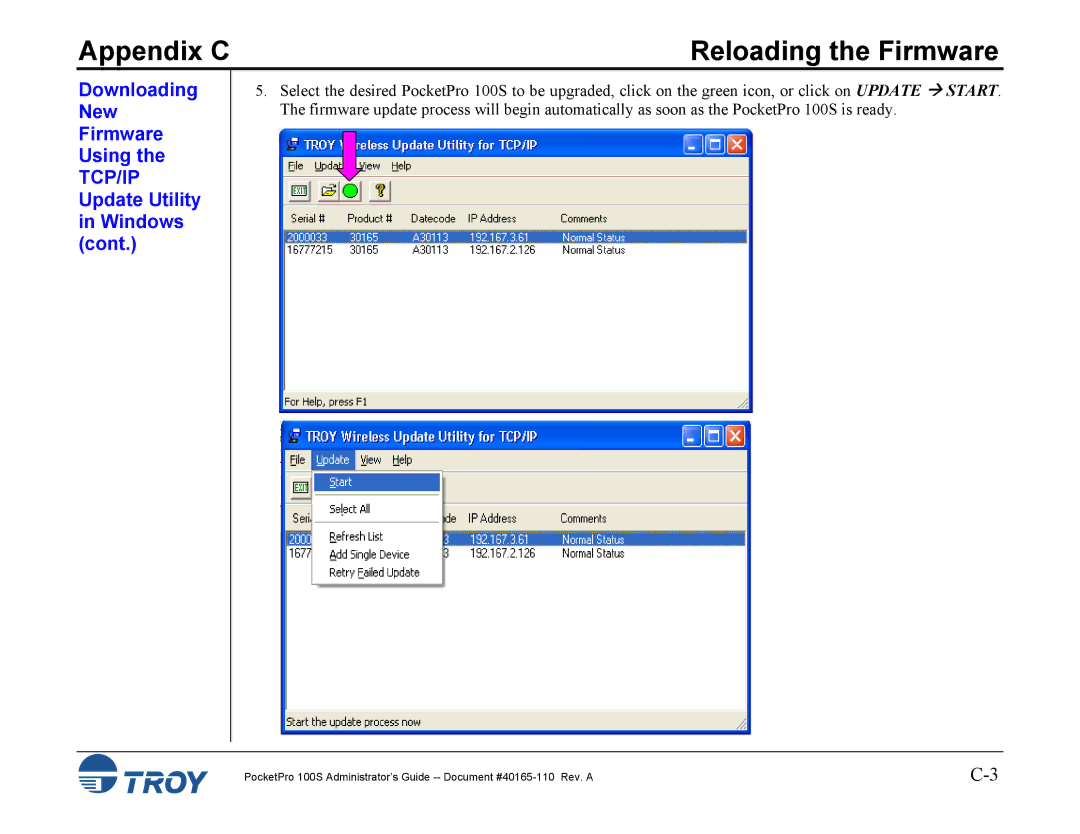Appendix C | Reloading the Firmware |
Downloading New Firmware Using the
TCP/IP Update Utility in Windows (cont.)
5.Select the desired PocketPro 100S to be upgraded, click on the green icon, or click on UPDATE Æ START. The firmware update process will begin automatically as soon as the PocketPro 100S is ready.
PocketPro 100S Administrator’s Guide |