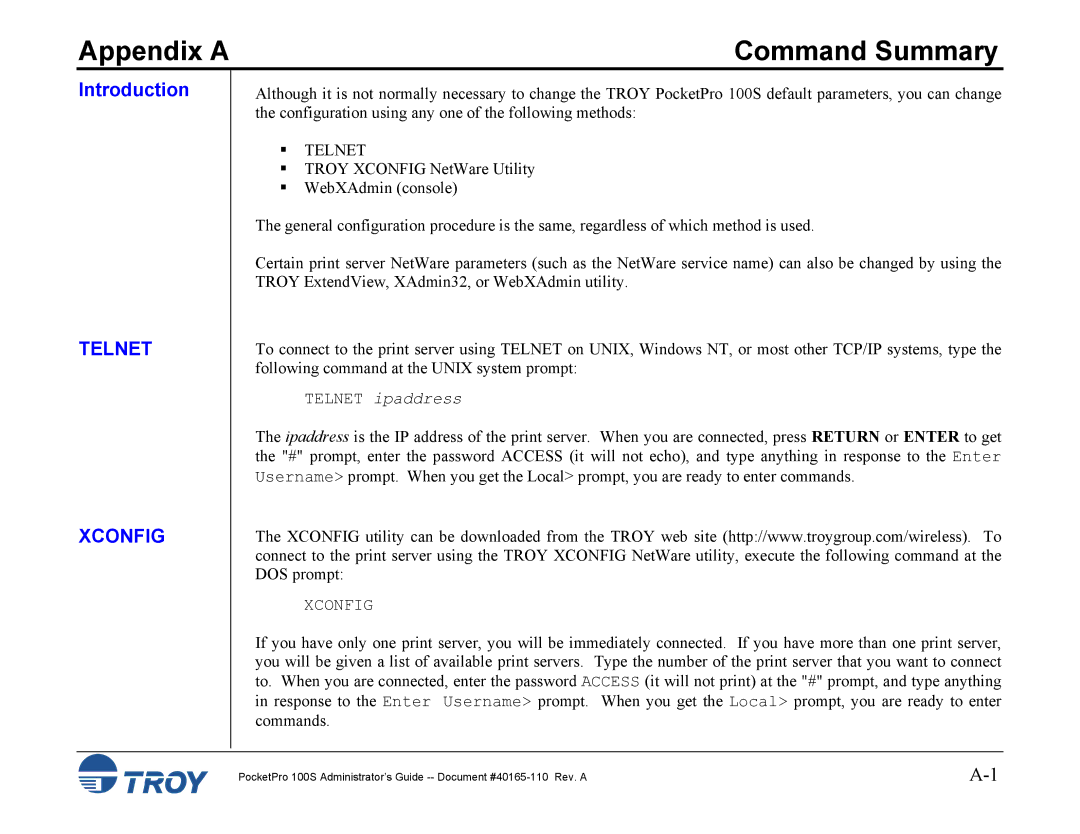Appendix A | Command Summary |
Introduction
TELNET
XCONFIG
Although it is not normally necessary to change the TROY PocketPro 100S default parameters, you can change the configuration using any one of the following methods:
TELNET
TROY XCONFIG NetWare Utility
WebXAdmin (console)
The general configuration procedure is the same, regardless of which method is used.
Certain print server NetWare parameters (such as the NetWare service name) can also be changed by using the TROY ExtendView, XAdmin32, or WebXAdmin utility.
To connect to the print server using TELNET on UNIX, Windows NT, or most other TCP/IP systems, type the following command at the UNIX system prompt:
TELNET ipaddress
The ipaddress is the IP address of the print server. When you are connected, press RETURN or ENTER to get the "#" prompt, enter the password ACCESS (it will not echo), and type anything in response to the Enter Username> prompt. When you get the Local> prompt, you are ready to enter commands.
The XCONFIG utility can be downloaded from the TROY web site (http://www.troygroup.com/wireless). To connect to the print server using the TROY XCONFIG NetWare utility, execute the following command at the DOS prompt:
XCONFIG
If you have only one print server, you will be immediately connected. If you have more than one print server, you will be given a list of available print servers. Type the number of the print server that you want to connect to. When you are connected, enter the password ACCESS (it will not print) at the "#" prompt, and type anything in response to the Enter Username> prompt. When you get the Local> prompt, you are ready to enter commands.
PocketPro 100S Administrator’s Guide |