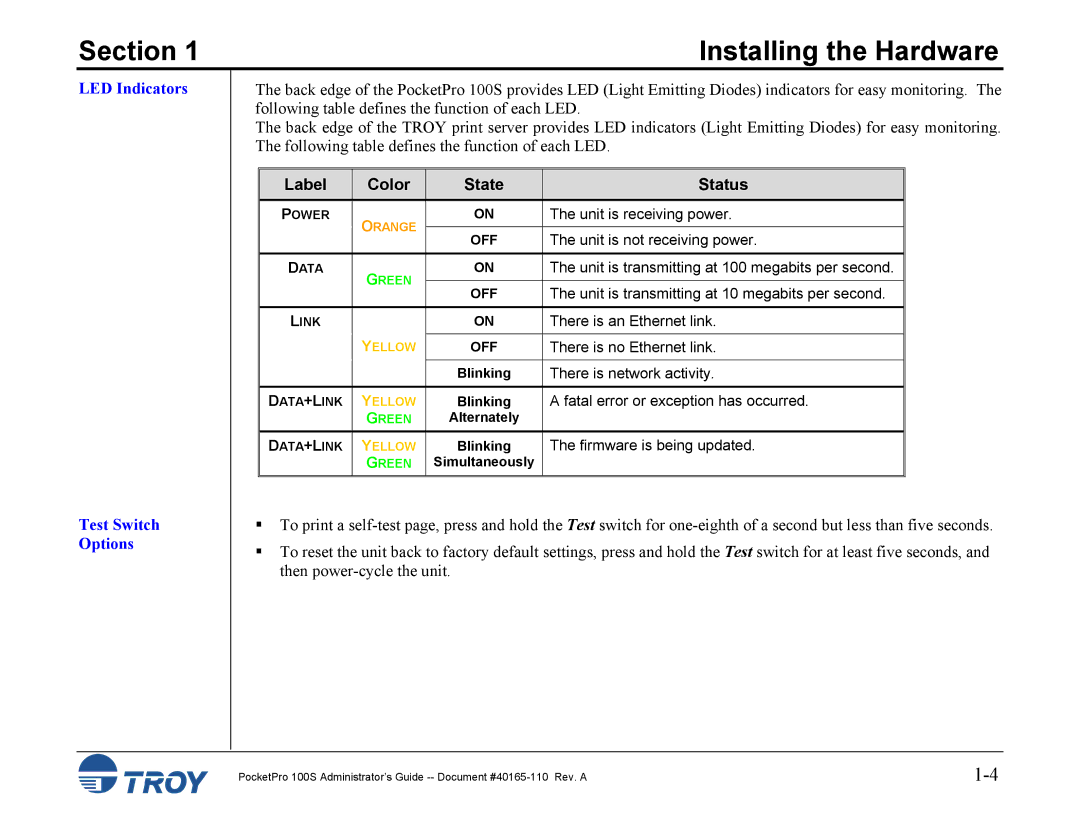Section 1 | Installing the Hardware |
LED Indicators
Test Switch
Options
The back edge of the PocketPro 100S provides LED (Light Emitting Diodes) indicators for easy monitoring. The following table defines the function of each LED.
The back edge of the TROY print server provides LED indicators (Light Emitting Diodes) for easy monitoring. The following table defines the function of each LED.
Label |
| Color |
|
| State |
|
| Status |
|
|
|
|
|
|
|
|
|
|
|
POWER |
| ORANGE |
|
| ON |
|
| The unit is receiving power. |
|
|
|
|
|
|
|
|
|
| |
|
|
|
| OFF |
|
| The unit is not receiving power. |
| |
|
|
|
|
|
|
|
| ||
|
|
|
|
|
|
|
|
|
|
DATA |
| GREEN |
|
| ON |
|
| The unit is transmitting at 100 megabits per second. |
|
|
|
|
|
|
|
|
|
| |
|
|
|
| OFF |
|
| The unit is transmitting at 10 megabits per second. |
| |
|
|
|
|
|
|
|
| ||
|
|
|
|
|
|
|
|
|
|
LINK |
|
|
|
| ON |
|
| There is an Ethernet link. |
|
|
| YELLOW |
|
| OFF |
|
| There is no Ethernet link. |
|
|
|
|
|
|
|
|
|
|
|
|
|
|
|
| Blinking |
|
| There is network activity. |
|
|
|
|
|
|
|
|
|
| |
DATA+LINK | YELLOW |
|
| Blinking |
|
| A fatal error or exception has occurred. |
| |
|
| GREEN |
|
| Alternately |
|
|
|
|
DATA+LINK | YELLOW |
|
| Blinking |
|
| The firmware is being updated. |
| |
|
| GREEN |
|
| Simultaneously |
|
|
|
|
To print a
To reset the unit back to factory default settings, press and hold the Test switch for at least five seconds, and then
PocketPro 100S Administrator’s Guide |