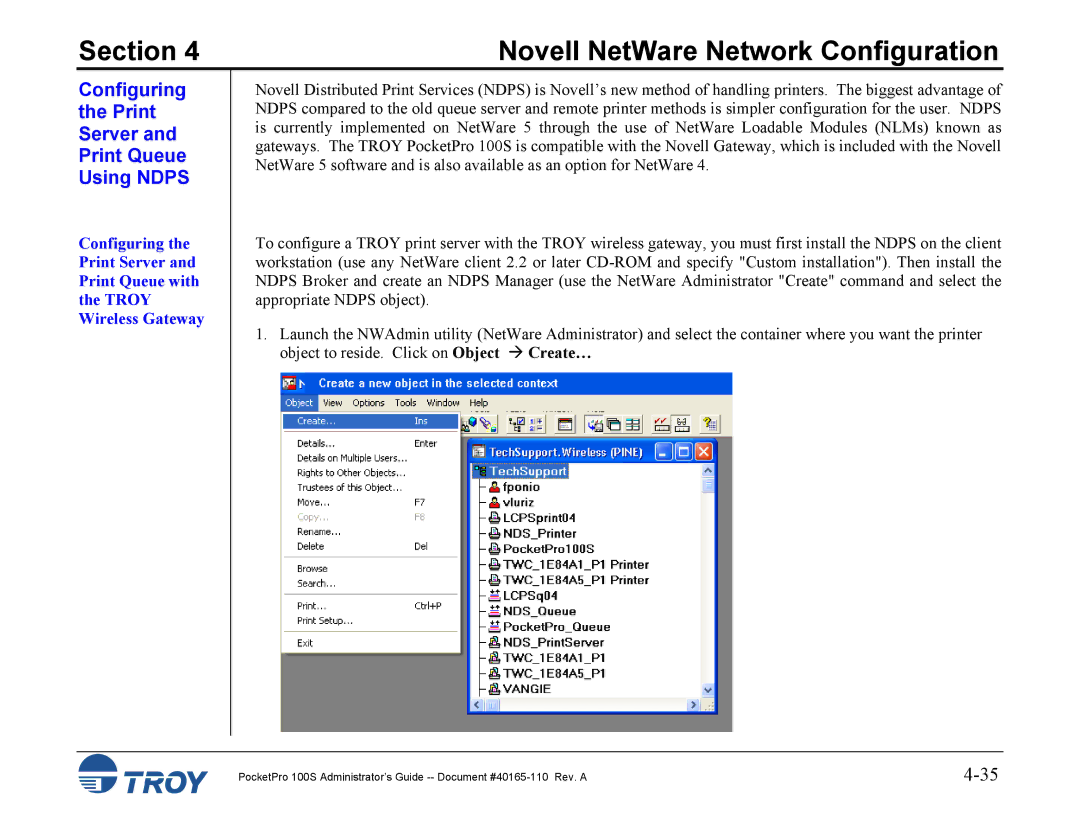Section 4 | Novell NetWare Network Configuration |
Configuring
the Print
Server and
Print Queue
Using NDPS
Configuring the Print Server and Print Queue with the TROY Wireless Gateway
Novell Distributed Print Services (NDPS) is Novell’s new method of handling printers. The biggest advantage of NDPS compared to the old queue server and remote printer methods is simpler configuration for the user. NDPS is currently implemented on NetWare 5 through the use of NetWare Loadable Modules (NLMs) known as gateways. The TROY PocketPro 100S is compatible with the Novell Gateway, which is included with the Novell NetWare 5 software and is also available as an option for NetWare 4.
To configure a TROY print server with the TROY wireless gateway, you must first install the NDPS on the client workstation (use any NetWare client 2.2 or later
1. Launch the NWAdmin utility (NetWare Administrator) and select the container where you want the printer
object to reside. Click on Object | Create… |
PocketPro 100S Administrator’s Guide |