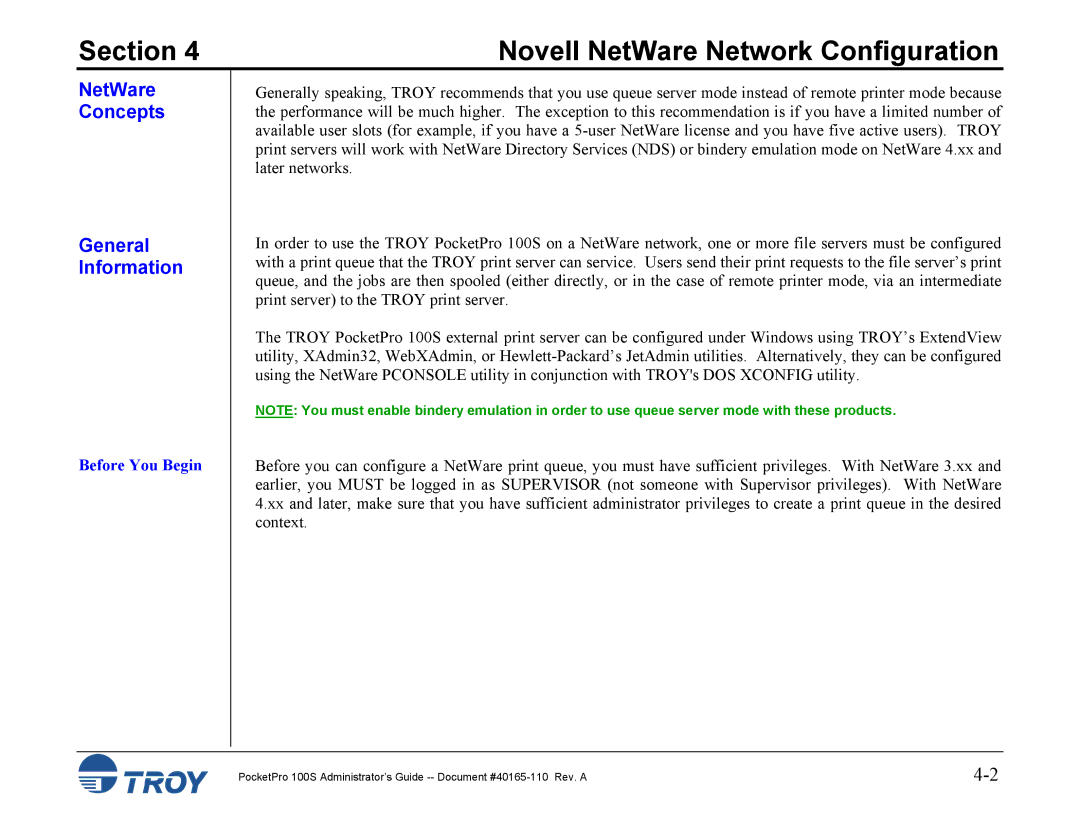Section 4 | Novell NetWare Network Configuration |
NetWare
Concepts
General Information
Before You Begin
Generally speaking, TROY recommends that you use queue server mode instead of remote printer mode because the performance will be much higher. The exception to this recommendation is if you have a limited number of available user slots (for example, if you have a
In order to use the TROY PocketPro 100S on a NetWare network, one or more file servers must be configured with a print queue that the TROY print server can service. Users send their print requests to the file server’s print queue, and the jobs are then spooled (either directly, or in the case of remote printer mode, via an intermediate print server) to the TROY print server.
The TROY PocketPro 100S external print server can be configured under Windows using TROY’s ExtendView utility, XAdmin32, WebXAdmin, or
NOTE: You must enable bindery emulation in order to use queue server mode with these products.
Before you can configure a NetWare print queue, you must have sufficient privileges. With NetWare 3.xx and earlier, you MUST be logged in as SUPERVISOR (not someone with Supervisor privileges). With NetWare 4.xx and later, make sure that you have sufficient administrator privileges to create a print queue in the desired context.
PocketPro 100S Administrator’s Guide |