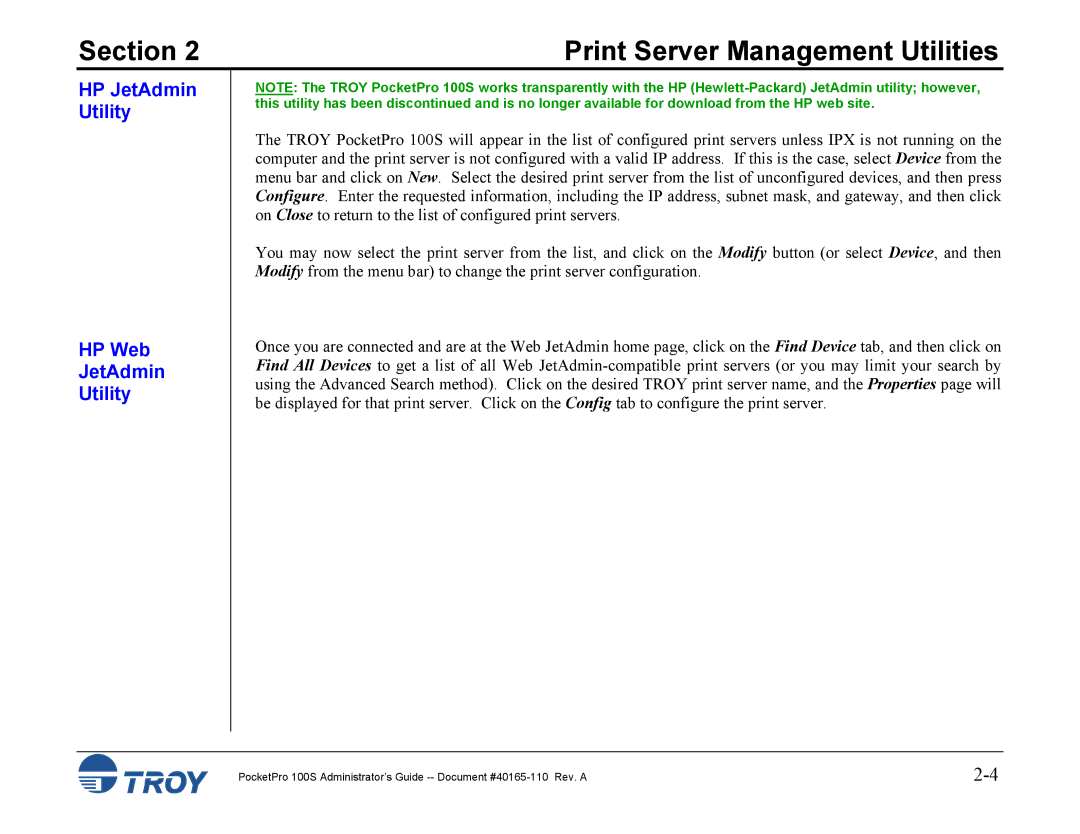Section 2 | Print Server Management Utilities |
HP JetAdmin Utility
HP Web
JetAdmin
Utility
NOTE: The TROY PocketPro 100S works transparently with the HP
The TROY PocketPro 100S will appear in the list of configured print servers unless IPX is not running on the computer and the print server is not configured with a valid IP address. If this is the case, select Device from the menu bar and click on New. Select the desired print server from the list of unconfigured devices, and then press Configure. Enter the requested information, including the IP address, subnet mask, and gateway, and then click on Close to return to the list of configured print servers.
You may now select the print server from the list, and click on the Modify button (or select Device, and then Modify from the menu bar) to change the print server configuration.
Once you are connected and are at the Web JetAdmin home page, click on the Find Device tab, and then click on Find All Devices to get a list of all Web
PocketPro 100S Administrator’s Guide |