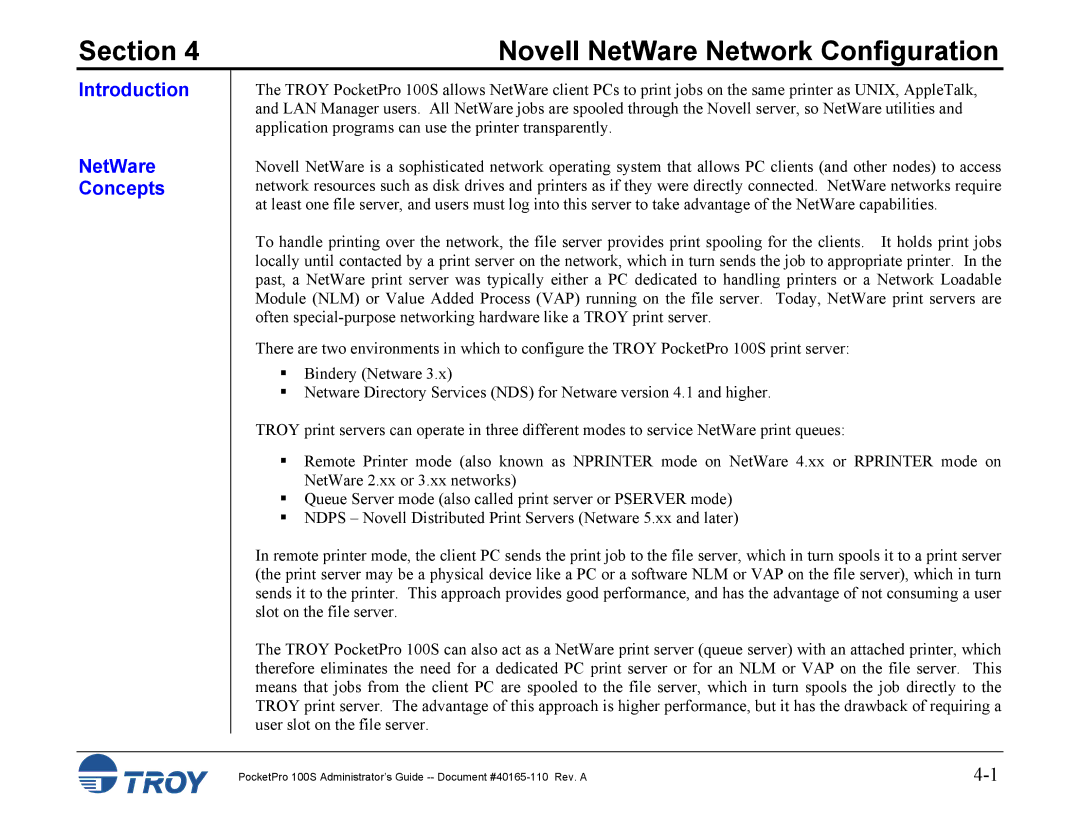Section 4 | Novell NetWare Network Configuration |
Introduction
NetWare Concepts
The TROY PocketPro 100S allows NetWare client PCs to print jobs on the same printer as UNIX, AppleTalk, and LAN Manager users. All NetWare jobs are spooled through the Novell server, so NetWare utilities and application programs can use the printer transparently.
Novell NetWare is a sophisticated network operating system that allows PC clients (and other nodes) to access network resources such as disk drives and printers as if they were directly connected. NetWare networks require at least one file server, and users must log into this server to take advantage of the NetWare capabilities.
To handle printing over the network, the file server provides print spooling for the clients. It holds print jobs locally until contacted by a print server on the network, which in turn sends the job to appropriate printer. In the past, a NetWare print server was typically either a PC dedicated to handling printers or a Network Loadable Module (NLM) or Value Added Process (VAP) running on the file server. Today, NetWare print servers are often
There are two environments in which to configure the TROY PocketPro 100S print server:
Bindery (Netware 3.x)
Netware Directory Services (NDS) for Netware version 4.1 and higher.
TROY print servers can operate in three different modes to service NetWare print queues:
Remote Printer mode (also known as NPRINTER mode on NetWare 4.xx or RPRINTER mode on NetWare 2.xx or 3.xx networks)
Queue Server mode (also called print server or PSERVER mode) NDPS – Novell Distributed Print Servers (Netware 5.xx and later)
In remote printer mode, the client PC sends the print job to the file server, which in turn spools it to a print server (the print server may be a physical device like a PC or a software NLM or VAP on the file server), which in turn sends it to the printer. This approach provides good performance, and has the advantage of not consuming a user slot on the file server.
The TROY PocketPro 100S can also act as a NetWare print server (queue server) with an attached printer, which therefore eliminates the need for a dedicated PC print server or for an NLM or VAP on the file server. This means that jobs from the client PC are spooled to the file server, which in turn spools the job directly to the TROY print server. The advantage of this approach is higher performance, but it has the drawback of requiring a user slot on the file server.
PocketPro 100S Administrator’s Guide |